How to break the ZIP file password
As everyone knows, ZIP format is extensively used for transferring files over the internet. It makes your file smaller and resolves compatibility issues. If the file in the ZIP archive contains confidential information, protecting your file with a password is a smart move. When intruders try to access your file, they are required to enter the correct password. But there are times when you lose the password. Different passwords were set on multiple files and you mix them up. The password combination you created is too complex, which makes you forget the password. The notebook where you wrote down the password somehow disappears. You can't neither view the file nor extract it from the archive once the password is lost. Trying the possible password combinations by yourself probably ends up in vain. If you get into this trouble, please continue reading the article. Today, I will introduce two methods to break a ZIP password in the upcoming parts of this article.
Method 1. Break a ZIP file password using LostMyPass
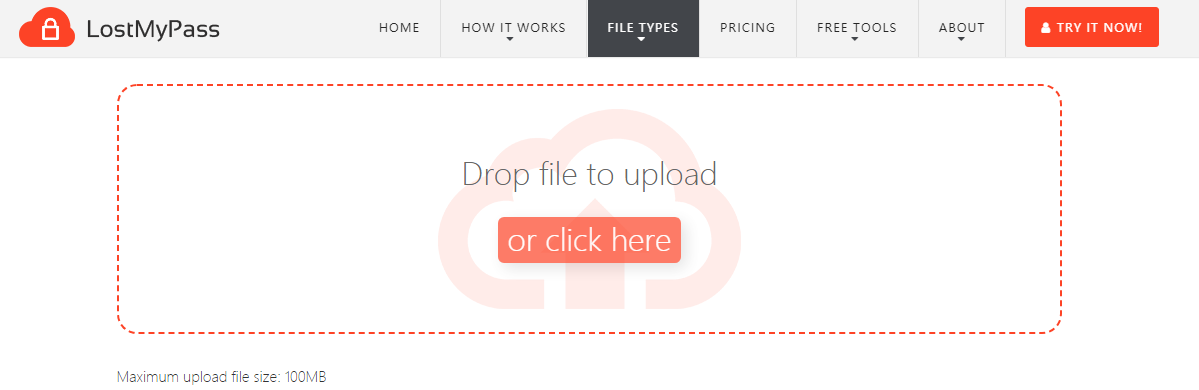
LostMyPass is my favorite online ZIP Password recovery tool. It provides three password recovery services to deliver the lost ZIP password to you. They are weak password recovery, strong password recovery, and brute force with a mask.
LostMyPass will use weak password recovery first to detect the password after your file is uploaded to the server. Weak password recovery will search your password from a dictionary of 3 million most popular passwords. It does not cost you a penny and has an about 22% success rate. If your RAR file is weakly encrypted, you will wait less than one minute for the completion of the recovery. If your password is strong and not found by weak password recovery, LostMyPass will remind you to continue with strong password recovery. Strong password recovery is a paid password recovery service, which charges you $29. You pay only when your password is successfully recovered. Strong password recovery will try to find your password from a dictionary of more than 20 billion common passwords. It takes up to 6 hours to recover the ZIP password and has 61% success rate. Brute force with a mask is a prepaid password recovery service. It searches the password using a mask based on the information about the password given by you. Keep in mind it guarantees 100% success rate on condition that the specified mask parameters are correct. If you are not sure about the password structure, you'd better not try brute force with a mask.
Overall speaking, LostMyPass is a user-friendly web-based ZIP password cracker and worth giving a shot.
- Drag and drop your ZIP file onto the working zone. Or click on "or click here" to select the file through the file browser. The max fie upload size can't exceed 100MB.
- Enter your email address.
- Weak password recovery starts instantly once the file is uploaded to the server,
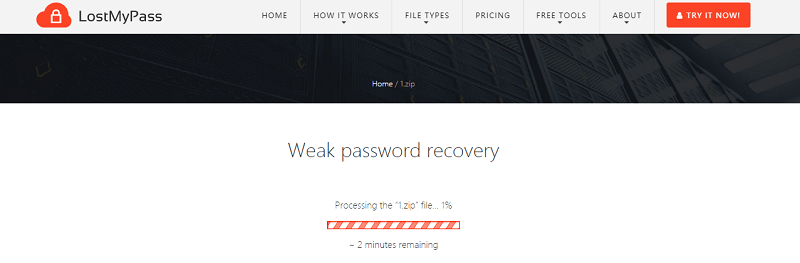
- When the password is found, it will be displayed on the screen.
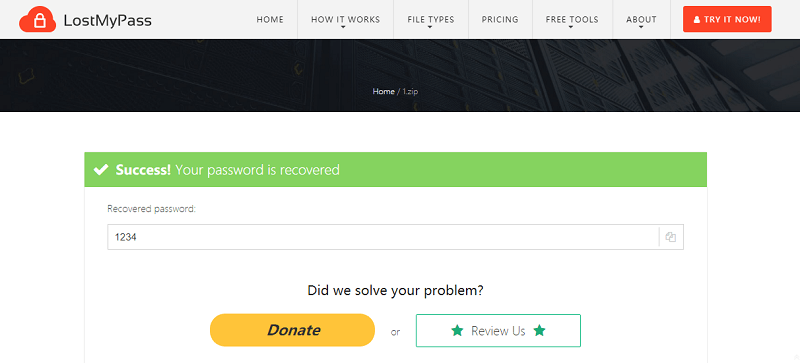
- If your password is not found, enter an email address and press "SUBMIT" to proceed.
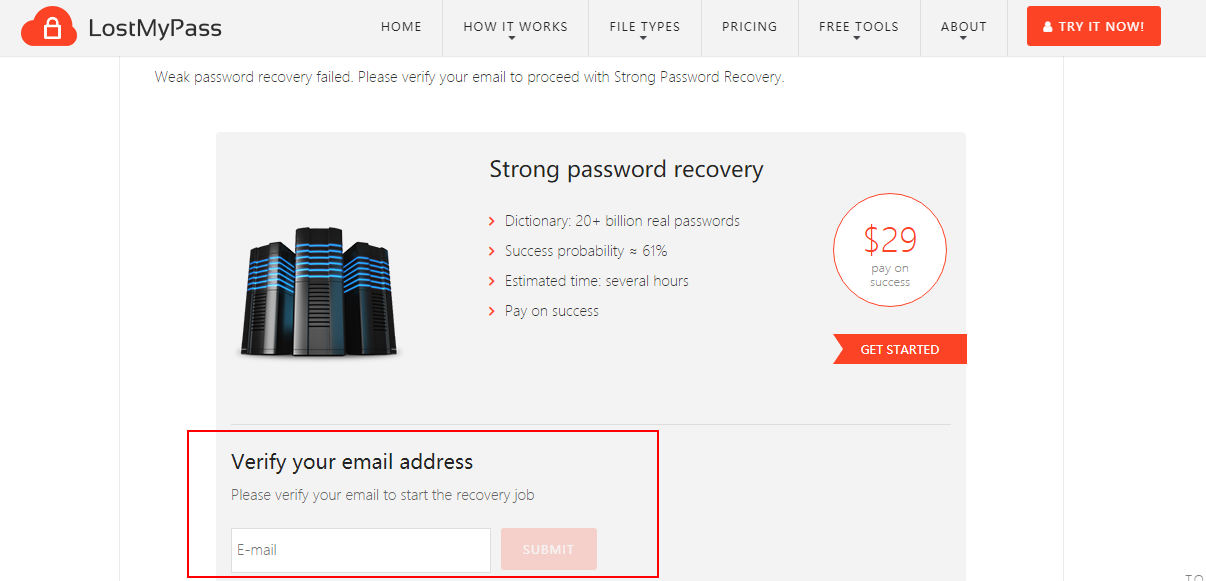
- Check your inbox and verify the email address.
- Strong password recovery begins immediately once your email address is verified.
- When the password is found, finish the payment to get the password.
- If your password is still not found, make a request to use brute force attack with a mask.
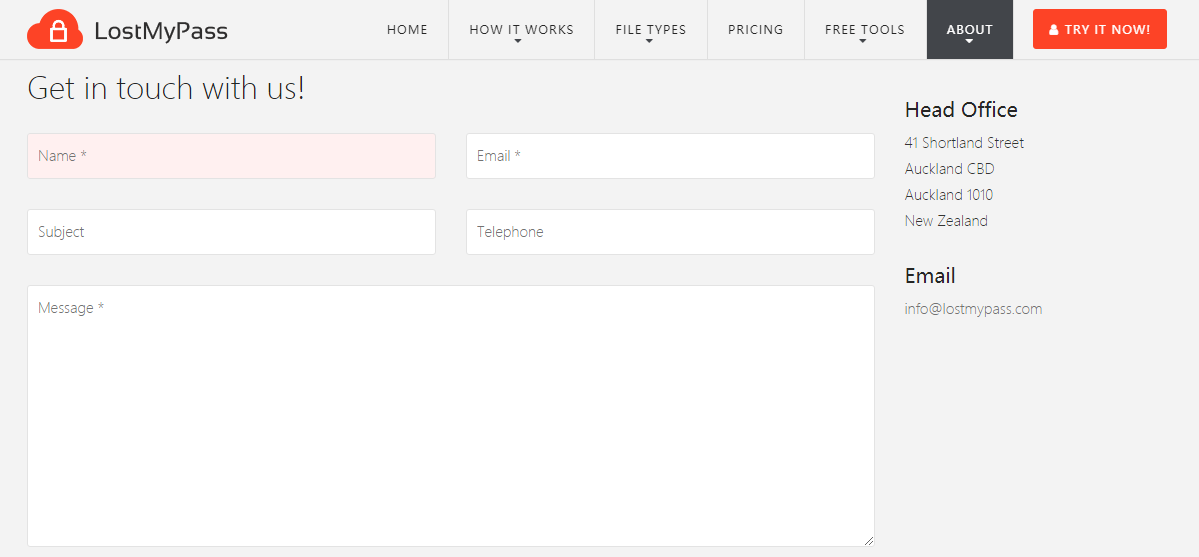
Method 2. Break a ZIP password using ZIP Password Recover
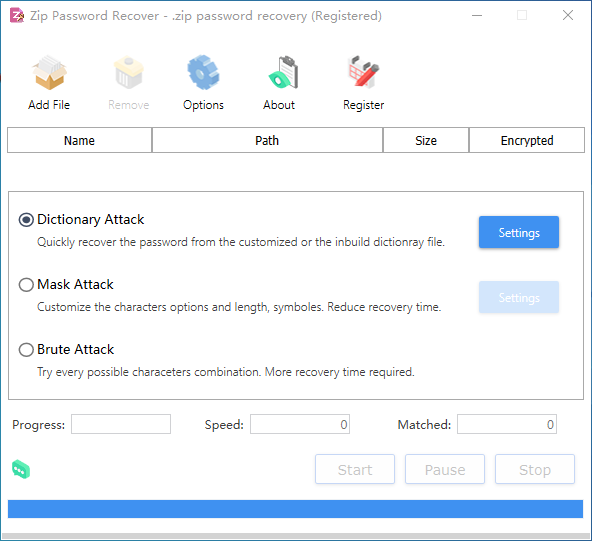
Zip Password Recover is a piece of desktop Zip file password recovery software. You have 7 days for a free trial. Shell out $19.95 and you will get a lifetime license. Functionality-wise, the application uses three attack modes to crack the ZIP file open password. If you are not familiar with such a software product, let me explain each attack mode for you.
Dictionary Attack: Under the dictionary attack mode, the program scans frequently used passwords available in a built-in text dictionary to find your password. You are given the possibility to customize the dictionary file. It is worth mentioning that after you buy the product, the software provider will send you a full dictionary file of 3GB.
Mask Attack: The mask attack mode comes in to help if you have an idea of what your password consists of. It lets you instruct the program to search your password according to the details about the password you provide. You can specify the initial length of the password as well as the max and min length. You also can specify the charset types you password contains. The charset types for you to choose include letters in upper or lower case, symbols, numbers, and space.
Brute Attack: The brute attack mode comes to your aid if you don't remember anything about the password. It checks all possible character combinations to retrieve the password. This attack mode takes much longer than the other two modes to crack the password. But the multi-core and multi-threading tech makes sure the time will be considerably shortened.
In addition to these three attack modes, I also would like to mention other two nifty features of Zip Password Recover. String case changing forces the program to scan the letters in the dictionary file in uppercase, lowercase, or title case. Password storage makes the program automatically store the recovered password into a text file.
Step 1.
- Click on "Add File" to add your ZIP file into the program. If you import the wrong file, you can remove the task.
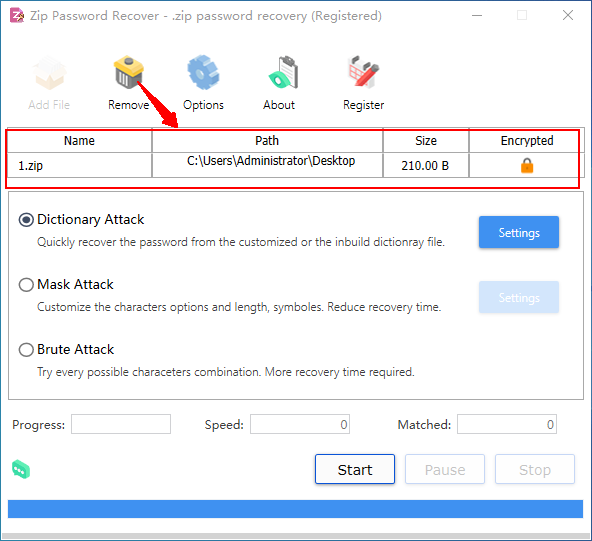
Step 2.
- Click on "Options" and the "Options" panel opens.
- You can tweak some options here as you want.
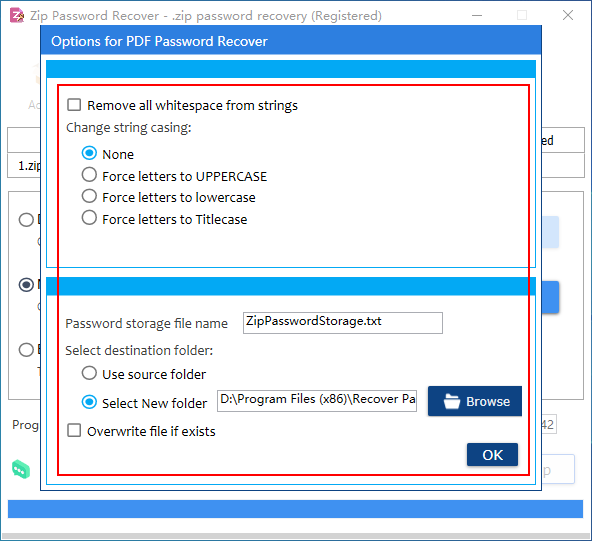
- Select one attack mode that fits you and configure settings if needed.
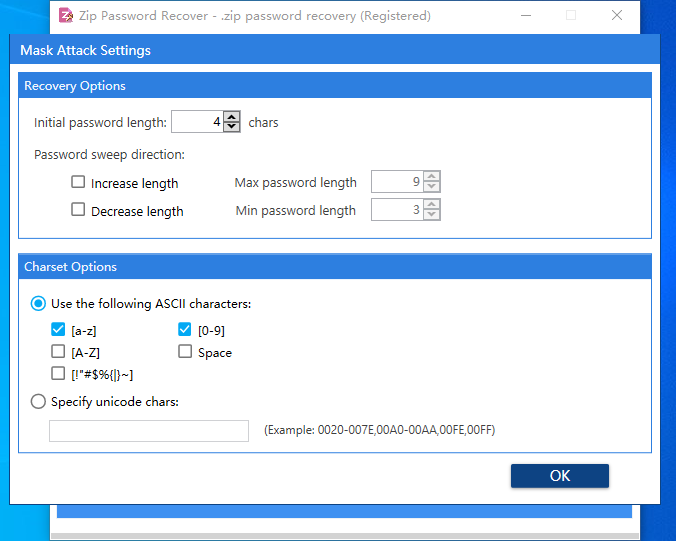
Step 3.
- Press the "Start" button to start recovering the password.
- You will see the password at the bottom of the main window when it is recovered.
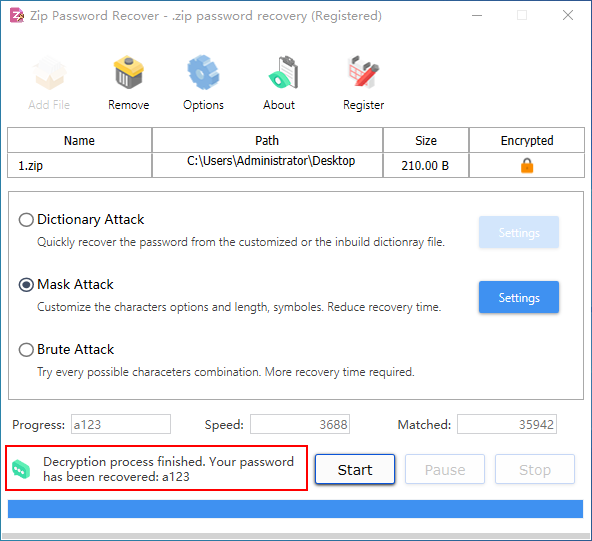
Password protecting your ZIP file is an effective way to prevent spies from accessing the file. But you may lose the password because of some unforeseen situations. If you are looking for the solution on how to break a ZIP file password, this article is for you. Using the methods above, you can get back your lost password on. zip file without any hassle.