How to crack a lost Zip file password
Zip is a format we always use to compress files for some purposes. Putting files in a Zip archive reduces the file size. There are no compatibility issues when you send a Zip file over the internet. Besides, it is more convenient for people to manage files when they receive multiple files wrapped in a Zip archive. It is wise to encrypt your file when you compress it to the archive. Password protection puts an extra layer of privacy to the crucial data in your file. But for some reasons, you may lose your password you use to lock the file. The password you created is very complicated and you forget it after a long time. The notebook where you wrote down the password somehow is missing. You mix up the passwords added to a lot of files. Once the password is lost, you can't get access to your file any more. If you are encountering this issue, please continue reading this article. In this article, I will show you two practical tools you can use to crack a Zip file password.
#1. PassFab for Zip
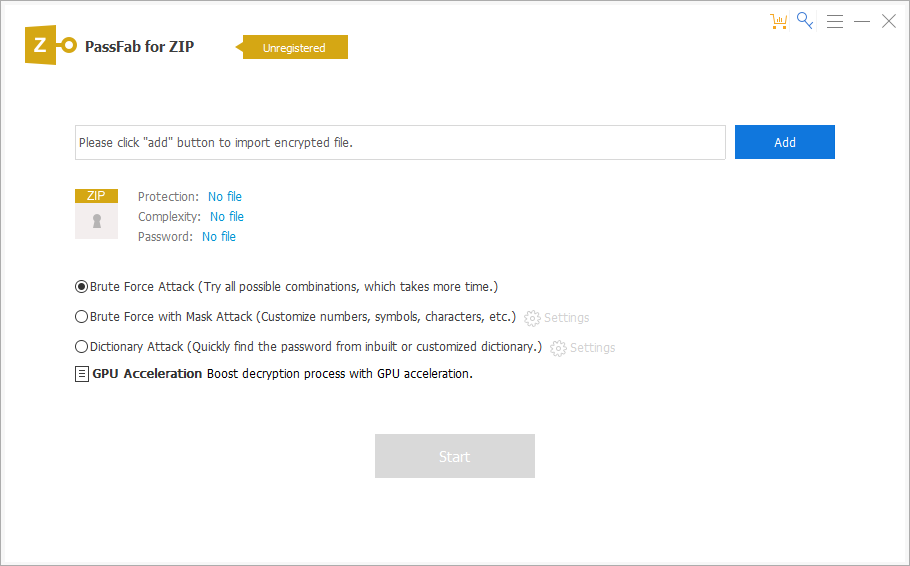
PassFab for ZIP is a professional and efficient application designed for Zip password recovery. Supporting a wide range of encryption algorithms, the app maximizes the speed of recovering the Zip password.
PassFab for ZIP features three attack types to break the Zip password. They are dictionary attack, brute force with mask attack, and brute force attack. Dictionary attack searches your password from an in-built or custom text dictionary. Brute force with mask attack allows you to choose which characters your password consists of. Brute force attack scans all possible character combinations until it detects the correct one.
With a simple interface and intuitive options, PassFab for ZIP is suitable for both newbies and professionals. If you get stuck with the problem of unlocking a Zip file, PassFab for ZIP is definitely a tool you should go for. Spend $39.95 on this piece of paid software and you will get a lifetime license. A 30-day refund is guaranteed.
Follow the guide below to learn how to retrieve the Zip file password with PassFab for ZIP
How to get back your Zip password using PassFab for ZIP
Step 1.
- Launch the program after installation and you will be greeted by a simplistic main window.
- Click on the "Add" button to add the Zip file into the program.
Step 2.
- Choose an appropriate attack.
- If you select "Dictionary Attack", click on "Settings" to open the "Dictionary Attack Settings" panel. As a registered user, you can press the "Download Dictionary" button to get the latest in-built dictionary. To add your customized dictionary, click on "Add dictionary" to import it to the program.
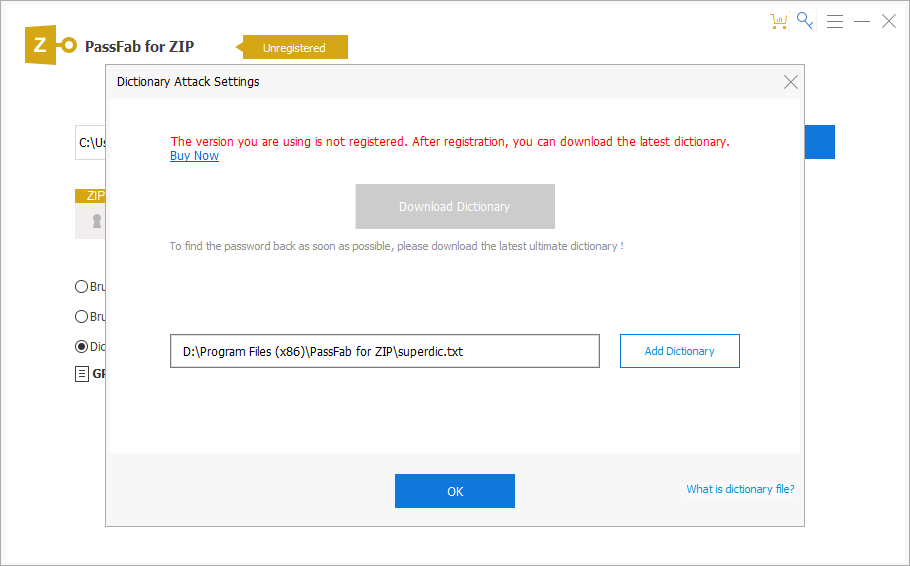
- If you select "Brute Force with Mask Attack", click on "Settings" to open the "Brute Force with Mask Attack Settings" panel. You can set the max and min length of the password. You also can choose the entire character sets or specific characters. The charsets include numbers, uppercase letters, lowercase letters, and special symbols. It is even possible to specify the prefix and suffix of the password.
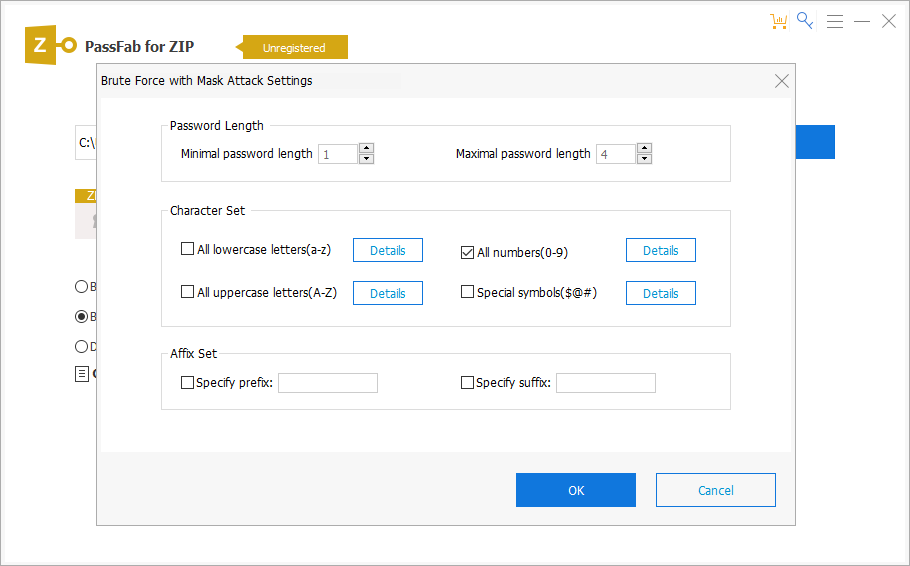
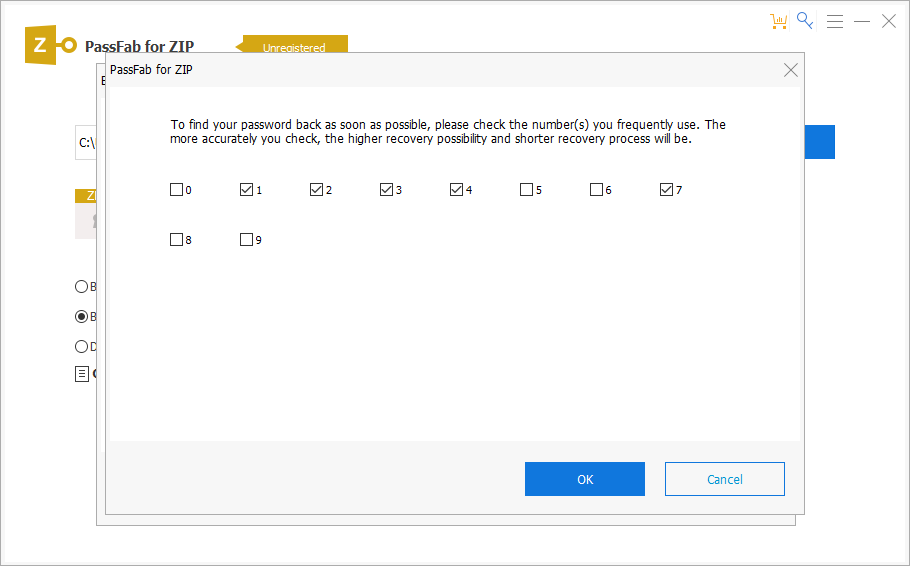
Step 3.
- When you are ready, press the blue "Start" button to begin the recovery process.
- When the password is found, a new window appears and shows the password.
#2. Zip Password Recover
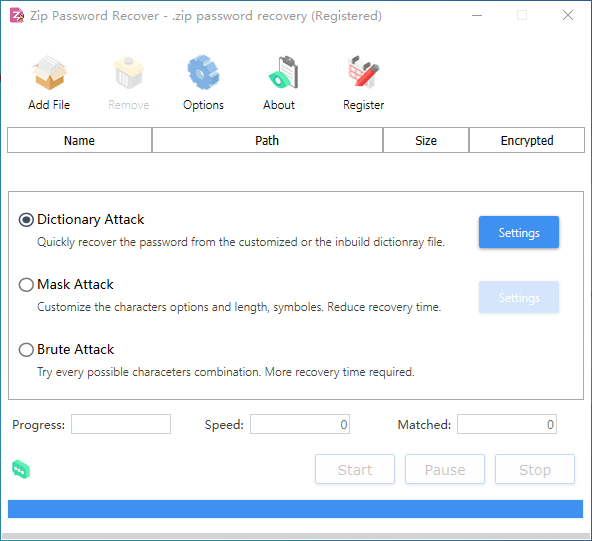
With a suggestive name, Zip Password Recover is another piece of Zip file password recovery software. It costs you $19.95 for lifetime use. You can try it free for 7 days before deciding to buy it.
Working in a similar way to PassFab for ZIP, Zip file comes packed with three attack modes to find your Zip password.
Dictionary Attack: Under the dictionary attack mode, the program quickly finds your password if the password is included in the built-in dictionary containing common character combinations. You are given the possibility to build your own dictionary. After purchasing the software product, you will receive a full dictionary of 3GB from the software provider.
Mask Attack: If you remember any details about the password, put the mask attack mode to good use. This mode dramatically speeds up the recovery as long as you provide some clues about the password to the program. You can specify the initial length of the password. You also can set the password sweep direction by specifying the max and min length. Besides, you can choose what character types the password is composed of. The character types include letters in upper or lower case, numbers, space, and symbols.
Brute Attack: If you can't recall anything about the password, try the brute attack mode. It takes longer than the other two modes to recover the password since it attempts each possible password combination. But the multi-core and multi-threading tech assures you the time will be considerably reduced.
Apart from the three attack modes, I also would like to mention another two nifty features of Zip Password Recover. String case changing gives you the option to force the program to scan the letters in the dictionary in uppercase, lowercase or title case. Password storage saves the recovered password into a text file as a backup. On the whole, Zip Password Recover is an easy-to-use and reliable Zip password cracker. Both novices and veterans would love it. Tests indicate a four characters password is found within a few minutes under the mask attack mode.
Below are steps about how to restore the Zip password with Zip Password Recover
How to get back your Zip password using Zip Password Recover
- Press "Add File" to load the Zip file into the program.
- Click on "Options" to open the "Options" panel. In this panel, you can tweak options as you like.
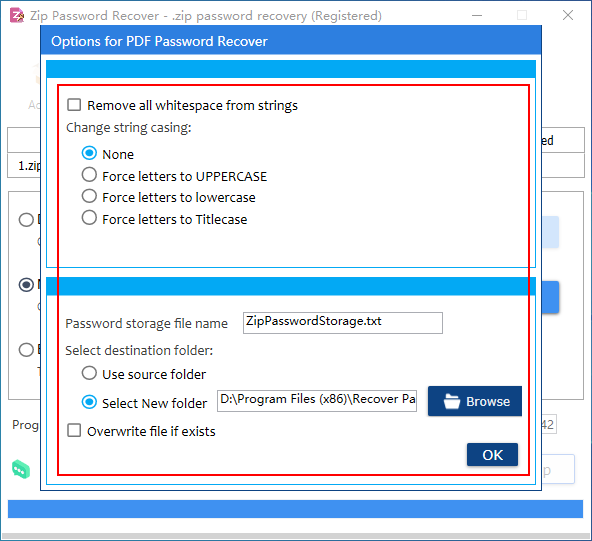
- Select one attack mode that fits you and configure settings if needed.
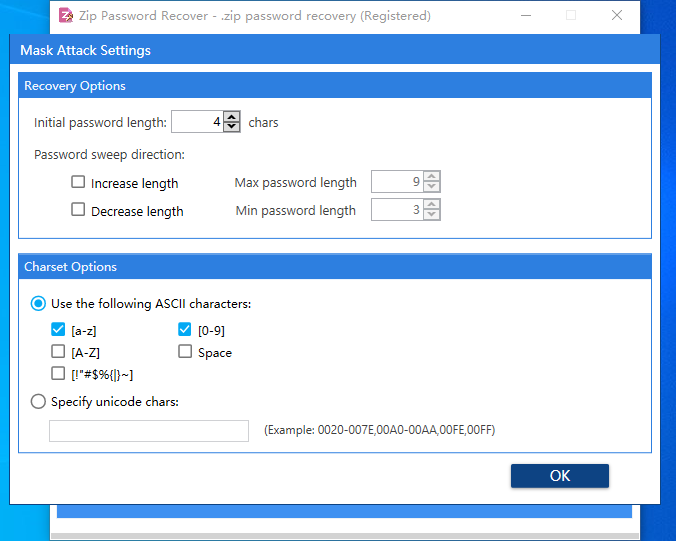
- When you are all set, press "Start" to start the recovery process.
- When the password is found, it is displayed at the bottom of the main window.
To protect confidential information, you need to put a password on the file when compressing the file to the Zip archive. But losing the password can happen sometimes. It is very agonizing when you lose access to your file. The software programs mentioned in this article are excellent tools to help you get back the Zip password. They are not free but affordable. Give them a shot and let me know which one you prefer by sending me an email.