How to crack a password protected RAR file if your password is lost
WinRAR is widely used to compress large-sized files into smaller ones. Compressing your file to an RAR archive does not only shrink the file but also solves compatibility issues when it comes to sending your file over the internet. As we all know, when adding a file into the archive, you can lock it with a password. It is a necessity to password protect your file if it stores sensitive information. When someone tries to open the encrypted file wrapped in the archive, he is required to provide the password. This is an effective way to prevent intruders from accessing your important data in the file. But sometimes you may forget the password. If your password is lost, it means you lose access to your file. You can't view it or extract it from the archive. You try some possible password combinations to open the file but probably end up in vain. So, is there a method to unlock the encrypted RAR file? Fortunately, the answer is yes. Thanks to the development of software technology, we have many RAR file decrypters to handle this task. Today, I will take you through two of them in the upcoming parts of this article.
Perhaps you don't want to install any software on your computer. Then, decrypting the RAR file with an online RAR unlocker is the go-to option. Let me introduce a web-based tool on the market to help you crack the password protected RAR file.
#1. Online Hash Crack
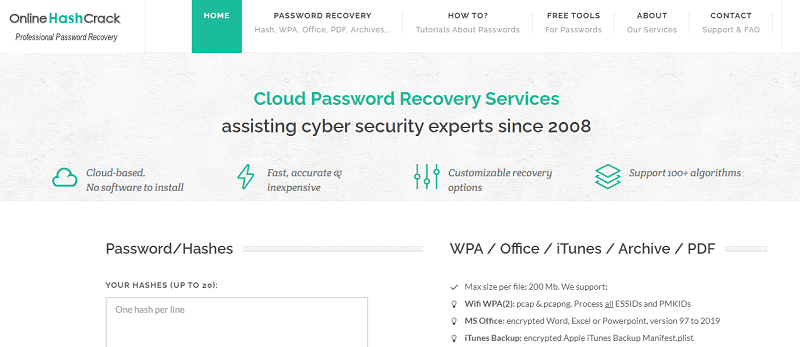
Online Hash Crack is a powerful cloud-based password cracker. This online password cracking service uses massive computing clusters to perform a large amount of calculations and supports 90 hash algorithms. You are given the possibility to contact its support center to add a new algorithm. It works with a wide array of file types including MS Office file types (Word, Excel, PPT from 97 to 2019), archives (Zip/Rar/7-zip), and PDF.
After you upload your file to the cloud server, Online Hack Attack will use basic attack to recover your password. Basic attack recovery is free of charge. You will wait no more than 48 hours for the result. If your password is not found in the wordlist of 20 million passwords, you can take advantage of wordlist attack or brute force attack. Brute force attack recovery or wordlist attack recovery, either of which costs you $9 per hour, will start in 24 hours after you make the payment. The estimated duration of either one of them is less than 1 hour. Brute force attack enables you to select the max and min length of the password as well as the categories of charset. The charset categories include digits, letters in capital or small case, and symbols. Wordlist attack allows you to choose a wordlist and ruleset. One thing to note is the supported RAR encryption. Online Hash Crack supports decrypting the RAR file only when both the file data and header are encrypted.
Follow steps below to recover the lost RAR password using Online Hash Crack.
- Visit the site of Online Hash Crack. There are two sections on the home page: Password/Hashes and WPA/Office/iTunes/Archive/PDF.
- Go to the right section and click on "Browse" to upload your encrypted RAR file.
- Enter an email address and press the "SUBMIT" button.
- You will be taken to a dashboard where you can see your current task. Wait for the completion of basic attack recovery.
- If your password is not found with basic attack, use wordlist attack or brute force attack. Click on "SELECT BRUTEFORCE" or "SELECT WORDLIST", configure settings as you want and finish the payment.
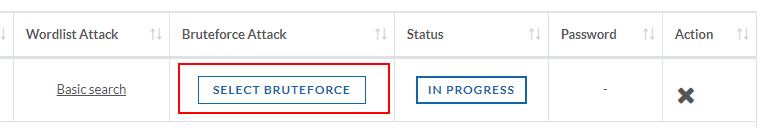
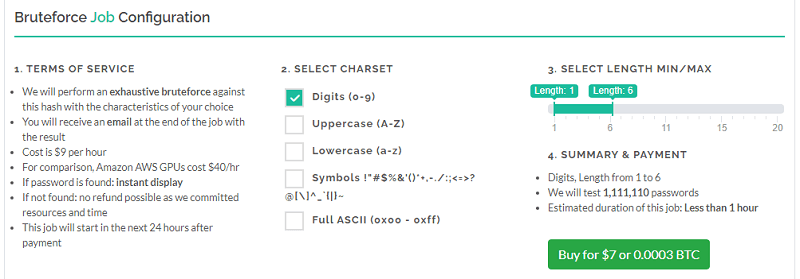

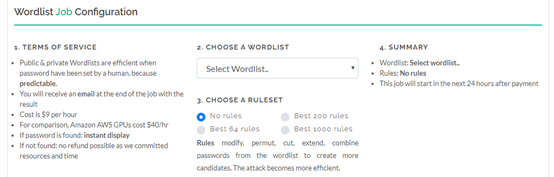
- When the recovery job is done, you will be notified by email.
Maybe you have concerns about privacy and security and prefer an offline tool. Then, I highly recommend Rar Password Recover.
#2. Rar Password Recover
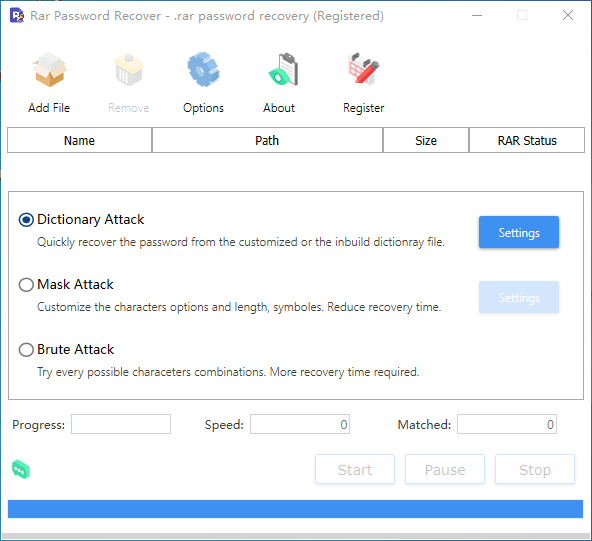
As the name suggests, RAR Password Recover is a piece of desktop RAR password recovery software. It is a paid software product but the license is for lifetime use. The price is $19.95 and affordable. In the aspect of functionality, the app uses three attack modes to retrieve your RAR password. They are dictionary attack, mask attack, and brute attack.
Dictionary Attack: This mode uses a built-in dictionary to search your password. As long as your password is included in the text dictionary file, it will be found very fast. You also can build your own dictionary. After you buy the product, the software provider will send you a 3GB full dictionary file.
Mask Attack: The mask attack mode dramatically speeds up the recovery if you can provide some details about the password to the program. You can specify the length of the password by setting the value of the initial length as well as the values of max and min length. What's more, you can select the character types including letters in upper or lower case, numbers, space, and symbols. The program searches password combinations in accordance with your instructions.
Brute Attack: The brute attack mode comes to your assistance when you don't remember anything about the password. It tries all password combinations to detect your password. It sounds like this attack mode takes much time to find the password but actually it does not. The multi-core and multi-threading tech makes sure the time will be considerably cut down.
Apart from these attack modes, Rar Password Recover also features password storage and string case changing. Once your password is successfully recovered, it will be automatically stored in a text file as a backup. When the string case changing setting is applied, the program will scan letters in the dictionary in uppercase, lowercase, or title case as required. On the whole, Rar Password Recover is a reliable and easy-to-use utility to get back your RAR password. No professional skills are required to figure out how to use it. Both newbies and professionals would love this software product. You will be surprised at how fast the app recovers the password. My tests indicate a four characters password is found within seconds to minutes under the mask attack mode.
- Import your RAR file to the program by clicking on "Add File".
- Open the "Options" panel by clicking on "Options". Adjust settings here according to your needs.
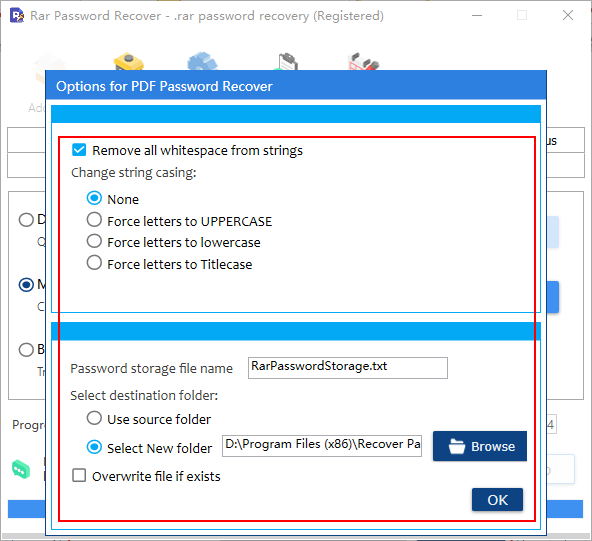
- Select one attack mode that fits you and configure settings if needed.
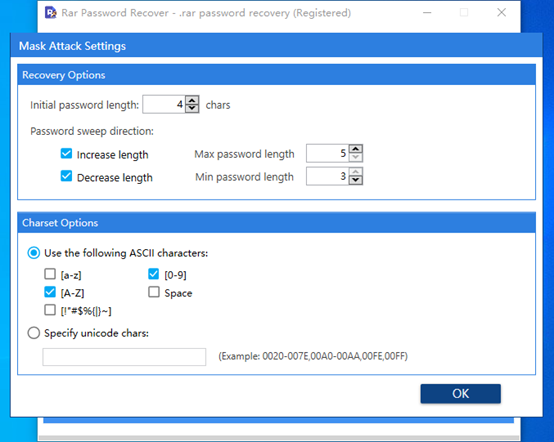
- Press the "Start" button to start recovering the password. When the process is done, you will see the password at the bottom of the main window.
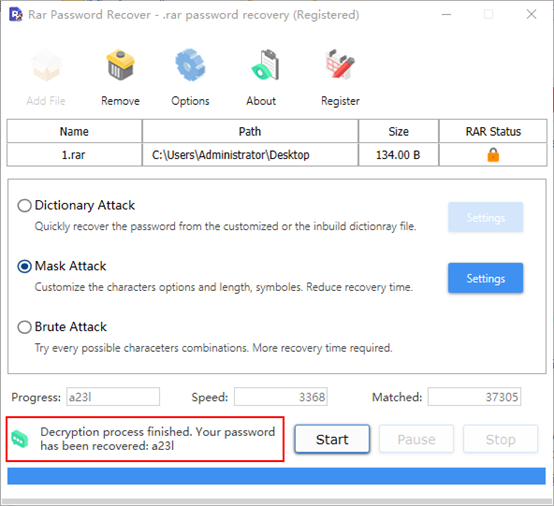
It is advisable to set a password on the file you compress to the RAR archive. But forgetting the password gets you into big trouble. If you lose the password on the locked RAR file, use the RAR password recovery tools above to find it. Share me with your thoughts on the tools by sending an email. I'd love to hear from you.