How to decrypt a password-protected RAR file without any hassle
RAR is the abbreviation of Roshal Archive. It is a format used to store files or folders.. Because not all file types are supported to be sent over the internet, you need to compress your file and save it in RAR format. Sending a RAR file will not run across any compatibility issue. Sometimes, the file stored in the archive may contain some sensitive information. To keep the privacy of the file, setting a password on the file is an effective way. Once the file is password protected, only authenticated users can access it. However, you may lose the password you created and the password protection causes trouble for you. You can neither open the file nor extract it from the archive. Trying possible password combinations by yourself is a daunting task and probably becomes in vain. Don't be worried if you are encountering this situation. In this article, I will take you through three methods to decrypt RAR files without any hassle.
Method 1. Recover a RAR password using CMD
There are a lot of techniques to decrypt the encrypted RAR files. One of them is using Command Prompt to get back the lost password. This is a great way to unlock your password-protected RAR file without using third-party software. All you have to do is just typing a few commands in the notepad, saving the text as a bat file and running it. Though this method only works for cracking numeric passwords, it is still worth a try. Follow steps below to recover your RAR password with CMD.
Step 1.
- Copy and paste the commands below into a notepad file.
-
@echo off
title WinRar Password Retriever
copy "D:\Program Files\WinRAR\Unrar.exe"
SET PASS=0
SET TMP=TempFold
MD %TMP%
:RAR
cls
echo.
SET/P "NAME=File Name : "
IF "%NAME%"=="" goto ProblemDetected
goto GPATH
:ProblemDetected
echo You can't leave this blank.
pause
goto RAR
:GPATH
SET/P "PATH=Enter Full Path (eg: C:\Users\Admin\Desktop) : "
IF "%PATH%"=="" goto PERROR
goto NEXT
:PERROR
echo You can't leave this blank.
pause
goto RAR
:NEXT
IF EXIST "%PATH%\%NAME%" GOTO SP
goto PATH
:PATH
cls
echo File couldn't be found. Make sure you include the (.RAR) extension at the end of the file's name.
pause
goto RAR
:SP
echo.
echo Breaking Password...
echo.
:START
title Processing...
SET /A PASS=%PASS%+1
UNRAR E -INUL -P%PASS% "%PATH%\%NAME%" "%TMP%"
IF /I %ERRORLEVEL% EQU 0 GOTO FINISH
GOTO START
:FINISH
RD %TMP% /Q /S
Del "Unrar.exe"
cls
title 1 Password Found
echo.
echo File = %NAME%
echo Stable Password= %PASS%
echo.
echo Press any key to exit.
pause>NUL
exit
- Replace D:\Program Files\WinRAR\Unrar.exe with the directory where your Unrar.exe is located.

Step 2.
- Save the text as a .bat file. You also can save the text as a .txt file and change the file extension from txt to bat.
- Double-click on the bat file to open a Command Prompt window.

- Enter the file name of your RAR file (Note: Don't forget the extension name) and press "Enter".
- Enter the file path of your RAR file and press "Enter".
- Command Prompt begins cracking the password. How much time it will take depends on the length and complexity of the password.
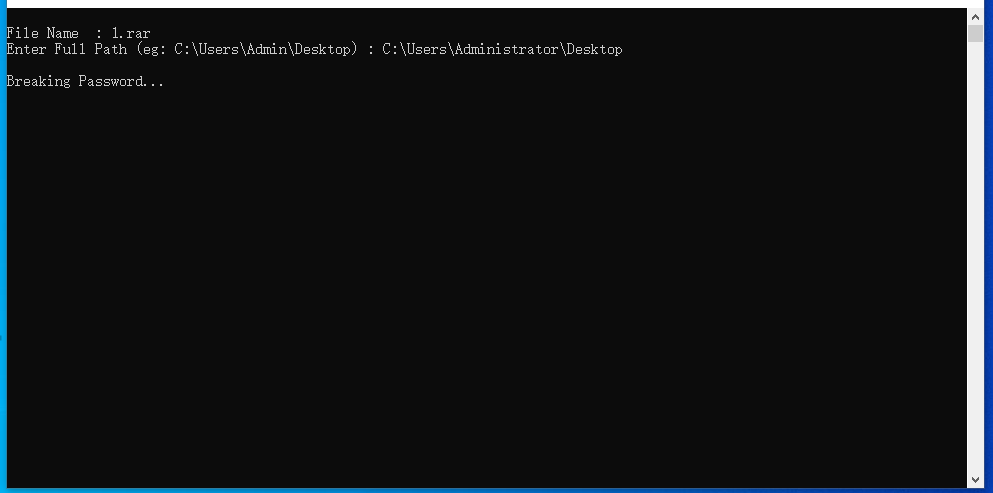
- When the process is done, the Command Prompt window will show you the password.

Method 2. Remove a RAR password using Password-Online

Password-Online is a very popular web-based application to remove RAR passwords online. The app guarantees a fast password decryption that completes in a reasonable amount of time. Tests indicate it normally completes the decryption within tens of minutes. Password-Online is not free for use. To get an unprotected RAR file, you have to shell out some money. But you can be assured you pay only for results. After the file is decrypted, you will receive a picture from a part of your file as proof.
It is as easy as pie to utilize Password-Online. There is no need to configure anything. Just upload your RAR file and then leave the decryption work to Password-Online.
- Press "Upload your encrypted file" to upload your RAR file.
- Provide an email address to receive the activation link.
- Click on the activation link to initiate the decryption process.
- A status link will be given to you to check the progress of the process.
- You will be notified by email when the password is removed from the file.
- Finish the payment to get a new RAR file without the password protection.
Method 3. Recover a RAR password with Rar Password Recover
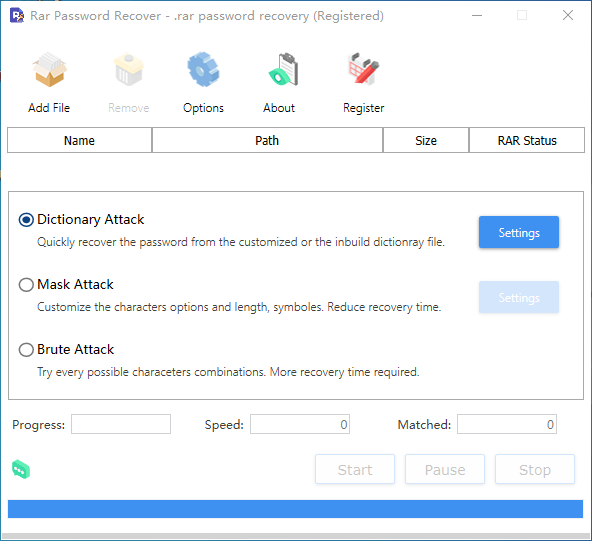
As the title suggests, Rar Password Recover is a piece of RAR Password Recovery software. If you have concerns about privacy and security when using online services, I recommend you give this desktop application a shot.
Rar Password Recover offers a 7-day free trial and charges $19.95 for lifetime use. It comes packed with three attack modes to crack the RAR password. They are dictionary attack, mask attack, and brute attack.
Dictionary Attack: Under this mode, the password will be found based on a self-defined or built-in dictionary. This mode makes the recovery super fast as long as your password is included in the dictionary. After you purchase the product, the software provider will send you a full password dictionary of 3GB.
Mask Attack: If you have some clues about the password you add to the RAR file, use this mode to reduce the recovery time. The program will scan the password combination according to your instructions. You can set the password length by specifying the initial length as well as the max and min length. What's more, you can select the characters the password contains including letters in upper or lower case, symbols, space, and numbers.
Brute Attack: Use the brute attack mode if you don't remember anything about the password. This mode takes longer than the other two modes to find the password since it tries all possible password combinations. But the multi-core and multi-threading tech ensures the time will be dramatically shortened.
All in all, Rar Password Recover is an easy-to-use and cost-effective software tool to recover your lost RAR password. You can expect a fast password recovery process. Tests show it cracks a four characters password within a few seconds to several minutes under the mask attack mode.
- Click on "Add File" to add your RAR file to the program.
- Click on "Options" to open the "Options" panel.
- Here you can opt to scan letters in the dictionary in uppercase, lower case or title case. In addition, you can specify the output folder for the file to store the cracked password.
- Click on "OK".
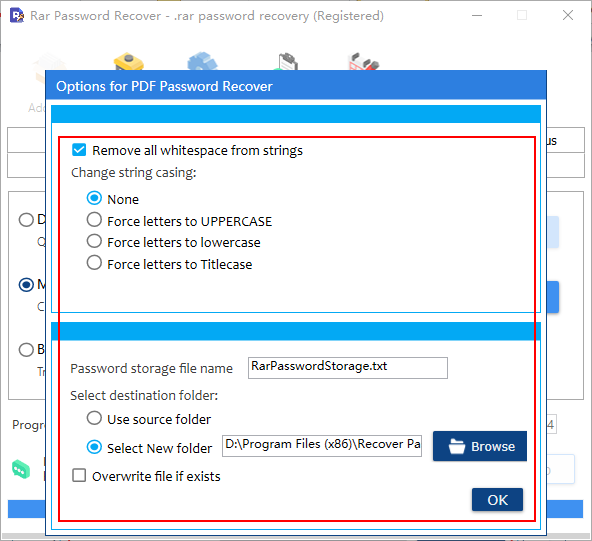
- Select one mode that fits you and configure settings if needed.

- Press "Start" to start recovering the password.
- When the password is found, it will be displayed at the bottom of the main window.

Conclusion
It is common to set up a password for the RAR file. This makes sure your sensitive information stays safe. But you may lose the RAR password for different reasons. If you are experiencing this issue, take help from this article. With the aid of three methods mentioned above, you can unlock the RAR file and regain the access to the file wrapped in the archive.