How to decrypt Excel files and find your passwords easily
Nowadays we work with Microsoft Excel every now and then. For example, as an advertising specialist, you record the data of each campaign in Excel sheets and submit it to your clients. It is quite normal to protect valuable information stored in Excel files with passwords. But sometimes, you may forget your password and can not open your Excel file. Trying possible password combinations yourself probably will become in vain. Don’t be worried. Where there is a problem, there is a solution. With the help of Excel password recovery software, getting your password back will be as easy as snapping fingers. In this article, I will show you some of them to handle the task.
#1. MS Excel Workbook (.xlsx) Password Recover
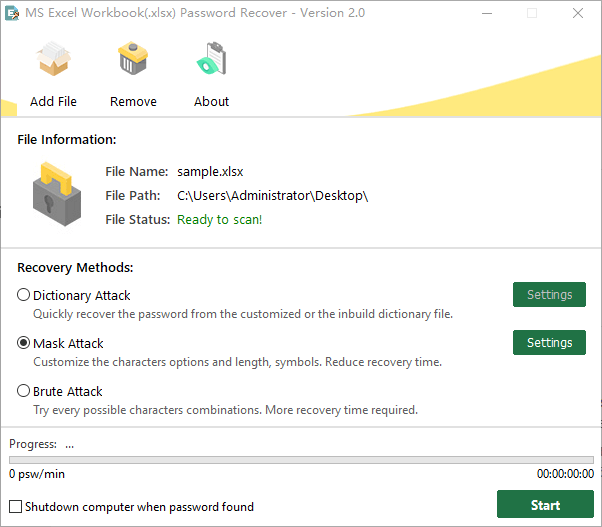
MS Excel Workbook (.xlsx) Password Recover is a very practical app to retrieve Excel passwords. Functionality-wise, the app comes packed with three attack modes. “Dictionary Attack”, “Mask Attack” and “Brute Force Attack”. Each mode is designed depending upon the specific scenario. Below is an overview of these three attack modes.
- “Dictionary Attack”: This mode uses a in-built dictionary to crack the password. It makes the recovery as fast as possible if the password characters are in its vocabulary. Besides, the program gives the facility to build your own dictionary if you don’t want to use the default dictionary file.
- “Mask Attack”: If you can recall several attributes of the password, try this attack mode. You’ll be surprised that it takes much less time to find your password as long as you tailor the recovery to some segments of the password.
- “Brute Attack”: ”Brute Attack” comes to aid in case you do not have any idea about the password. It attempts every single possibility and takes longer to discover the password. The multi-core and multi threading tech ensures the time will be considerably shortened.
MS Excel Workbook (.xlsx) Password Recover supports all .xlsx files made with the earliest and latest versions of MS Excel. But as its title implies, XLSX is the only supported format. Somewhat a little pity. The straightforward user interface and settings make the app easily used even by less experienced individuals. Thanks to the advanced algorithms, you can expect a speedy recovery process and the file data won’t be corrupted. Believe it or not, put the software to a test and it cracked a six characters password within seconds under the “Mast Attack” mode. MS Excel Workbook (,xlsx) Password Recover is totally free for use. Why not give it a shot?
How to use MS Excel Workbook (.xlsx) Password Recover
Step 1.
- Launch the program and you will be welcomed with a sleek and clean window.
- Click on “Add file” to load the password protected Excel file to the program.
Step 2.
- Select one mode mentioned above to analyze your password combination.
- If you choose “Dictionary Attack”, set the CPU usage and define the location of the .dict file.
- If you choose “Mask Attack”, give the program some clues by providing length, letters (Upper/Lower) and symbols.
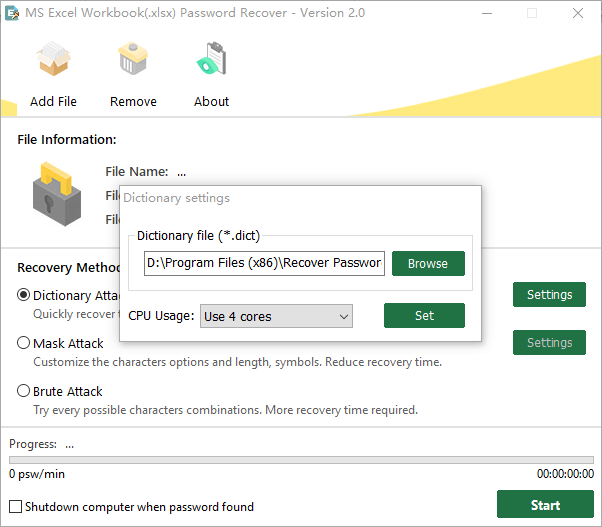
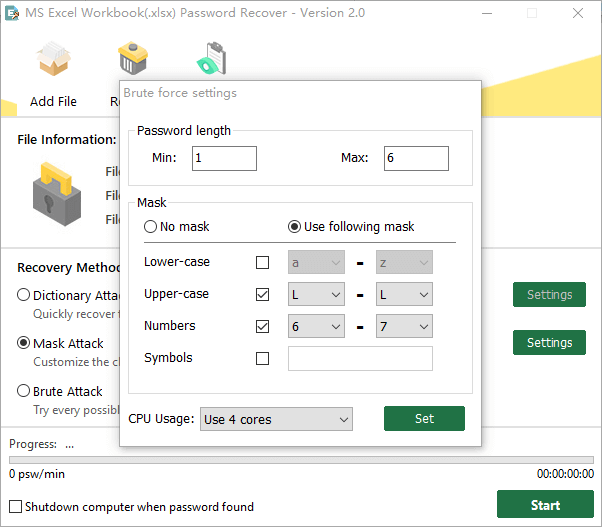
Step 3.
- When you are ready, press the green “Start” button.
- When the attack is complete, the password will show up in a pop-up dialog.
#2. iSunshare Excel Password Genius
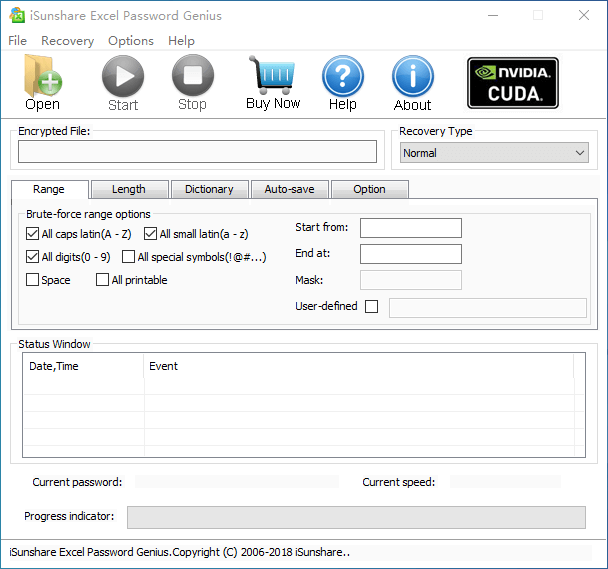
iSunshare Excel Password Genius is another app that intends to find the lost Excel open password for you. It is compatible with .xls and .xlsx files created with all MS Excel versions.
Like MS Excel Workbook (.xlsx) Password Recover, the app employs different attack types to speed up the cracking process. They are “Normal”, “Mask”, “Dictionary” and “Smart”. When a preferred type of attack is selected, the interface tabs walk you through a bunch of configurations. “Normal” type lets you tweak length options as well as range options. You can check or uncheck boxes regarding letters (caps/small), digits, space and special symbols as per your needs. What’s more, you can specify what characters the password starts from and ends at. “Mask” type enables you to type the certain part of the password and the uncertain part with a question mark. “Dictionary” type takes advantage of its own dictionary to recover the password and allows you to customize the dictionary by creating a notepad file. “Smart” type comes in handy if you know little about the password. It tries all possible character combinations.
As you see the “BUY Now” button on the window, iSunshare Excel Password Genius is a piece of paid software. Free trial version is only capable of recovering a Excel password containing 3 or fewer characters. Once purchasing it, you will enjoy a lifetime free upgrade.
#3. Lostmypass.com
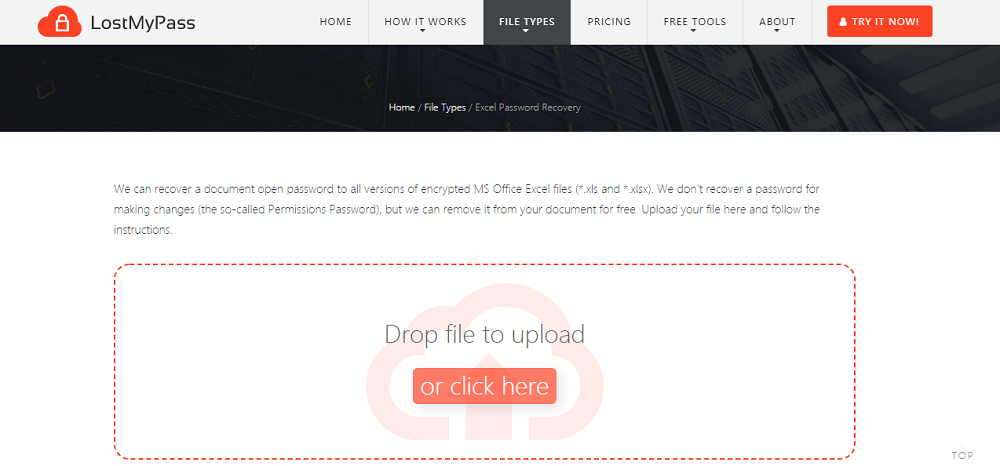
Compared with iSunshare Excel Password Genius, Lostmypass.com does not come with powerful parameter settings but is super easy to use. The web-based Excel workbook password recovery tool works with XLS, XLSX and XLSM files of all MS Excel versions. The MS Excel file up to 100MB can be uploaded to its server. The password recovery begins as soon as your encrypted file is dragged and dropped onto the working area. A weak password will be found in seconds or a couple of minutes. If the password is strong and not found, a payment is required to proceed the decryption. The success rate in this case is around 60%. On the whole, Lostmypass.com offers a simple method to recover your lost Excel password but does not guarantee the recovery if the password is complicated.
Verdict
We use Microsoft Excel for a variety of official projects. Setting passwords for Excel files is a necessary thing when they contain sensitive and important content. Password protection keeps it safe from wrong hands. But you may forget the password because of its complexity or some reasons else. It can be really frustrating when you won’t be able to access your Excel files any more. That is why I rounded up three tools above to resolve this issue. Make good use of them to recover your forgotten password for Excel documents quickly and easily.