How to decrypt the locked PDF when your password is lost
PDF is a very common format we use to exchange documents. Your PDF document may contain the crucial data you don't want someone to access. To keep the data safe from intruders, locking your PDF file with a user password is a necessity. Thus, unauthorized people have to enter the password when they try to view your PDF. However, there may be some situations when you lose the PDF user password. You have many PDFs locked with different passwords and mix up the passwords. The notepad file where you saved the password somehow disappears. A complex password combination you created leads to the forgetting of the password. Once the PDF user password is lost, you can't open your PDF any more. If you're searching for the solutions to unlock a password protected PDF, please continue reading this article. In this article, I will introduce two methods to decrypt your encrypted PDF.
Method 1. Unlock the password protected PDF with Password-Online
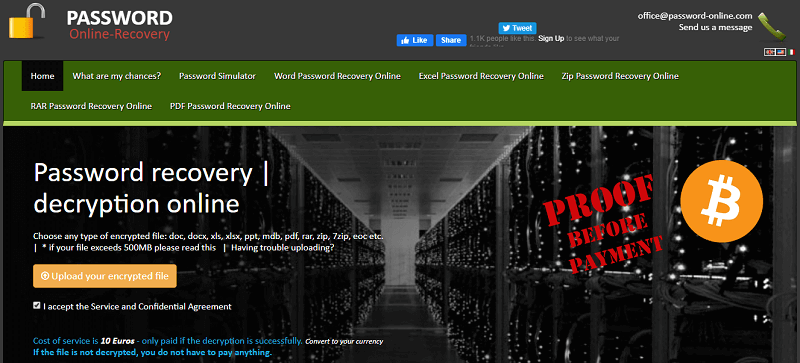
If you don't want to install any software on your computer, give Password-Online a shot. Password-Online is a super easy to use tool you can use to decrypt a PDF file online. The app is able to remove the user password from the PDF and give you an unprotected PDF file. It takes a couple of hours to decrypt your PDF. The success probability for the decryption is 63%. You will be charged 10 Euros only when the PDF is successfully decrypted. Password-Online is suitable for both newbies and professionals alike because of its ease of use. No configurations get involved with all operations. Upload your PDF, provide an email address, and let Password-Online do the rest work for you.
- Click on "Upload your encrypted file" to upload your PDF.
- After the PDF is uploaded to the server, you are asked for an email address.
- Enter a valid email address, confirm it and press "Send".
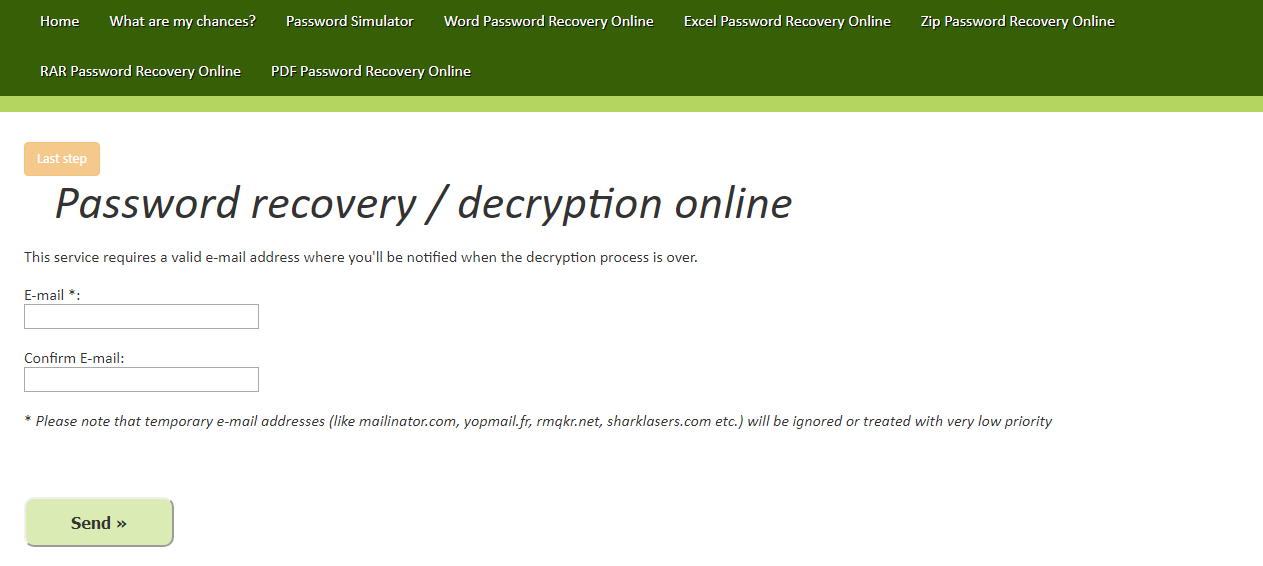
- Check your email inbox and click on the "Start Decryption" to activate the decryption.
- Once the decryption is activated, you will be taken to the webpage that shows you the decryption progress. You can visit this webpage anytime to check the decryption progress.
- When the decryption process is done, you will receive an email.
- When the decryption process is done, you will receive an email.
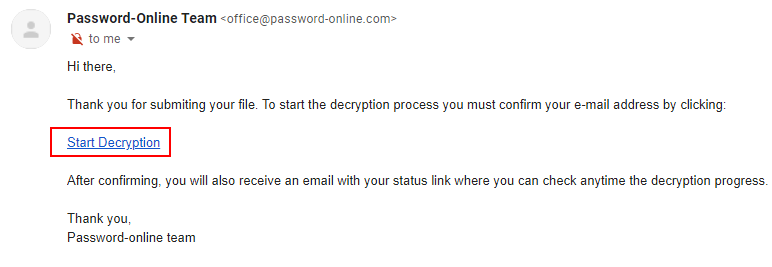
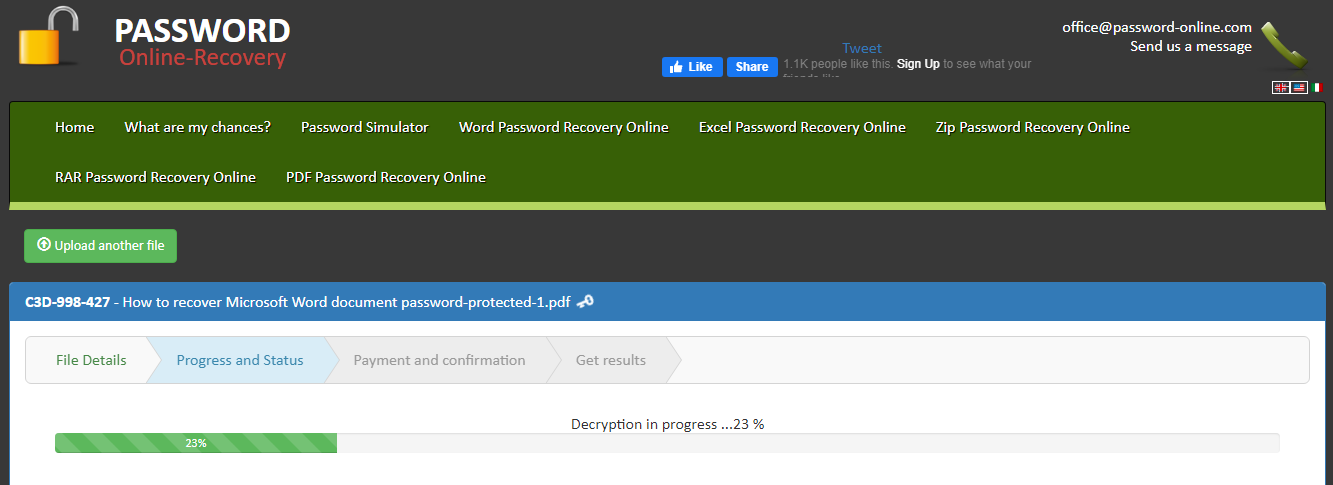
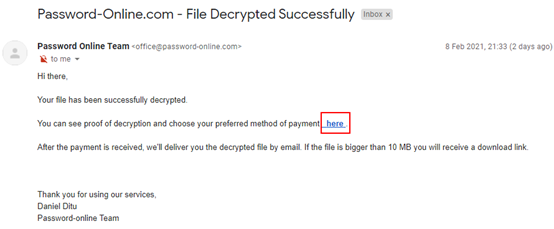
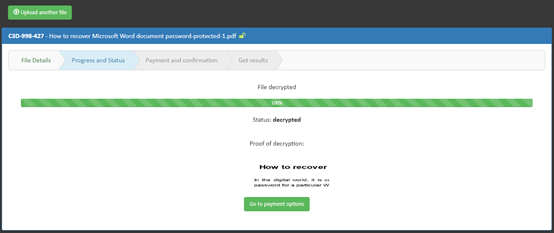
- Click on "Go to payment options" to finish the payment. You will receive a download link to get the PDF with no password.
Method 2. Unlock the password-protected PDF using PDF Password Recover
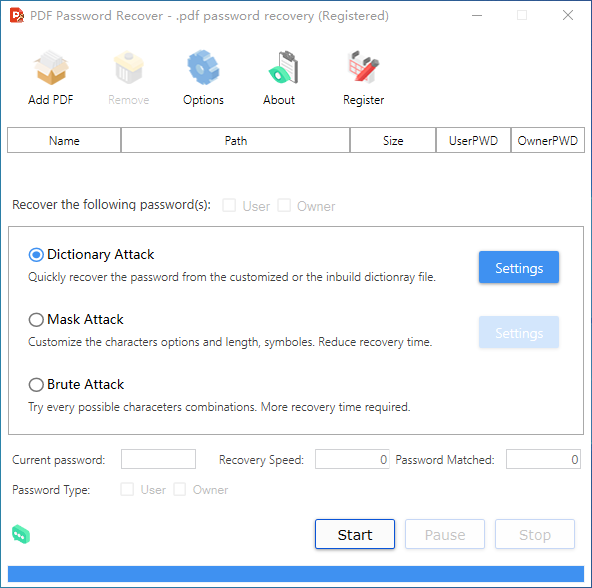
If you would like to unlock the PDF offline, give PDF password Recover a try. As the title suggests, PDF Password Recover is a piece of standalone PDF password recovery software. The software provider offers you a 7-day free trial. Shell out $19.95 and you can use it in your life. Functionality-wise, the application uses three attacks to recover your lost PDF user password. Each attack is designed for a specific scenario. Let me walk you through each one of them.
Dictionary Attack: Dictionary attack searches your password from various password combinations in a text dictionary. You can expect a very fast password recovery if your password is included in the list of the password combinations. You are given the possibility to build your own dictionary. After becoming a registered user, you will receive the full dictionary of 3GB from the software provider.
Mask Attack: Mask attack is the one of the three attacks you should go for if you can provide some information about the password. It greatly speeds up the recovery since the program scans specified password combinations as per your instructions. You can specify the initial length of the password as well as the max and min length as the password sweep direction. What's more, you can choose the charsets including numbers, letters in upper or lower cases, space, and symbols.
Brute Attack: Brute attack comes to your aid if you don't remember anything about your password. It tries to detect your password by attempting every single possible character combination. Brute attack takes longer than the other two attacks to find the password. But you can be assured that the time will be considerably shortened due to the multi-core and multi-threading tech.
Apart from three attacks, it's also worthwhile mentioning another two nifty features of PDF Password Recovery. String case changing enables you to instruct the program to scan the letters in the dictionary in uppercase, lowercase, or title case. Password storage lets the program generate a text file and back up the recovered password in it. On the whole, PDF Password Recover is a straightforward application to fast crack the user password on the PDF. It can be seamlessly handled by all types of users, regardless of their skill levels. In my tests, a four character password is found within a few minutes when mask attack is applied.
Let's take a quick look at how to recover the PDF user password with PDF Password Recover.
Step 1.
- Press the "Add PDF" button to add your PDF into the program.
- If you import the wrong file, you can click on "Remove" to remove the task.
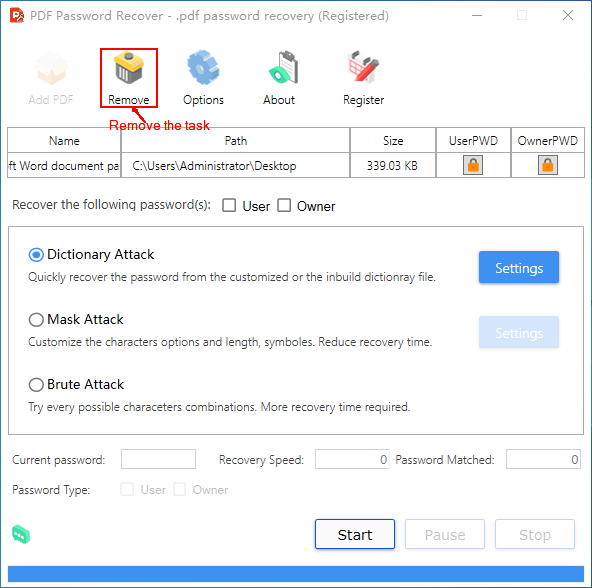
- Check the "User" box
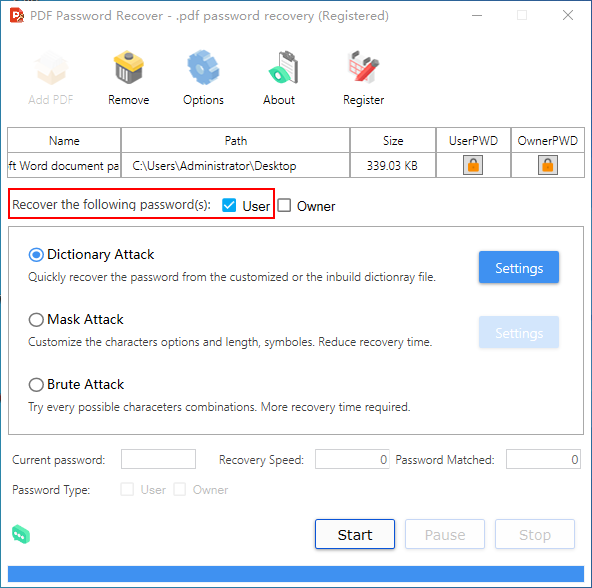
Step 2.
- Click on "Options" to open the "Options" panel. You can adjust the settings of string case changing and set the output path of the password storage file.
- Select one attack that fits you and configure settings if needed.
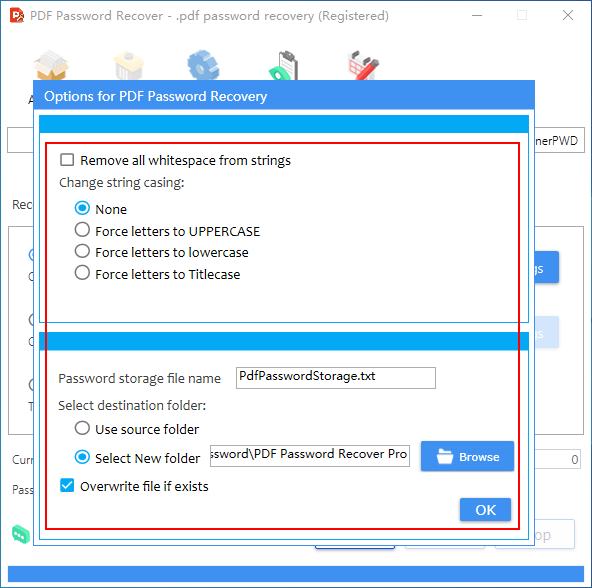
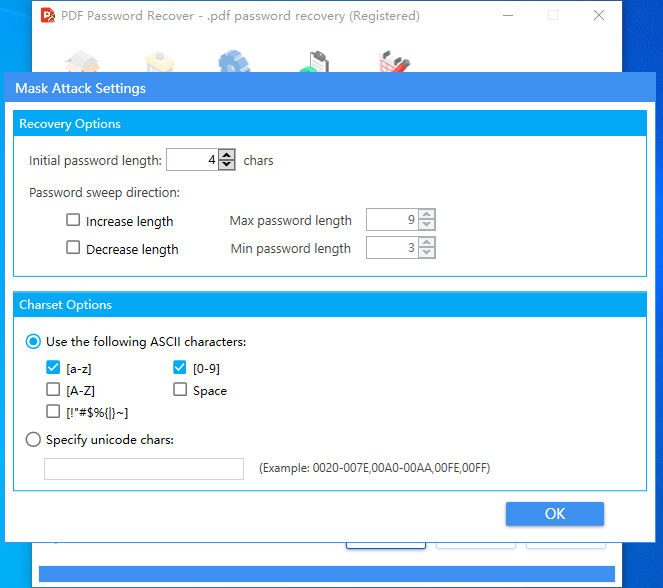
Step 3.
- When everything is ready, press the "Start" button to start recovering the password.
- When the password is found, you will see it at the bottom of the main window.
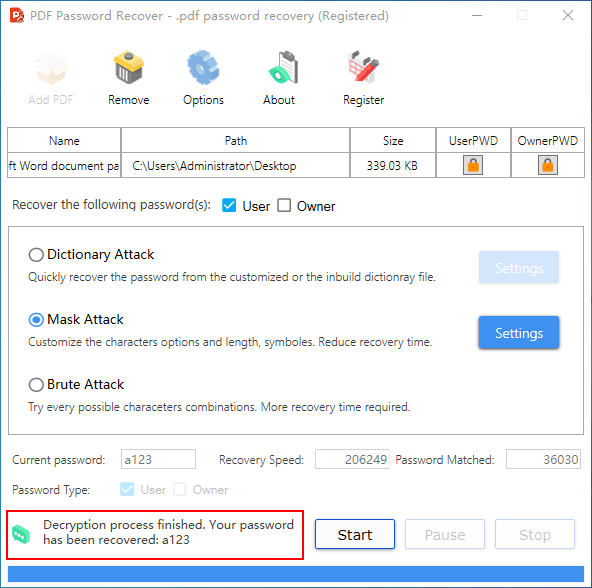
Summary
PDF format is extensively used for file sharing in work. If your PDF document stores sensitive information, it's of great importance to add a user password to the file. But losing the password will get you into big trouble. You can't open the PDF file when you need to access the file content urgently. If this happens to you, use the methods mentioned above to unlock your PDF. With the help of them, you can remove the password from the PDF or get back the lost password.