3 easy-to-use tools to unlock MS Word document
Microsoft Word is widely used for different purposes. Draft a contract, make an application form or draw up an agreement. You may have confidential content that needs to be protected from unwanted hands. Thus, encrypting your Word document is a necessary procedure. But what is terrible is that sometimes you can’t remember the password. Then, what to do if you forget a Word password? Don’t worry. As a matter of fact, a particular software technology has already been developed to solve this problem. With the help of a MS Word document recovery utility, you will get the lost password back. Let’s walk through 4 tools to unlock password protected Word documents I’ve listed below.
#1. Word Password Recovery Master
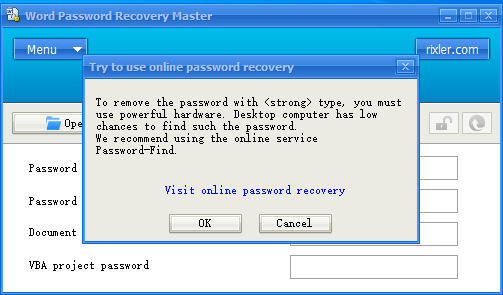
With a suggestive name, Word Password Recovery Master works as a Word password cracker for all Windows systems. You can install this minimal app onto your system whether it is XP or Win10. The program is not only able to crack the open password but also the editing password and the VBA project password. With regards to the supported Word version, it claims to break down the password of Word 97-2013. A password of six characters especially created for a Word 2003 file will be found in less than 30 seconds.
Although Word Password Recovery is a piece of desktop software, the latest version asks you to contact its cloud recovery service. It means you have to upload your file to its recovery server and the decryption is carried out online. A new copy of the original file will be created once the process is done.
How to unlock Word password online using Word Password Recovery Master 4.2.
- Load file to the program and a dialog pops up.
- Go to the website to visit the online recovery service.
- Upload your file to the server by using file browser dialog. Click on “Next Step” to continue.
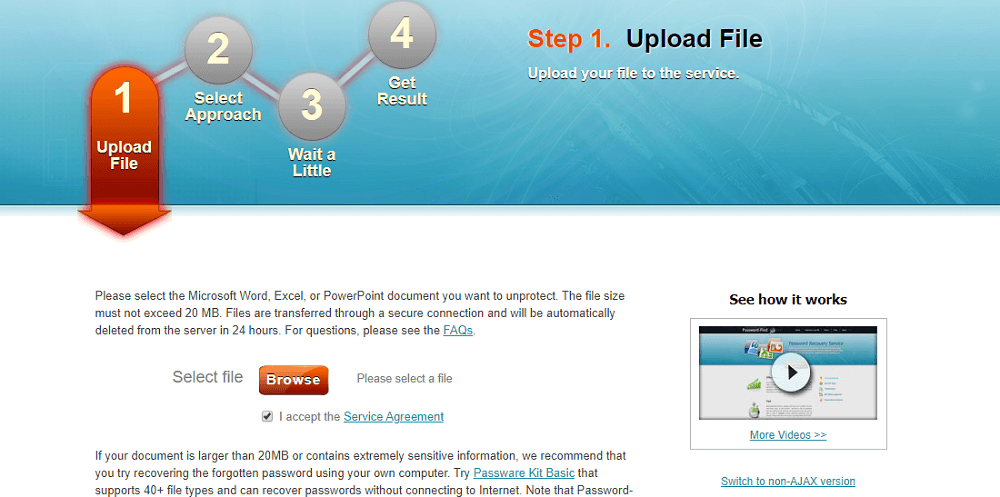
- You have two approaches to select.
- “Remove password” allows the password to be removed immediately. This is more efficient than the password recovery approach “Find password” .
- If you have a couple of files protected by the same password, try “Find password” to recover the password and you will get access to all Word documents.
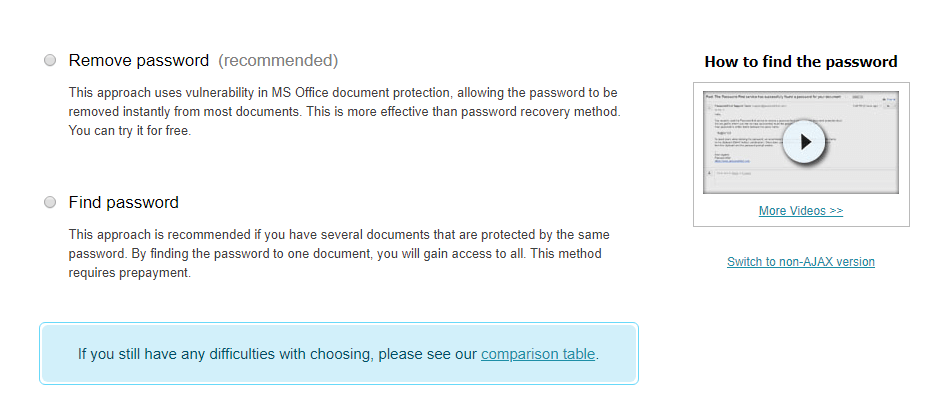
- Move forward with “Remove password” and the password will be deleted instantly. You can download a partially decrypted demo file for free. A license key is required to get the full document without password. For the security concern, you can opt to delete the copy from the server.
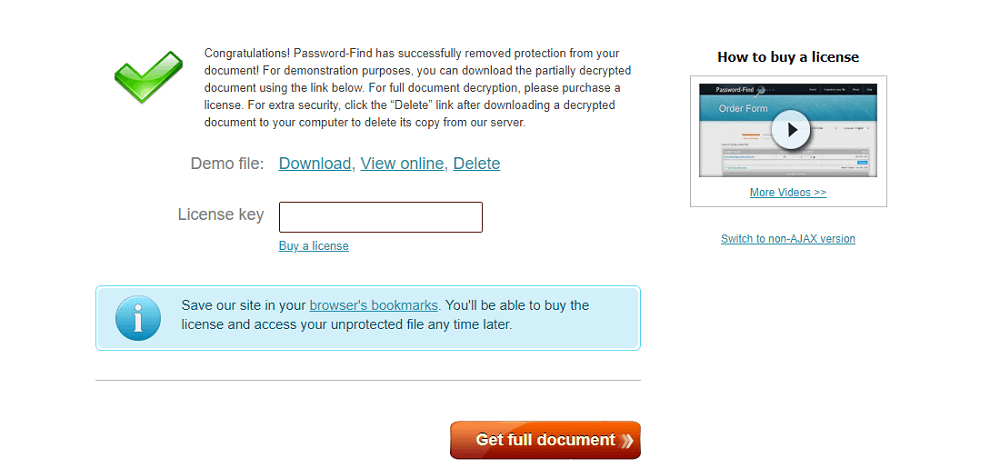
- Purchase a license and enter your email address if you go ahead with “Find Password”. Provide some information in the “Password info” field about your password to boost chances of password recovery.
- Click on the “Unprotect” button to start cracking. Wait to receive the found password.
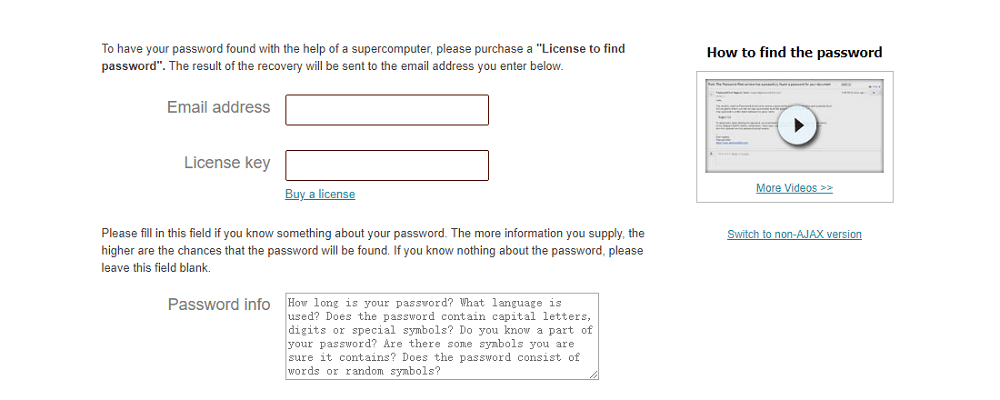
#2. MS Word Password Recovery
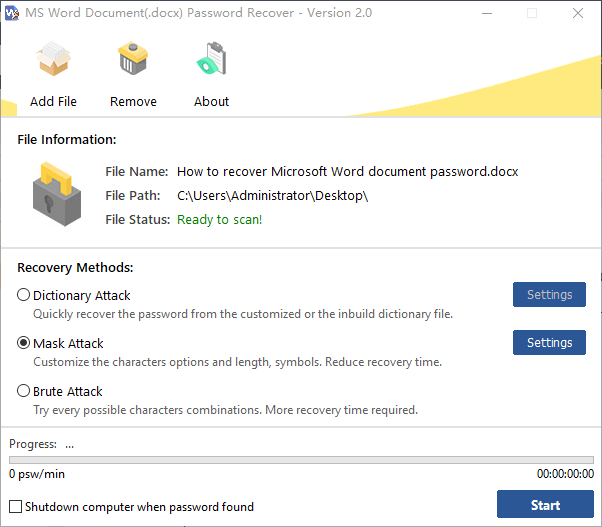
You may see loans of results when searching a free Word password recovery tool. Too many of them are only for trial and have limits on the use of all functions. That is why I’d like to mention MS Word Password Recovery.
MS Word Password Recovery is entirely free for cracking your password protected Word files. No compatibility issue here because all MS Word versions are supported.
4 attacking modes are employed to tailor the Word password recovery for specific cases. “Dictionary Attack”, “Mask Attack” and “Brute Attack”. The “Dictionary Attack” mode tries all possible combinations according to an in-built dictionary. “Mask Attack” mode allows you to give any clue about the password to speed up the decryption. You will be amazed at the fast cracking under “Mask Attack”. The process takes considerably less time after you specify length, letters and numbers about a password with six characters. If you remember nothing about the password, put “Brute Attack” to good use. This mode runs each single combination and no configuration is involved with it.
Fabulous recovery speed is guaranteed because the app is powered by multi-core and multi-threading tech. High cracking rate is assured by the advanced algorithm. Due to overall simplicity and intuitive user interface, non-professional users should not have any troubles working with it.
Only 3 steps to crack Word password with MS Word Password Recovery
- Click on “Add file” to import the password protected file.
- Select the recovery method and tweak options.
- The cracked password will display on the pop-up dialog.
#3. Word Password Recovery Online
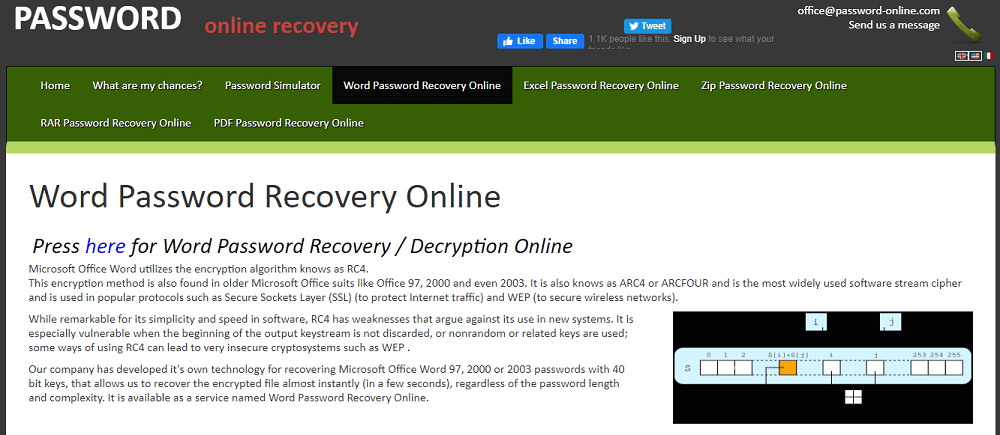
Word Password Recovery Online is another online utility to help you unlock a Word document without the password. The supported MS Word versions include 2003, 2007 and 2010. As regards the speed, it is faster than many other online crackers and not inferior to MS Word Password Recovery. Upload your encrypted file, enter a valid e-mail address and then check your email to activate the decryption. Once the decryption is activated, you are given a link to check the progress. When the file is encrypted successfully, you will be notified by email to make the payment. The decrypted file will be sent to you as soon as the payment is done.
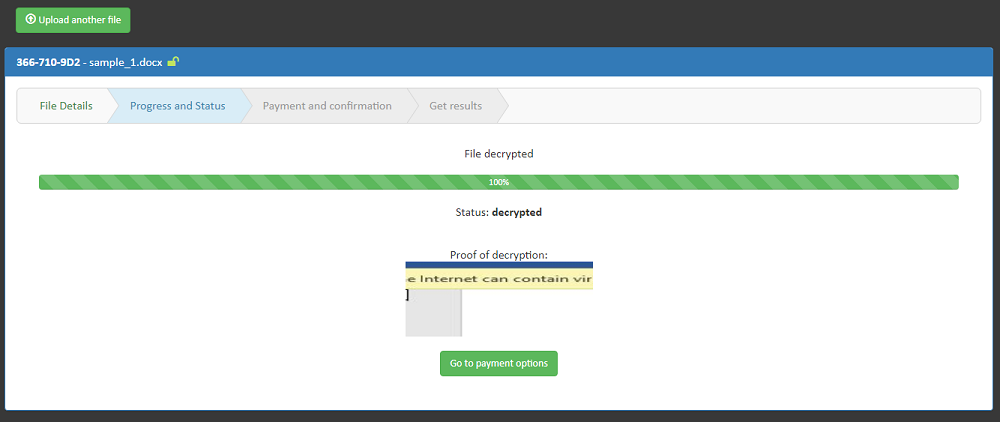
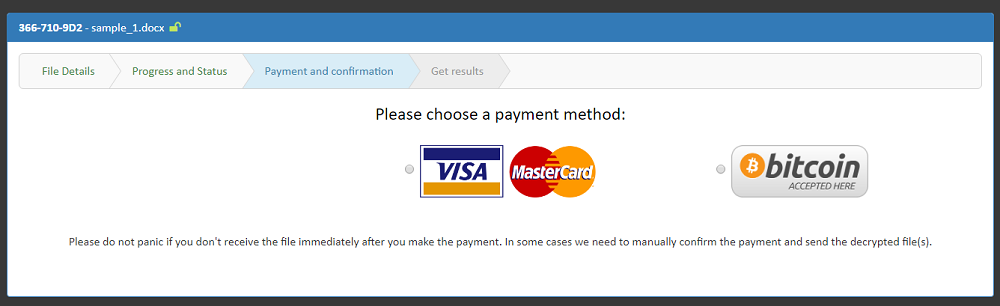
Wrapping it up
Encrypting your Word file with a password is the most simple way to protect your data. You might set different passwords for various Word documents. This can make you mix them up. Trying to figure out the correct password again and again is quite frustrating. If you are urgent to open the file, this would drive you crazy.
In this article, we have discussed 3 password decryption tools to handle the job. Word Password Recovery Master and Word Password Recovery Online make sure a speedy cracking process thanks to their powerful servers. But anyway, it poses a privacy risk. You have no idea who sees your files. So if you want to recover passwords of a sensitive document, MS Word Password Recovery is more recommended. It processes the task locally to get back your lost Word password and won’t let you down in terms of the speed.
What you see in this post is a handpicked list. Perhaps you will explore some other Word password recovery software that suits you better.