How to get back the open password on your PDF file
PDF format is a popular format for file sharing. PDF files keep the format of the text unaltered when you transfer them across platforms. To make your textual information safer, it is important to set an open password on your PDF. Thus, unauthenticated people are asked for the correct password when they try to view the file content of your PDF. But there are times when you lose the password. A long or complicated password combination causes you to forget the password. Adding different passwords on multiple PDFs makes you mix up the passwords. The notebook you wrote down the password somehow is gone. The PDF encryption brings you big trouble once your open password is lost. You may ask yourself: "How to recover my PDF password?" Please continue reading this article. In this article, we will be looking at two methods to recover lost PDF passwords.
Method 1. Get back your PDF open password using Online Hash Attack
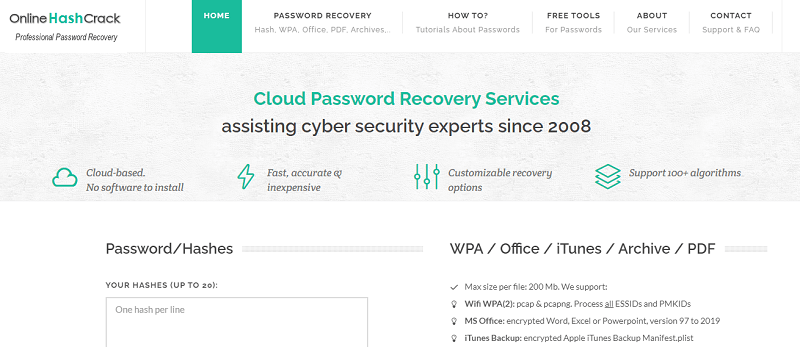
Online Hash Crack is a cloud based PDF password recovery tool. It supports over 90 hash algorithms for decrypting the file password. In addition to PDF, Online Hash Attack also works with archives (Rar, Zip, and 7-zip) and Microsoft office file types (Word, Excel, and PPT). In a nutshell, Online Hash Crack provides three password recovery services to crack your PDF password.
Basic search Recovery: Basic search recovery will be initiated to find your password as soon as the PDF is uploaded to the server. It searches your password through a wordlist containing 20 million most common passwords. Basic search recovery is totally free for use. You will wait 48 hours at most for the result.
Brute force attack recovery: Brute force attack recovery is a paid password recovery service. It costs you $9 per hour and takes less than 1 hour to complete the recovery. Brute force attack recovery gives you options to provide some clues about the password. You can customize the max and min length of the password and choose the charsets including digits, uppercase numbers, lowercase numbers, and symbols.
Wordlist attack recovery: Wordlist attack recovery is another service that requires you to pay for the password recovery. The price and the estimated duration of this recovery is the same as that of brute force attack recovery. You are given the possibility to choose a wordlist containing tens of million to billion passwords and add a ruleset to the attack
All in all, Online Hash Crack is a powerful PDF password recovery tool offering both free and paid services. One thing to note is that there is no refund if brute force attack recovery or wordlist attack recovery doesn't succeed in cracking the password. So you'd better think twice before spending money on them.
Follow 3 steps below to recover your PDF password using Online Hash Crack
Step 1.
- Go to the homepage of Online Hash Crack.
- Navigate to the right section "WPA/Office/ITunes/Archive/PDF. Press the "Browse" button to upload your encrypted PDF.
- Enter an email address and click on "SUBMIT".
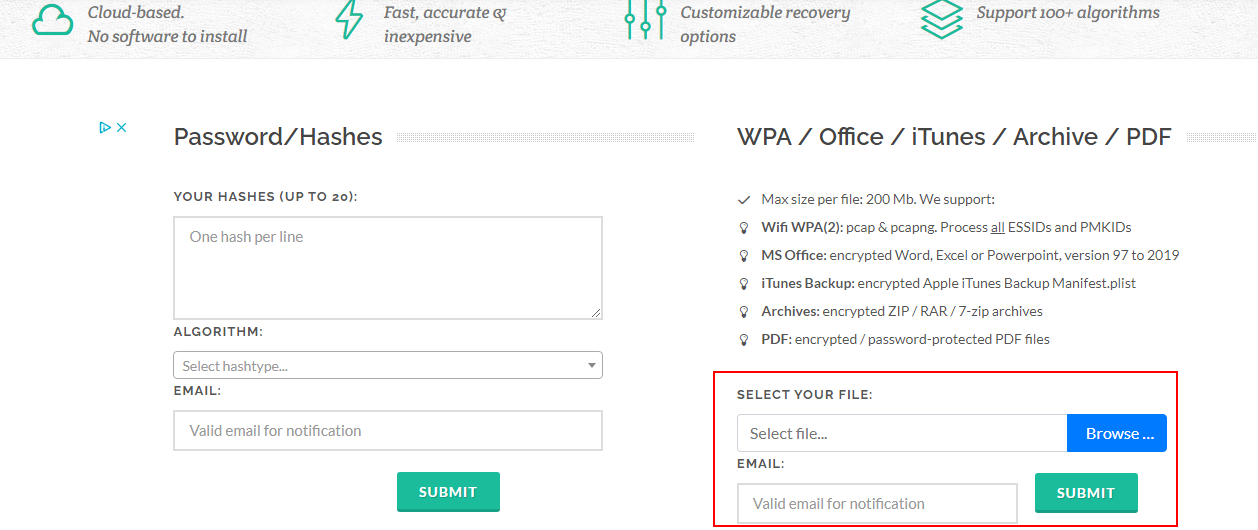
Step 2.
- Basic search recovery begins as soon as the PDF is uploaded to the server.
- Wait for the completion of basic search recovery.
- If your password is not found by basic search recovery, click on "SELECT BRUTEFORCE" or "SELECT WORDLIST" to use brute force attack recovery or wordlist attack recovery. Configure settings and make the payment.
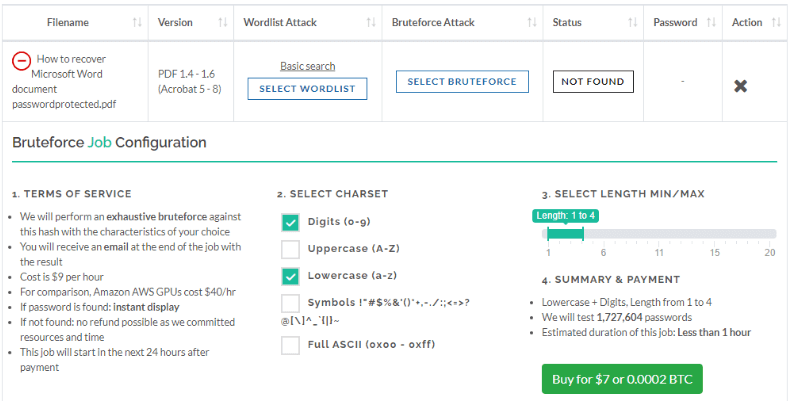
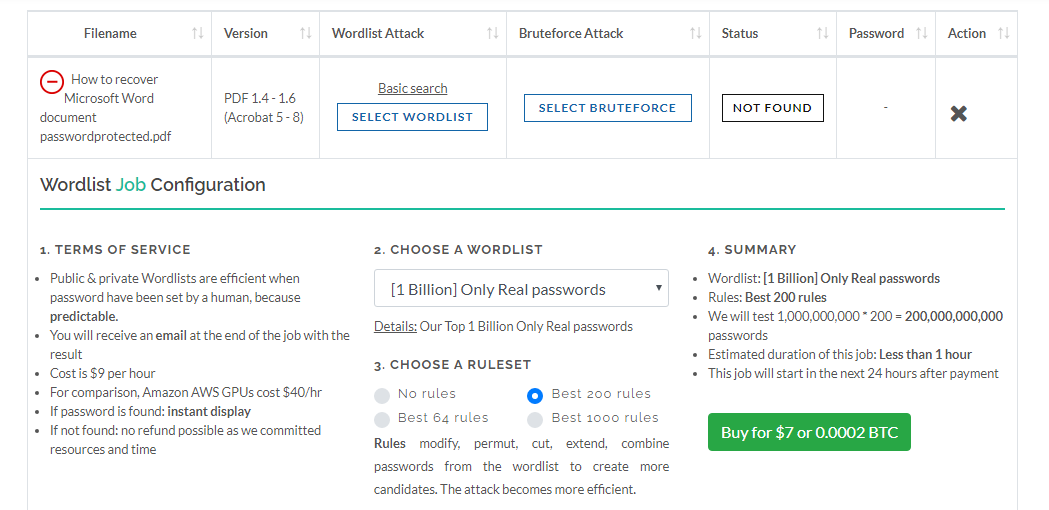
- When the recovery process is done, you will be notified by email.
Method 1. Get back your PDF open password using PDF Password Recover
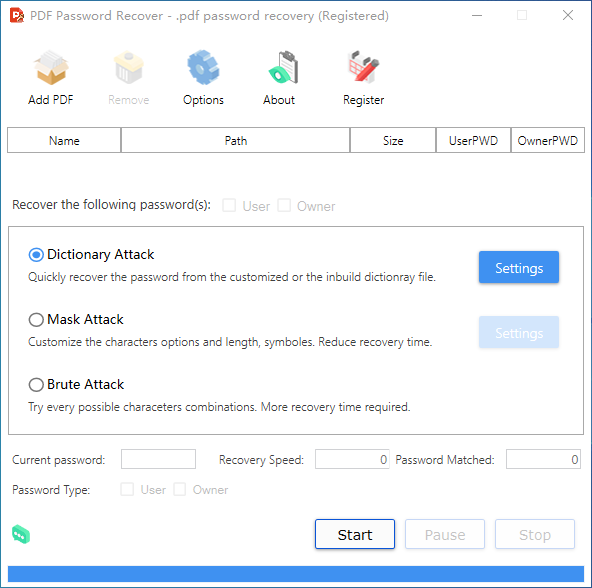
PDF Password Recover is a cost-effective software product. It charges only $19.95 for lifetime use. This PDF password recovery app comes packed with three attack modes to recover your PDF open password. If you are less experienced with such a software program, let me explain each attack mode for you.
Dictionary Attack: Using the dictionary attack mode is a simple way for recovering the PDF password. The program uses an in-built dictionary file to detect your password. As long as the password is included in the dictionary, it will be found very fast. It is possible to build your own dictionary and attach it to the software. After you buy the product, you will receive a full dictionary of 3GB.
Mask Attack: Mask attack is the attack mode you should make good use of if you can recall some parts of your password. You can provide some information about the password including the length and the character types. The program searches your password according to your instructions, so the speed of password recovery will be dramatically enhanced. Tests indicate a four characters password is found within a few seconds to several minutes under the mask attack mode.
Brute Attack: The brute attack mode comes to your aid when you don't remember anything about the password. It tries all possible password combinations until it reaches the final result. It is certain that this attack mode takes longer than the other two attack modes. But the multi-core and multi-threading tech ensures the time will be considerably reduced.
Apart from these three attack modes, another two nifty features of this application are also worthy of mention. String case changing instructs the program to scan the letters in the dictionary in lowercase, uppercase, or title case. Password storage makes the program store the password into a text file for backup.
On the whole, PDF Password Recover is an intuitive utility you can use to break the PDF open password in a breeze. No professional skills are required to figure out how to use it. You can try the app free for 7 days to experiment with its full capabilities.
- Press "Add PDF" to add your encrypted PDF into the program.
- Check the "User" box.
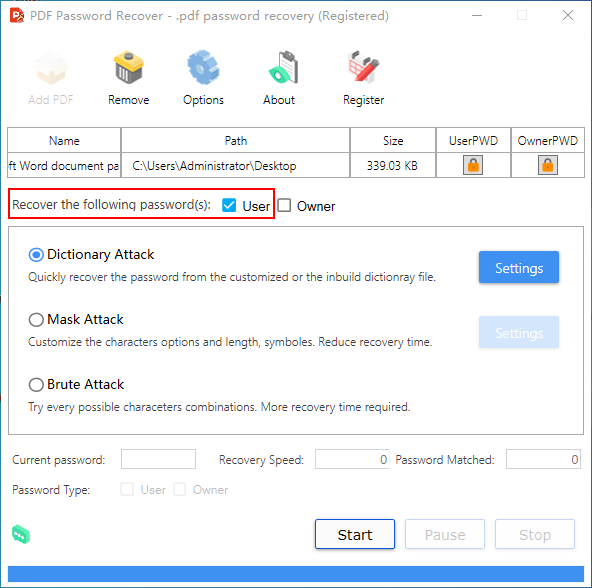
- Click on "Options" and the "Options" panel opens up. You can tweak options here as you want.
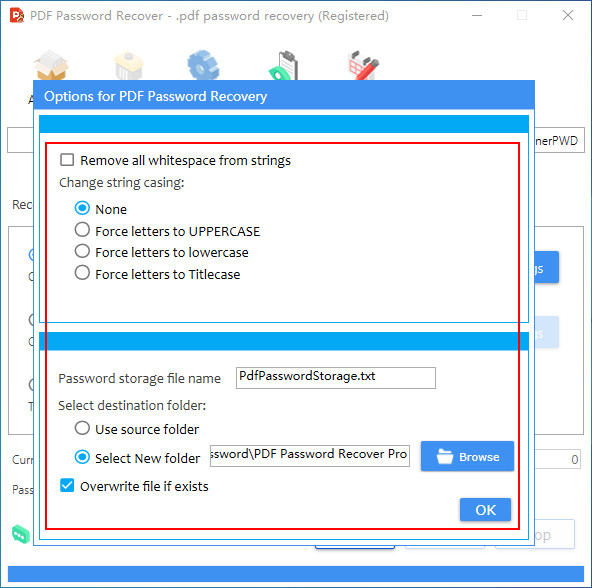
- Choose one attack mode that fits you and configure settings.
- When you are all set, press the "Start" button to start recovering the password.
- When the password is found, it will show up at the bottom of the main window.
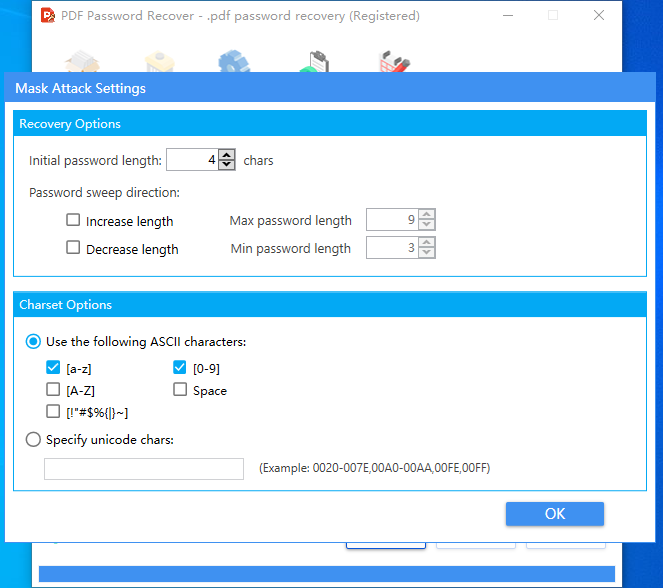
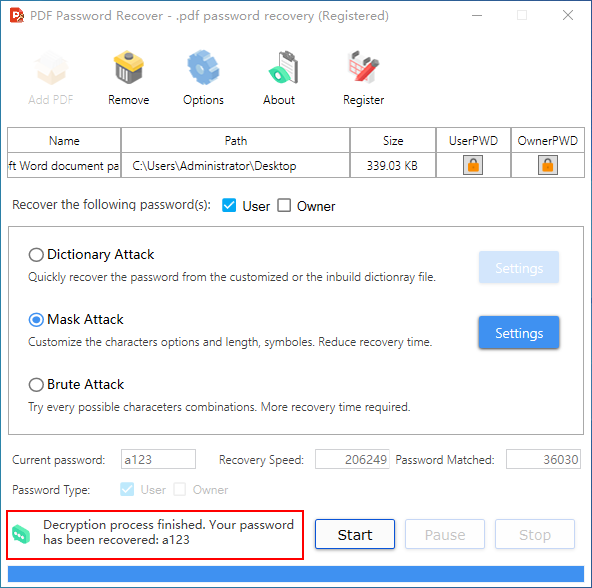
Conclusion
It is necessary to lock your PDF with an open password if your PDF file contains confidential data. But losing the password may happen to you due to some unforeseen situations. Using the methods mentioned above, you should be able to get back your lost password quickly. If you discover some other good methods in the future, let me know by sending me an email.