How to open an encrypted RAR file when your password is lost
RAR format is extensively used to compress files. Compressing files into RAR archives resolves compatibility issues when it comes to sending them over the internet. If your file contains sensitive information, you usually encrypt the file when putting it into the archive using WinRAR. Thus, the password protection keeps your file safe from corporate spies. But there are situations where you may lose your password for the locked file. You created a password with a complex character combination and can't remember the password after a long time. Somehow you cannot find the notebook you set down the password. Your workmate changed the password but didn't tell you what the new password was before he left the company. When your password is lost, you can't open the file wrapped in the archive. If you get into this trouble, please continue reading this post. In this post, I will be introducing you two methods to unlock encrypted RAR files.
Method 1. Use CrackZipRarOnline to crack a RAR file password
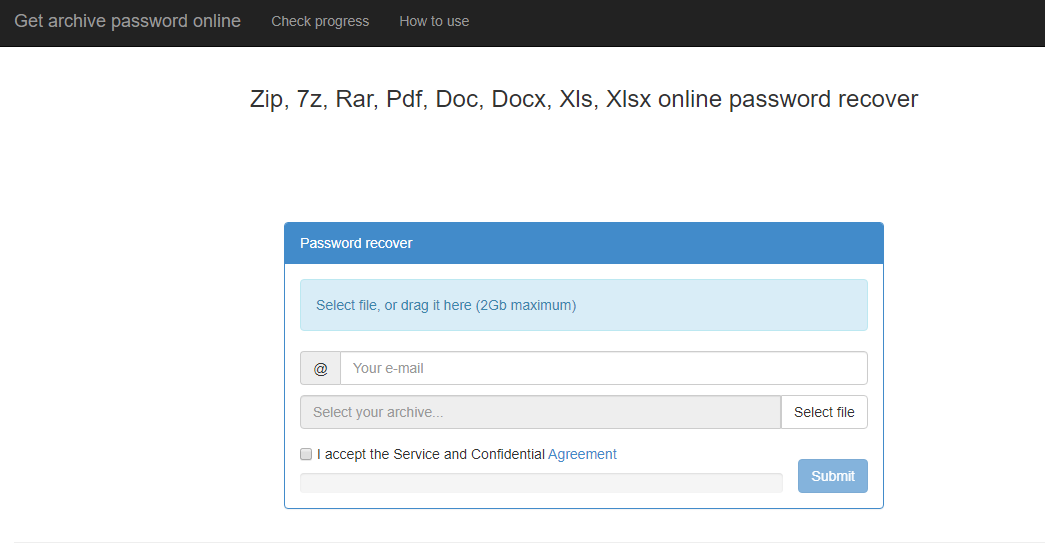
CrackZipRarOnline is a professional and insanely easy-to-use online RAR password cracker. No professional knowledge is required on how to crack the password on a RAR file using it. The app recovers the lost password from your archive file at a lightning speed. Besides Rar format, it also works with Zip and 7z. A weak numeric password is found within seconds. You can upload a file with a size of up to 2GB. CrackZipRarOnline is not free to use. To get your cracked password, you have to shell out some money. But you can be assured that you pay only when the password is successfully retrieved. By the way, CrackZipRarOnline also offers services to recover passwords on .doc, docx, xls, xlsx, and .pdf files. Follow steps below to crack your lost RAR file password with CrackZipRarOnline.
Step 1.
- Drop your RAR file onto the drop zone or click on "Select file" to upload the file
- Enter your email address.
- Check the box "I accept the Service and Confidential Agreement" and press "Submit".
Step 2.
- When your file is uploaded to the server, you will be given the task ID for tracking the progress of the cracking process. Click on "Start recover" to start the cracking process.
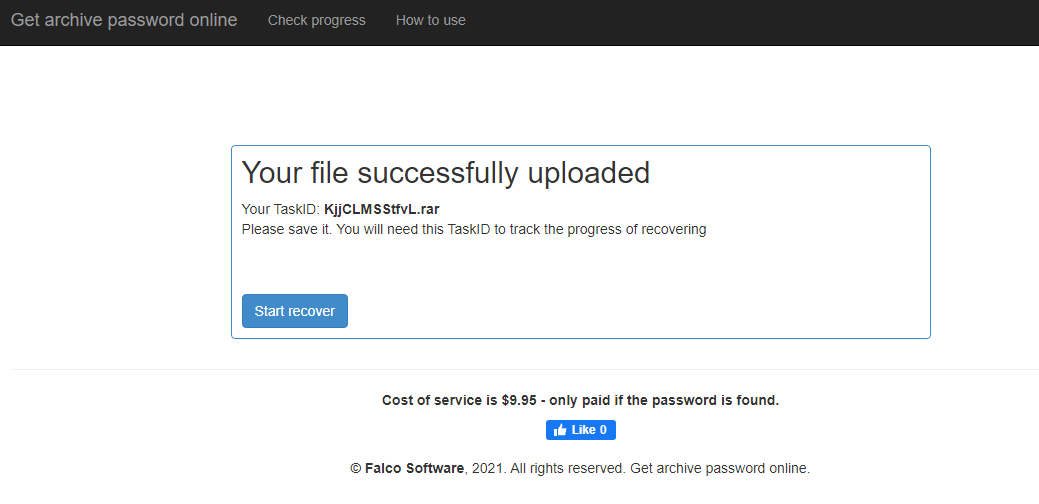
- When the cracking process is started, there are two choices to check the progress. Press "Click here to track it". Then, click on "Check" to see if the recovery is finished. Or click on "Check progress" at the top of the site, enter the task ID, and click on "Check" to see if the task is completed.
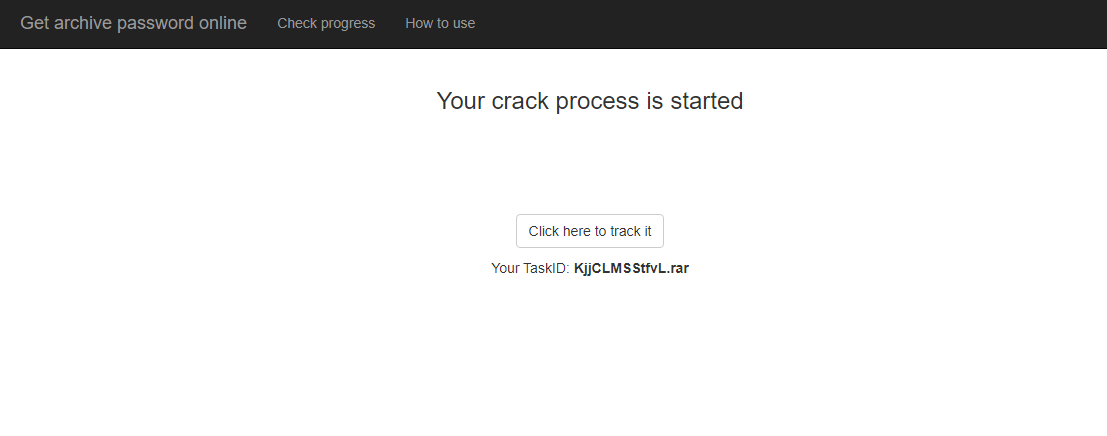
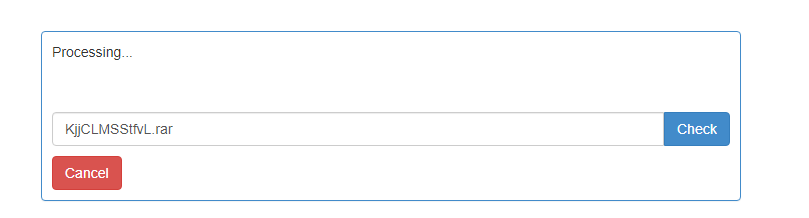
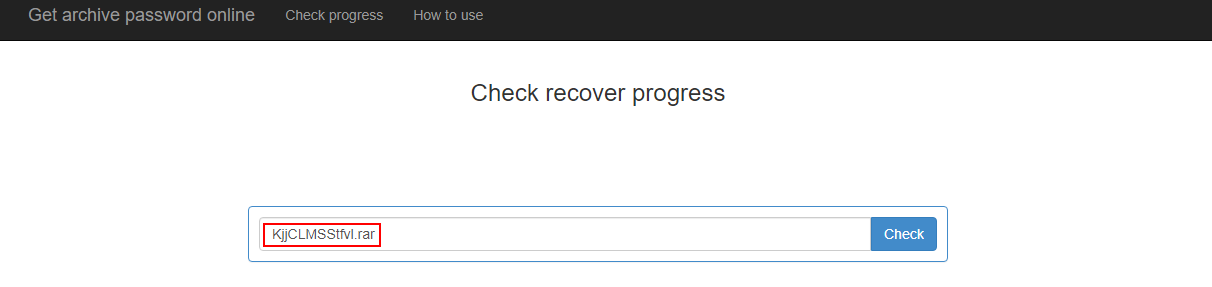
Step 3.
- You will be notified by email when the password is found. Click on the "this page" link and you will be taken to the payment page.
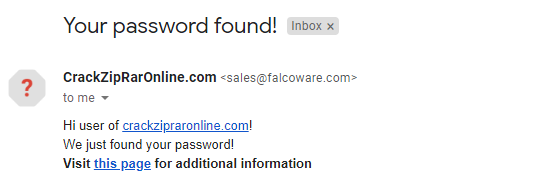
- Finish the payment and the password will be sent to you.
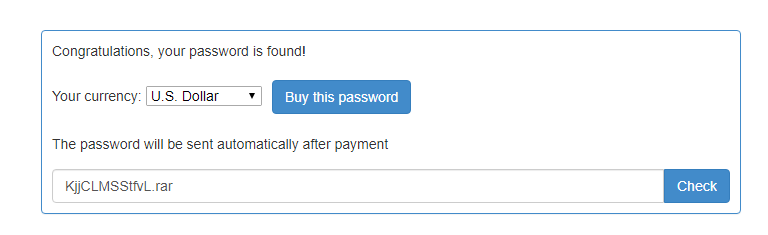
You have to pay $9.95 for each cracked password using the service of CrackZipRarOnline. When dealing with multiple encrypted RAR files, you will spend much money on unlocking them with CrackZipRarOnline. That's why I'd like to recommend another RAR file decrypter in order to save your money. It is a one-time payment software product named Rar Password Recover that costs you only $19.95.
Method 2. Use Rar Password Recover to recover the RAR file password
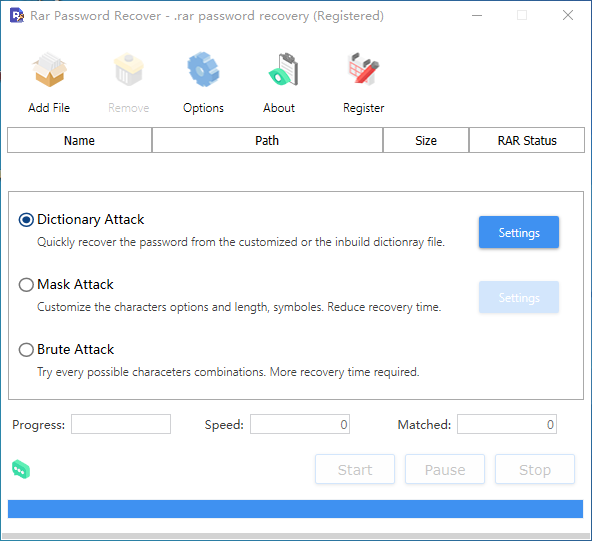
With a suggestive title, Rar Password Recover is a piece of simple yet powerful RAR password recovery software. It uses three types of password attacks to find your lost RAR password. If you have never used such a RAR password recovery tool, let me explain each type of attack for you.
Dictionary Attack: This type of attack uses an in-built text dictionary to detect the RAR file password. So, if your password is included in the combination list of the dict.txt file, it will be recovered very fast. It is worth mentioning that the software provider will send you a 3GB password dictionary after you purchase the product.
Mask Attack: If you remember any segment of the password, use "Mask Attack". Provide some details about the RAR password to the program and it will scan the characters as per your instructions. You can specify the initial length of the password and the max and min length for password sweep direction. You also can choose the types of password composition including letters in upper or lower case, numbers, space, and symbols.
Brute Attack: When you can't recall any information about the password, choose brute attack. Brute attack tries all possible password characters to find your password. It takes a longer time than the other attacks but the multi-core and multi-threading tech ensures the time will be considerably reduced.
In addition to three types of attack, two nifty features of Rar Password Recover are also worthy of mention. Password storage makes it possible to store the recovered password into a text file for backing up the password. String case changing gives you options to instruct the program to scan letters in the dictionary in uppercase, lowercase, or title case.
Overall speaking, Rar Password Recover is an intuitive application to fast recover your lost RAR password and suitable for all user levels. In my tests, a four characters password is found within a few seconds to several minutes when mask attack is applied. Although it is a piece of paid software, you can try the product free for 7 days.
- Press the "Add File" button to add the RAR file to the program.
- Press the "Options" button and the "Options" panel shows up. You can tweak options here according to your needs. Click on "OK".
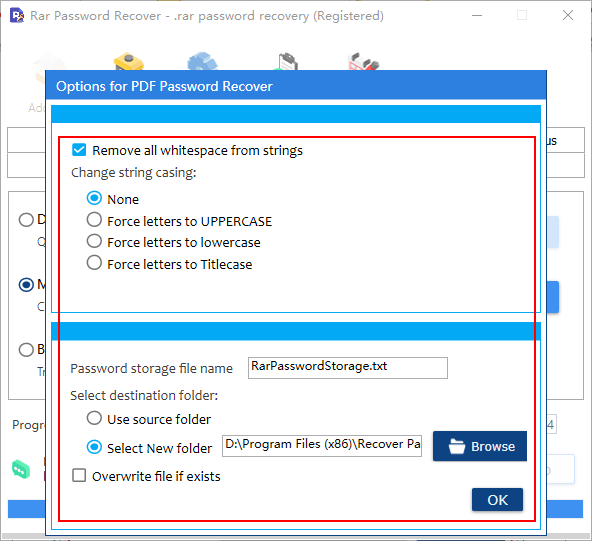
- Select one attack that fits you and configure settings if needed.
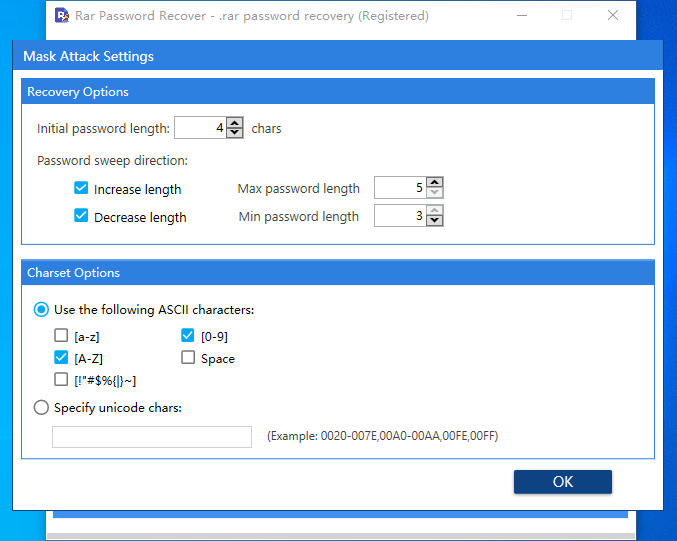
- When your password is recovered, you will see it at the bottom of the main window.
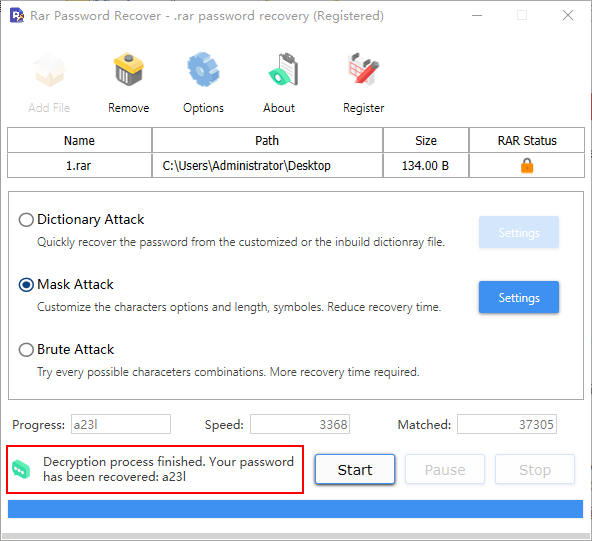
When your RAR file is protected with a password, unauthorized people can't access the information store in it. But you might forget the password or lose it for some reasons else. Once this happens, you will lose access to the data in it. If you are encountering this problem, unlock your password-protected RAR file with the two methods given above. You will get back the password easily and quickly using the tools involved with the methods. Perhaps someday you will discover some other good methods. If so, send me an email to let me know.