How to recover the lost RAR password
It is universally acknowledged that WinRAR is one of the best software programs when it comes to compressing files. You can compress a file to a smaller size and save it in RAR format, which lets people download it faster. WinRAR provides a facility to encrypt the compressed file. Thus, entering the password is required for anyone who tries to access or extract the file. It is an effective method to keep your file safe from thieves. However, there are times when you lose the password you set on the RAR file. The password you created is complex and after a long time you forget it. You can not find the notebook file you wrote down the password any more. Or your coworker changed the password and left the company without telling you the new password. Once the password is lost, you can not open the locked file wrapped in the RAR archive. If you are experiencing this situation, please continue reading the post. In this article, I will introduce 2 ways to help you recover RAR passwords. Without further ado, let's dive right in.
Way 1. Recover the password for a RAR file using LostMyPass
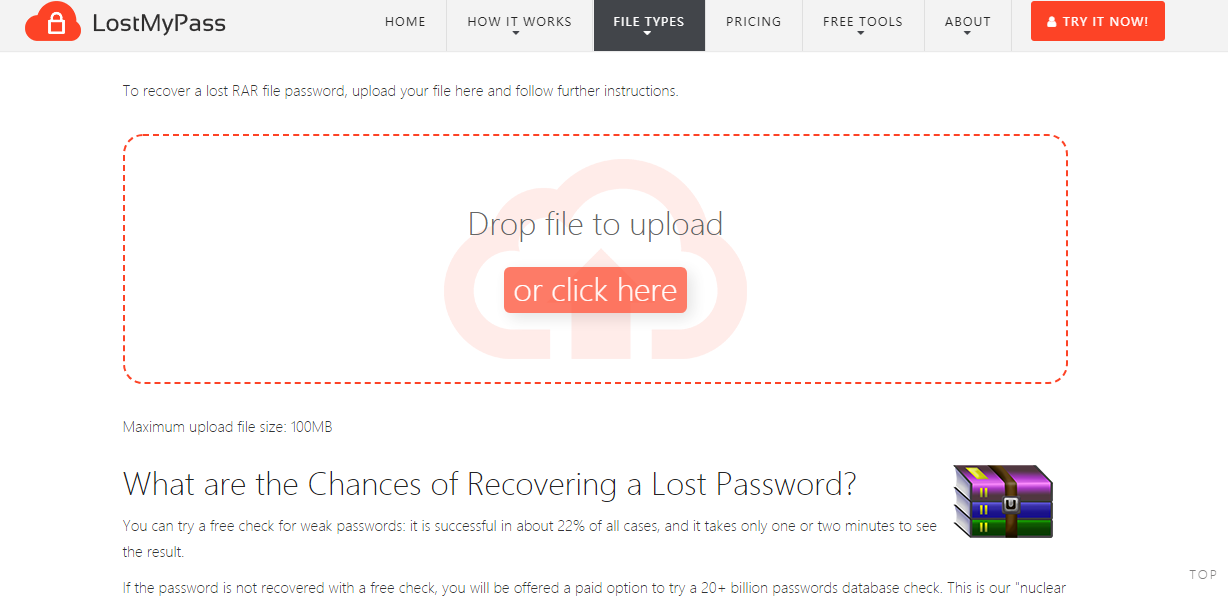
LostMyPass is one of my favorite WinRAR Password Recovery tools. The app performs the RAR password recovery online. So, if you want to get back the password but don't want to install additional software, LostMyPass is a good choice. There are two types of recoveries for cracking the password. The first type is the weak password recovery. It searches your password through a database of 3 million most popular passwords. If your RAR file is weakly password protected, LostMyPass will detect the password within less than one minute. You can expect a success rate of 22%. This type of recovery is totally free for use. If the file is encrypted in a strong way, the second type of recovery will come to your aid. It is strong password recovery, which searches your password through a database containing 20 billion commonly used passwords. The success rate is about 61%. Because this type of recovery is not for free, you have to shell out some money to get the password after it is recovered.
Using LostMyPass to recover your RAR password is as easy as snapping your finger. The user interface is straightforward and no configurations get involved with all operations.
- Drag and drop your encrypted RAR file onto the working area. Or click on "Click here" to upload the file through the file browser. Please note the allowed file upload size is no more than 100MB.
- The password recovery starts as soon as the file is uploaded to the server.
- If the password is weak, it will be cracked very soon and you will see it on the screen..
- If the password is strong and not cracked with the first type of recovery, provide an email address to proceed with the second one.
- When your password is found, you will be notified by email. Make the payment to get the password.
LostMyPass is a web-based application. So, you may have concerns about privacy and security when using its online service. What's more, there is a limit on the size of the file to be uploaded. That's why I'd like to recommend a piece of desktop software to complete the task. Using it, you won't be worried about the data leakage and run across the file size limitation.
Way 2. Recover the password for a RAR file using Rar Password Recover.
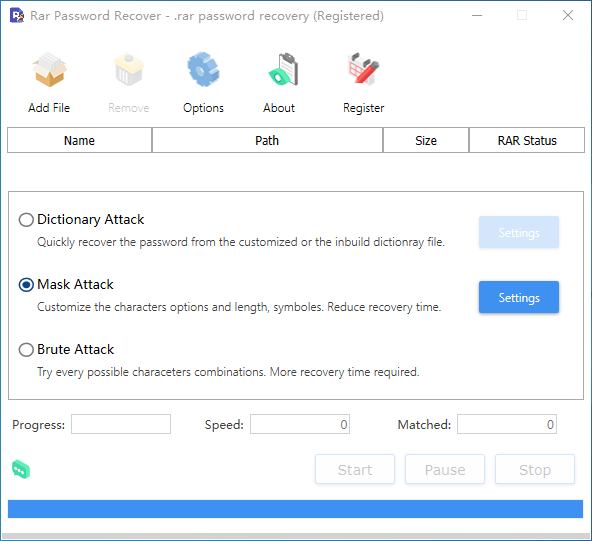
With a suggestive title, Rar Password Recover is a professional RAR password recovery software program. It is not free and offers a 7-day free trial. Although this is a piece of paid software, you will enjoy lifetime use after spending only $19.95. Functionality-wise, RAR Password Recover comes packed with three attack modes to detect your lost password. Each mode is developed for a specific situation. Let me give you an explanation of them.
"Dictionary Attack": The "Dictionary Attack" mode tries to find the password combination from an in-built password dictionary. The password will be found if it is included in the dictionary. You are given the possibility to build your own dictionary. It is worth mentioning that you will receive a full password dictionary of 3GB from the provider after purchasing the software.
"Mask Attack": If you remember some information about the password, it is efficient to apply this mode to recover the password. The program will scan the password combinations as per your instructions. You can specify the initial length of the password and set the max and min length for password sweep direction. Besides, you can select some ASCII characters options about numbers, space, special symbols, lower-case letters and upper-case letters.
"Brute Attack": If you don't have any idea about the password, use this mode. It attempts all possible password permutations to find the correct one. This mode takes longer to crack the password than others. But the multi-core and multi-threading tech makes sure the time will be considerably reduced.
Rar Password Recover recovers the RAR password at a marvelously fast speed while not damaging the file in the archive. Tests indicate a four characters password is found within a few seconds to several minutes under the "Mask Attack" mode. The program does not hang, crash, or pop up error dialogs during the entire process. Due to the user-friendly interface and intuitive options, Rar Password Recover is suitable for both novices and veterans.
- Click on "Add file" to import your encrypted RAR file into the program.
- Press the "Option" button and a panel shows up.
- Here you can choose to scan the letters in the dictionary in uppercase, lowercase or title case. Besides, you can customize the output location for the password storage file.
- Click on "OK".
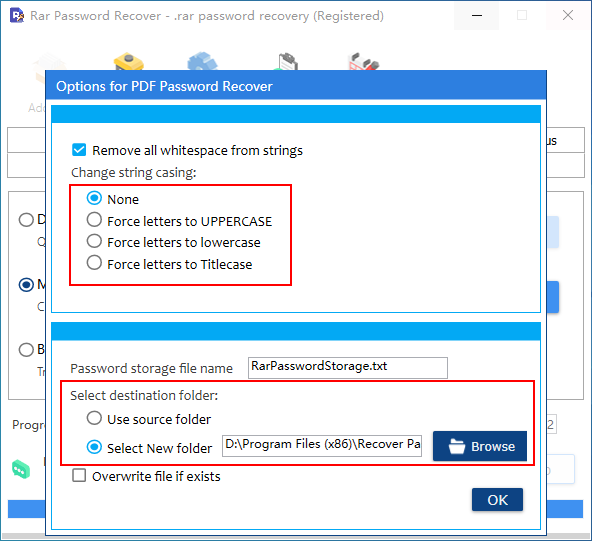
- Select one mode that fits you and adjust settings if needed.
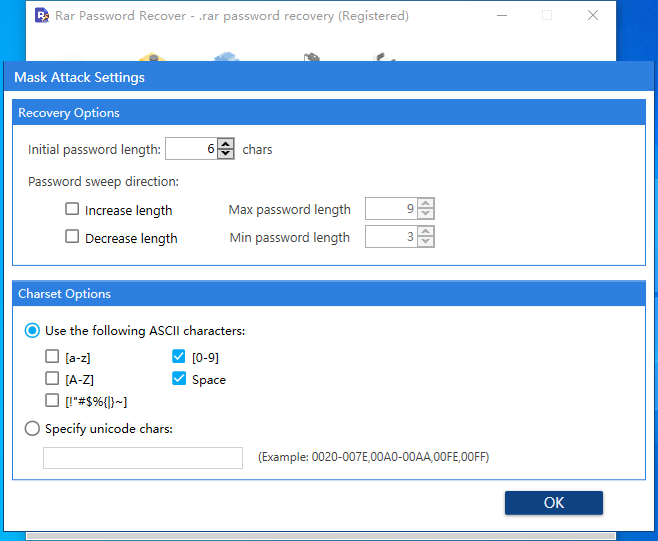
- Press the "Start" button to begin recovering the password.
- When the password is found, it will be displayed on the screen.
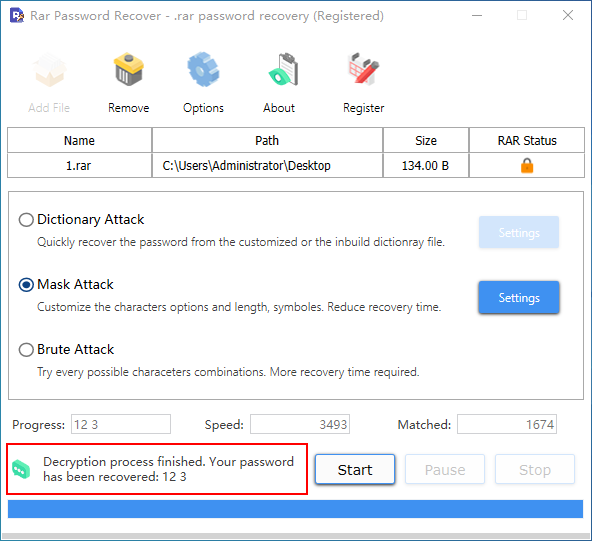
Conclusion
To protect the file stored in the RAR archive, you can add a password to the file. It effectively prevents sensitive information from unauthorized access. But sometimes, as a legal user, you may accidentally lose the password and the encryption causes troubles to you. Two ways mentioned above will help you resolve this issue. Whether you use the browser-based app or the desktop software, it will retrieve the lost password very quickly. If you discover some other ways to complete the task, email me and I will add it to the list.