How to recover your PDF open password
PDF is short for Portable Document Format. It is one of the most commonly used file formats. We always use PDF format to share documents because of its cross-platform compatibility. If your PDF stores important information, it's very necessary to add an open password to the file to make it a bit more secure. Thus, when unauthorized people try to open the locked PDF, they are required to enter the correct password. But sometimes losing the password might happen to you. You forget the password because the password combination you created is too complex. Putting different passwords on many PDFs makes you mix up the passwords. The notepad file where you store the password somehow disappears. Your coworker changed your password but did not tell you the new password before leaving the company. Under such circumstances, you can't access your PDF and need to know how to unlock the password-protected PDF. In this article, I will take you through two methods on how to crack the password on a PDF file. They can help you regain access to your PDF file.
Method 1. Crack your open password on the PDF file with LostMyPass
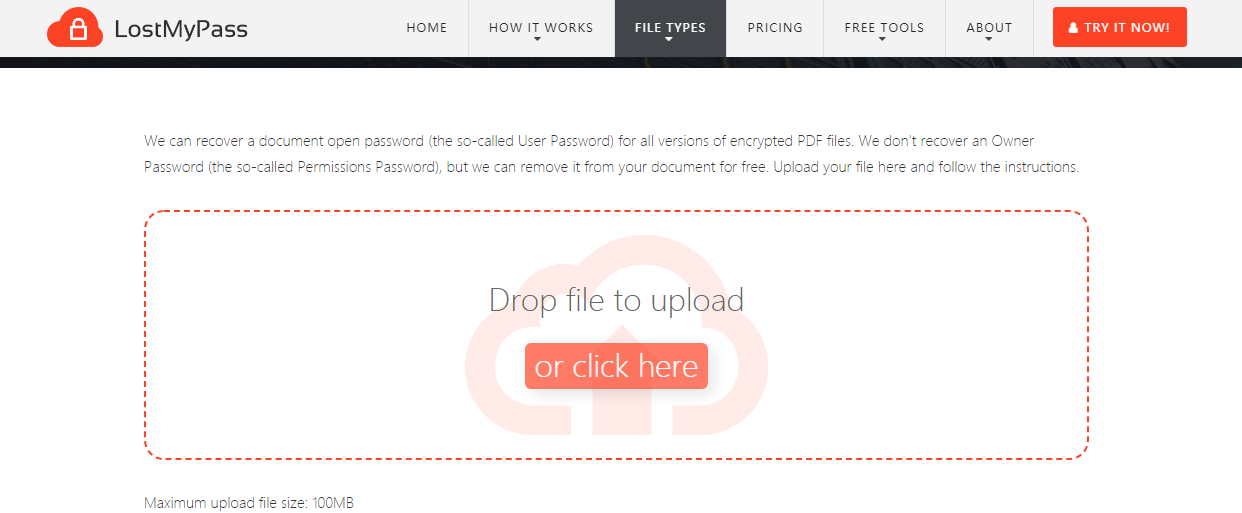
LostMyPass is a versatile online file password recovery tool. It is capable of recovering open passwords from Word, Excel, PPT, RAR, ZIP, 7Z and PDF files. To get back your lost PDF password, you can use three password recovery services LostMyPass provides.
After your file is uploaded to the server, weak password recovery as the first password recovery service will start searching your password from a dictionary containing 3 million most popular passwords. This password recovery service does not cost you a cent but the success probability is low and about 22%. Weak password recovery takes less than one minute to find your password if it is weak. If your password is strong and weak password recovery can't find it, you'll be reminded to try strong password recovery. As the second password recovery service, strong password recovery searches your password from a dictionary of over 20 billion common passwords. It costs you $29 or $39 depending on the versions of your encrypted PDF files. You pay only after the password recovery succeeds. Its success probability is much higher than that of weak password recovery. The password search ends successfully in 61% of cases. Strong password recovery takes up to 6 hours or 12 hours to finish the password recovery job. Brute force with a mask is the third password recovery, which you have to pay in advance. It makes a mask based on the information you provide about the password and uses it to detect your password. The price depends on your request and the estimated duration of the password recovery hinges on the mask complexity. Though Brute force with a mask guarantees 100% successful password recovery, there is a condition that the mask parameters are correct. So if you're not sure about the password structure, don’t try this password recovery service.
Overall speaking, LostMyPass is an easy-to-use web-based PDF password recovery tool that can be handled by all types of users. Give it a shot and you won't be disappointed.
- Drop your PDF onto the drop zone. Or click on "or click here" to select your PDF through the file browser. You can upload a PDF with a size of up to 100MB.
- Weak password recovery starts immediately as soon as your PDF is uploaded to the server.
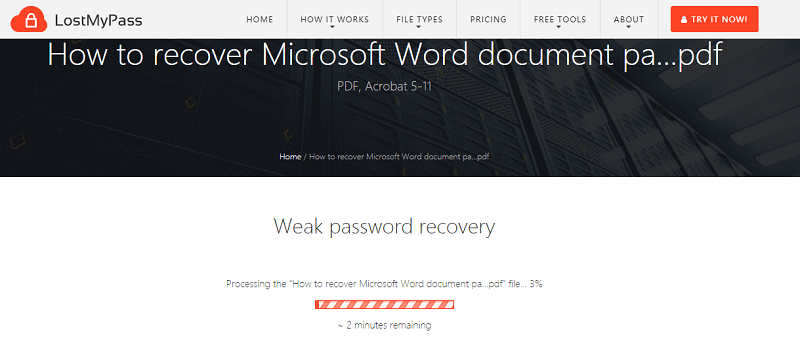
- If your password is found, you will see it on the screen. Copy and paste the password to open your PDF. Or click on "DOWNLOAD UNLOCKED FILE" to get the unprotected PDF.
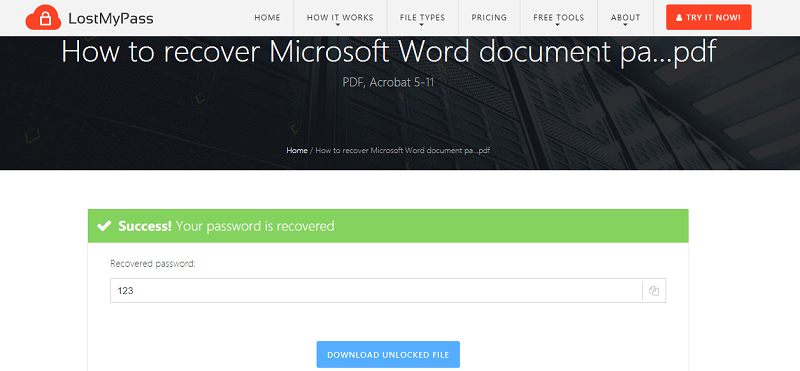
- If your password is not found, provide a valid email address to proceed with strong password recovery.
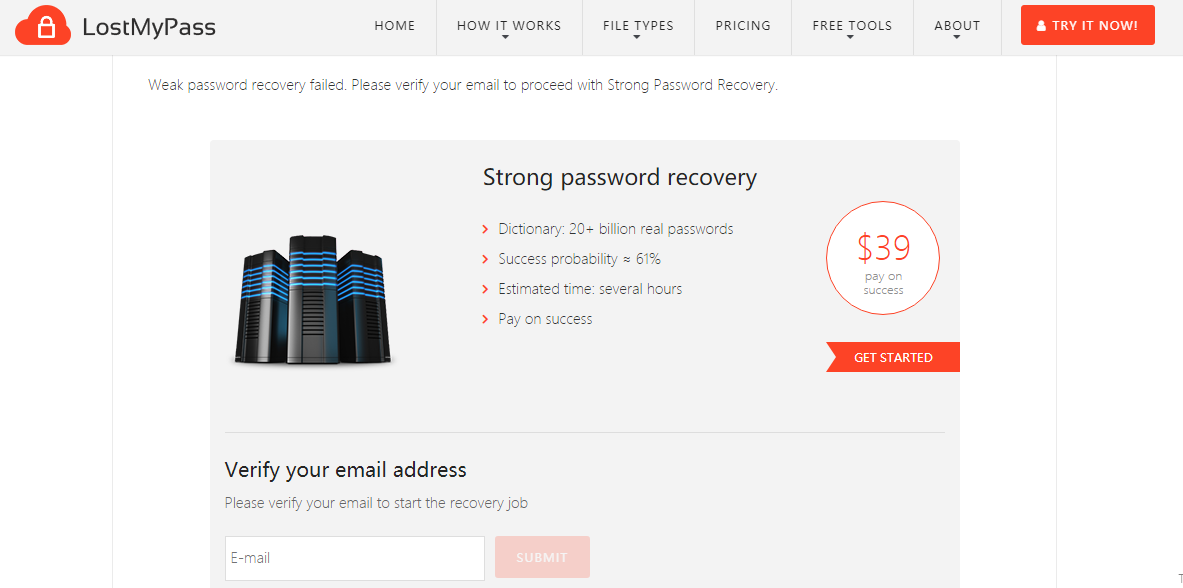
- Strong password recovery begins instantly once your email address is verified.
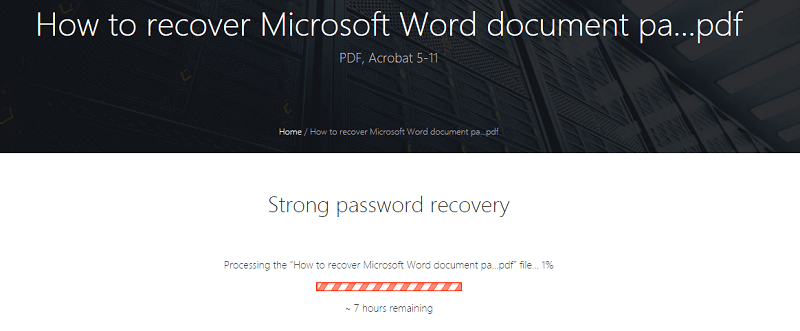
- When your password is found by strong password recovery, make the payment to get the password.
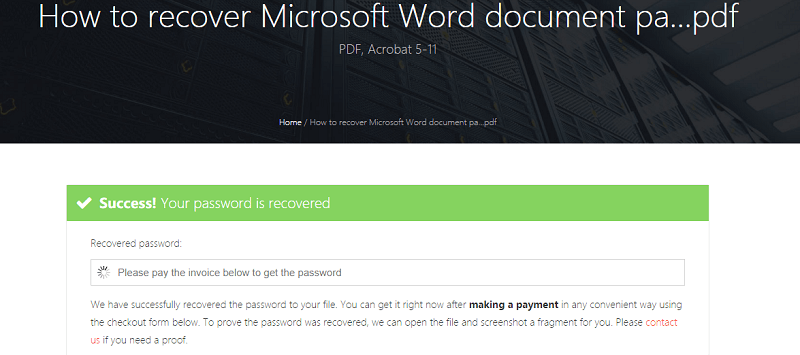
- If your password is still not found, you can try brute force with a mask by making a request as long as you know very well about the password structure.
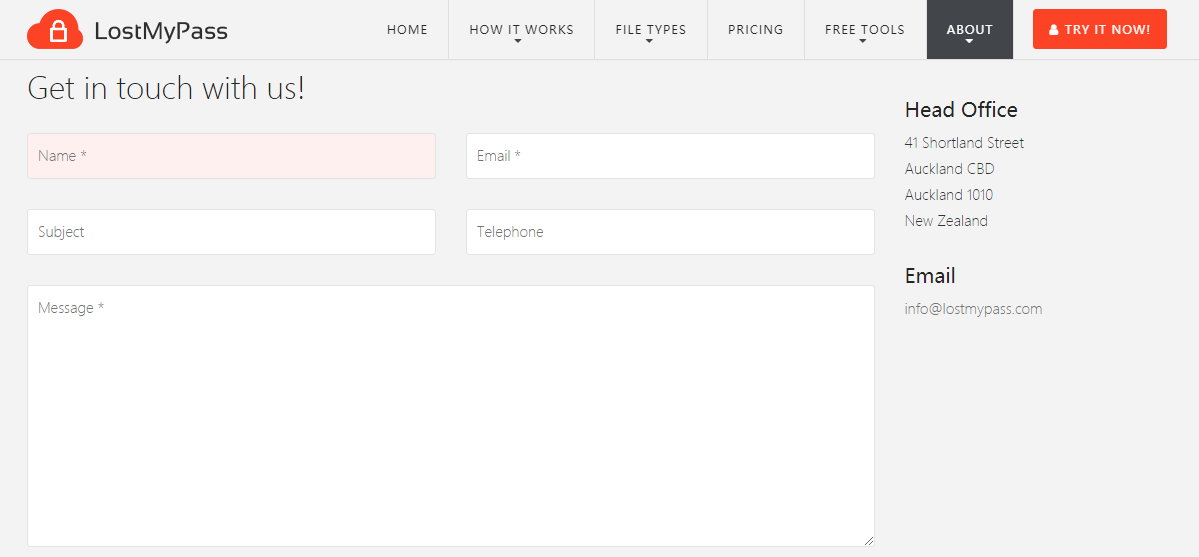
Method 2. Crack your open password on the PDF file with PDF Password Recover
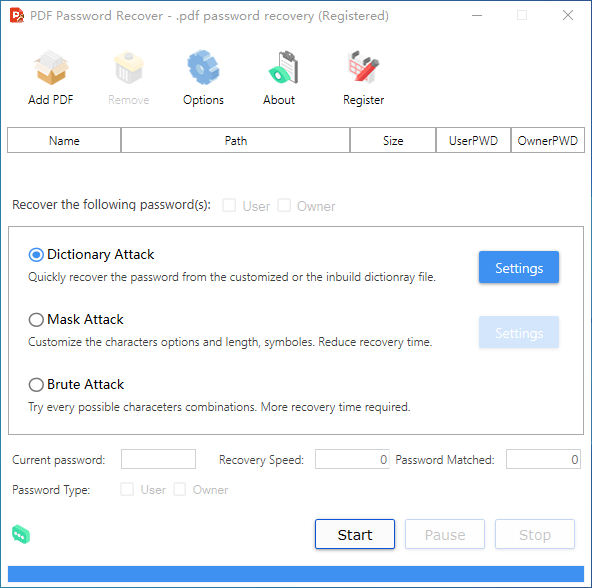
As the title suggests, PDF Password Recover is a piece of PDF password recovery software. You have a 7-day free trial. Shell out $19. 95 and you will get a lifetime license. Functionality-wise, it offers three attacks you can apply to crack the PDF open password. Each of them is designed for a specific scenario.
Dictionary Attack: Dictionary Attack uses a default dictionary to search your password. The process keeps on running until your password is found in the list of character combinations. The program allows you to customize the dictionary. It is worth mentioning that you will receive a 3GB dictionary from the software provider after buying the product.
Mask Attack: Mask Attack works best if you can provide a few parameters of the password. The program searches the password as per your instructions. You can set the initial length of the password as well as the max and min length. You also can choose the character types including letters in upper or lower case, numbers, space, and symbols.
Brute Attack: If you don't remember anything about the password, brute attack comes in handy. It does not require any configurations and searches all possible password combinations to find your password. Although it takes longer than the other two attacks to crack the password, the multi-core and multi-threading makes sure the time will be considerably reduced.
Besides three attacks, PDF Password Recover also has another two nifty features. String case changing enables you to force the program to scan the letters in the dictionary in uppercase, lowercase, or title case. Password storage automatically backs up the recovered password into a text file.
On the whole, PDF Password Recover is a reliable software program to fast retrieve the PDF open password. Believe it or not, a four character password can be found within a several minutes if mask attack is applied. Due to a simplistic layout and intuitive options, PDF Password Recover is suitable for both newbies and professionals.
- Click on "Add PDF" to import your encrypted PDF.
- Check the "User" box.
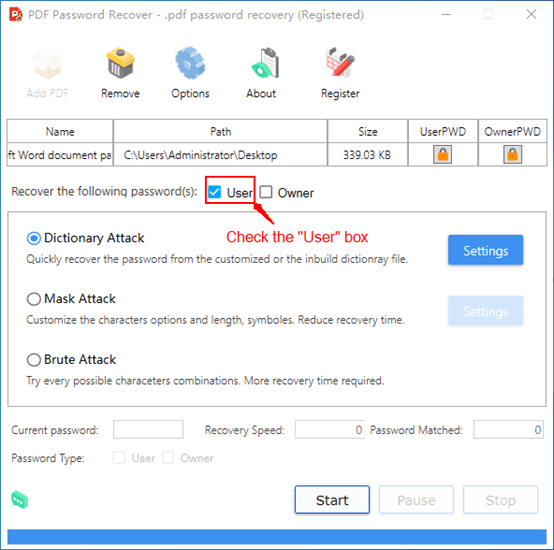
- Click on "Options" to open the "Options" panel. You can adjust the settings of string case changing, define the file name of the password storage file and select the output folder of the password storage file.
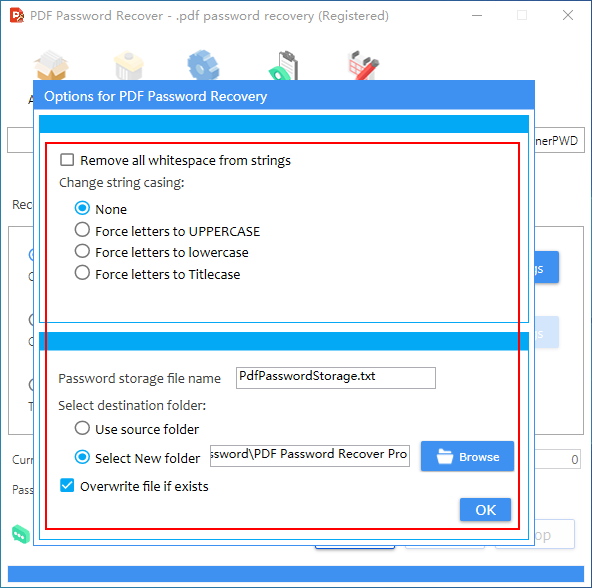
- Choose one attack that fits you and configure settings if needed.
- When you are ready, press the "Start" button to start recovering the password.
- When the password is found, it will be displayed at the bottom of the main window.
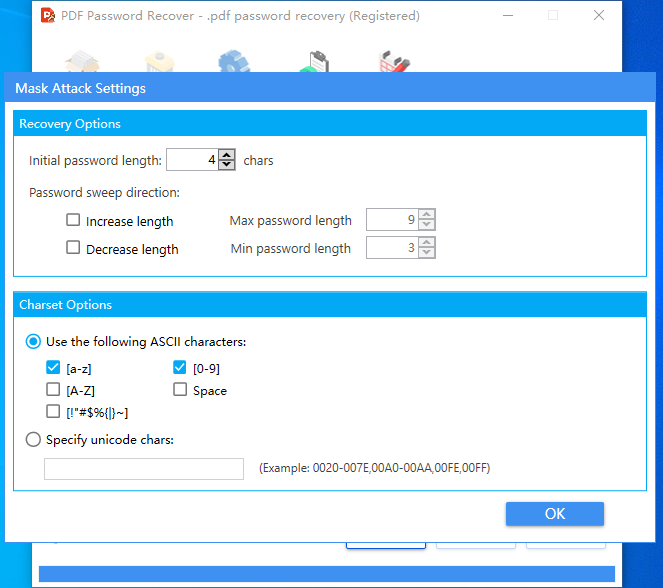
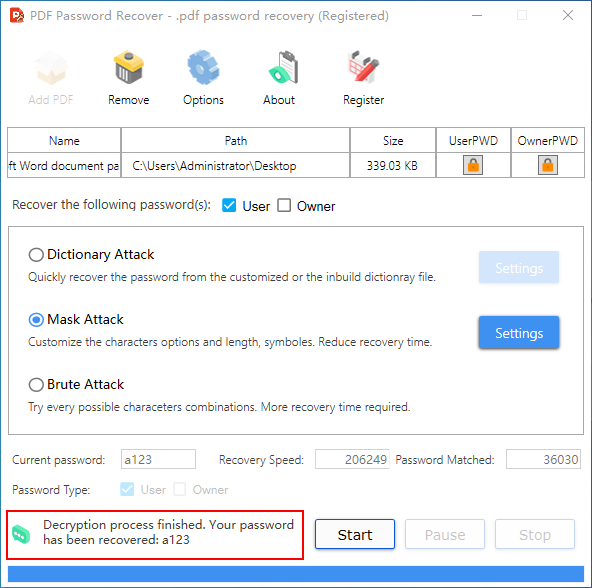
Keeping the data secure in the PDF can be achieved by adding an open password. But you may lose the password for some reasons. Once the password is lost, you can't open the PDF any more. If you are encountering this issue, take assistance from the methods mentioned above. With the help of the tools involved in the methods, you will recover the open password set on the PDF without any hassle.