How to retrieve a forgotten password on a Word document
Microsoft Word is a commonly used file type. Generally speaking, we can’t expose valuable information stored in it to anyone. Thus, protecting Word with a password is of great importance. But you may have no idea what the password is on occasions. Trying password combination over and over is a waste of your precious time. Does it mean the only choice is to discard the Word file you made with efforts? Certainly not. Word password recovery software is able to decrypt the file and unlock word documents. In this article, I’ll show you some Word password unlockers for your encrypted Word document.
Offline tools to unlock a Word document
#1. Crack it !
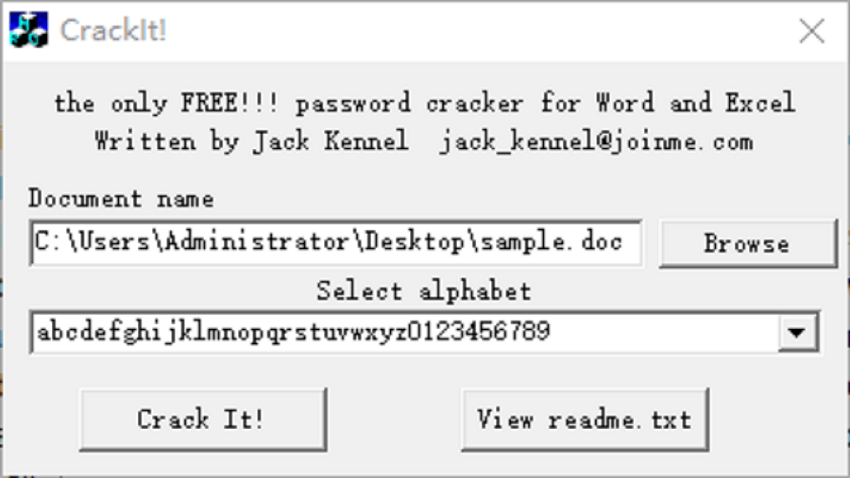
Crack it! is a minimalist desktop app for Word password recovery. It doesn’t need to be installed and is portable. Unzip the package and run it as a simple executable file. Less experienced uses won’t get confused about using it as Crack it! is very straightforward. It is built with a dictionary of four sets of alphabet. Crack it! was designed for Win 95/98 and has not been updated for years. In regards to the supported MS Word file formats, only .doc Word files can be loaded to the program. But you don’t have problems making it work with Word 2010 files on Win10. Put Crack it to the test and it only cracked weak passwords. A three-character password that consists of numbers is found within a few seconds. Though Crack it! is not powerful, it is absolutely for free.
- Click on the “Browse” button to import the Word file in DOC.
- Select one alphabet that suits you.
- Press “Crack it” to initiate the decryption process.
#2. MS Word Password Recovery
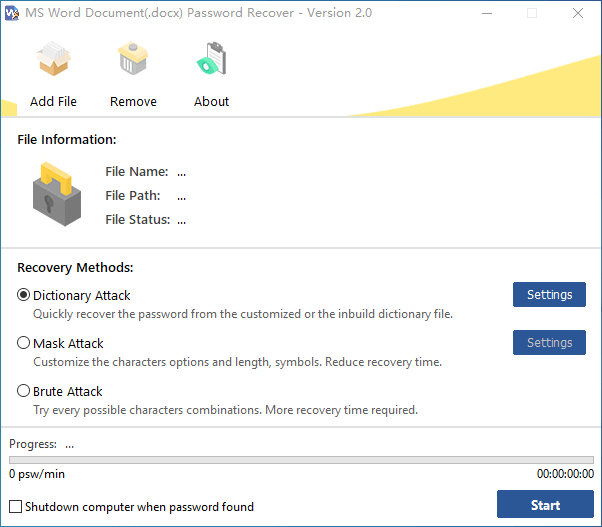
MS Word Password Recovery works exceptionally well in the area of MS Word password recovery. This is a standalone program intended for the oldest version as well as the latest version of MS Word. You have to install it onto your operating system but the installation file only takes 7.3MB. MS Word Password Recovery does not have a steep learning curve due to intuitive UI and settings. Both beginners and experts would love it. You will find that MS Word Recover has a high success rate once giving it a shot.
Features
- Three intelligent attack modes are available. Each mode is designed for a specific situation in order to make the recovery efficient.
- High recovery rate is guaranteed due to advanced algorithms.
- Multi-core and multi-threading tech makes it work at impressive speed.
- Compatible with DOCX files created with all MS Word versions.
- Recover MS Word password without damaging the original data.
- Does not affect your computer performance when running password decryption.
- MS Word Password Recovery is free for use and has no trial limits.
Let’s see how to retrieve a forgotten password using MS Word Password Recovery
Step 1.
- Add your Word file by clicking on the “Add File” button.
Step 2.
- Select the recovery method and do configurations.
- “Dictionary Attack” runs an attack based on its own dictionary. “Mask Attack” makes full use of each segment you remember in the password including max and min length, cases (upper and lower), numbers and symbols. “Brute Attack” tries every possible combination if you know nothing about the password.
Step 3.
- Click on “Start” to begin decrypting the password.
#3. PassFab for Word
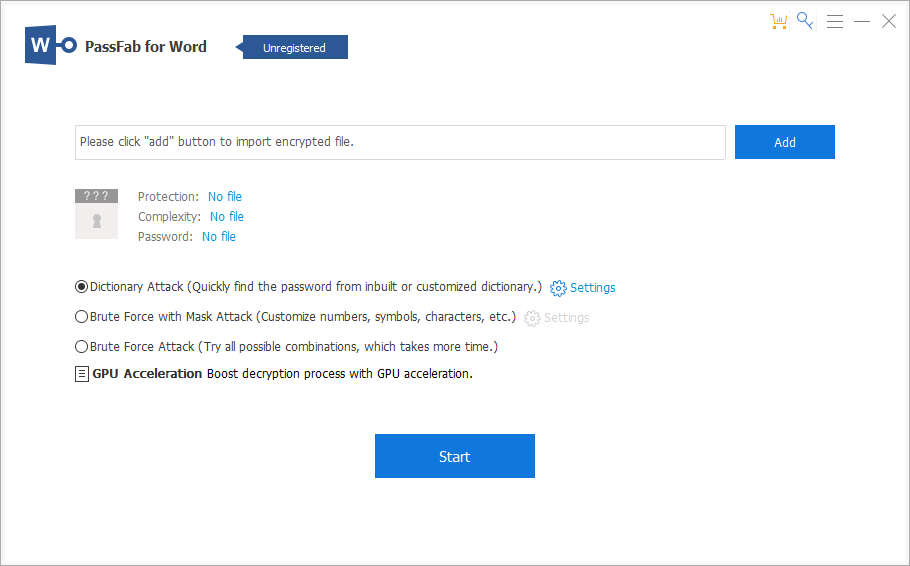
PassFab is another simple yet effective app dedicated to resolving Word password loss issues. Even though the application is very powerful, it presents itself as a user-friendly interface. You’ll easily figure out what each particular setting is used for. Due to the multi-core CPU and NVIDIA acceleration, PassFab works at a lightning-fast speed. This tool supports both DOC and DOCX format and works with almost all MS versions. Similar to MS Word Password Recovery, it features three password attack methods to improve password recovery. The document won’t be modified after recovery. Not like MS Word Password Recovery, PassFab is not a piece of freeware and costs $39.95 for life.
Don’t want to install any additional software on your computer? Try some tools below that process the recovery of Word passwords on the cloud.
Online tools to unlock a Word document
#1. Password-Find
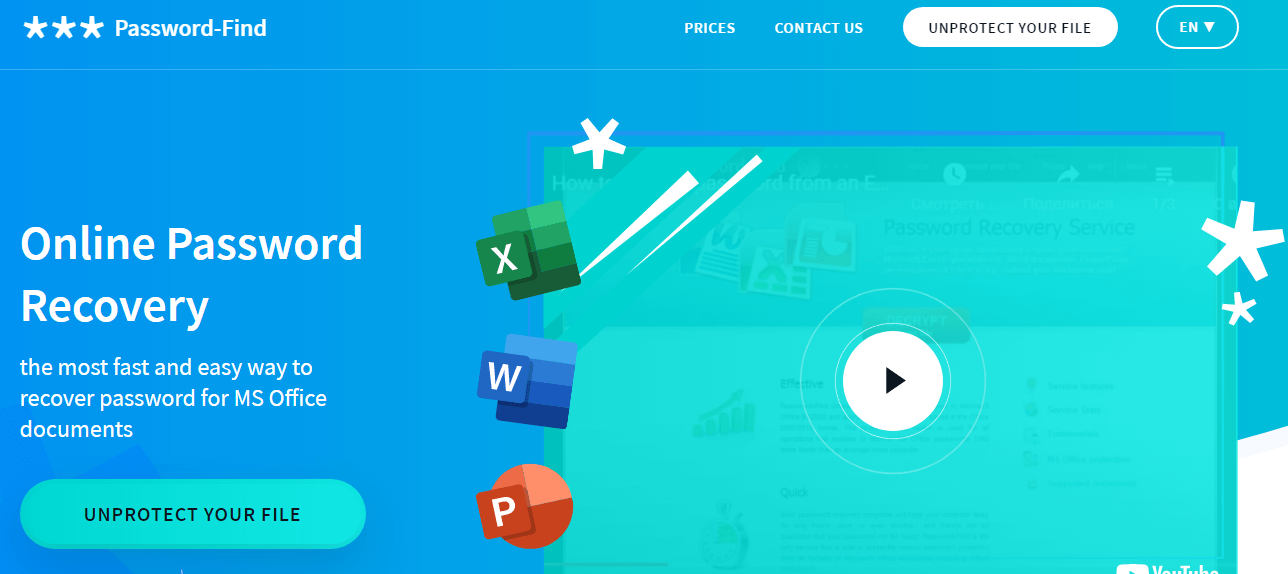
Password-Find is a browser-based service which enables you to open password protected Word doc. You have two options to unlock a password protected Word file. Recover or remove the forgotten Word password. It boasts using the most efficient dictionaries to keep the best success rate of password recovery. Password-Find gives you the possibility to provide a description about the password. So, it boosts the cracking speed if you can recall something. Please note PDF-Find is not for free use. Whether you want a full decrypted document or the lost password, the app asks you to purchase a licence key. Password-Find has been favorably reviewed by a lot of users and I suggest you give it a whirl.
- Upload your file and choose to wipe the password or find it.
- Enter your email address if needed and finish the payment to proceed.
- Download a new Word file without password or check the password in your inbox.
#2. LostMyPass
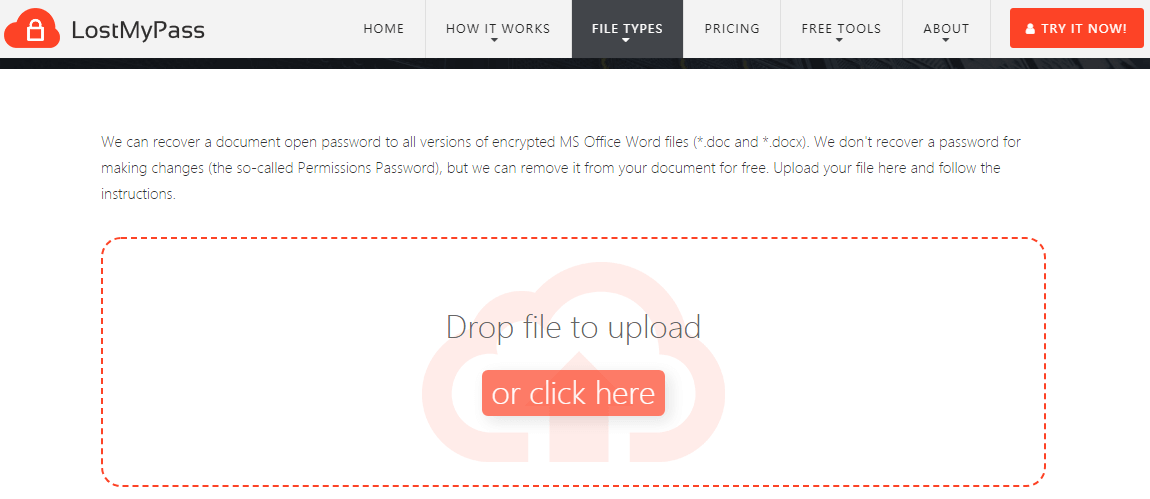
LostMyPass is another web-based utility to find what your lost open password is. It promises to recover passwords for any versions of MS Word files. There is no need to do settings. The decryption starts as soon as your file is dragged and dropped onto the working space. The password displays on the screen once it is successfully cracked. The weak password recovery completes within seconds and the plan for it is free. For strong password recovery, you must pay $39~$49 depending on the version of the encrypted Word file. The estimated time is up to 24 hours and the success probability is about 60%. You might not accept the low recovery rate and prohibitive price. Anyway, LostMyPass does a wonderful job on cracking weak passwords and is worth a try.
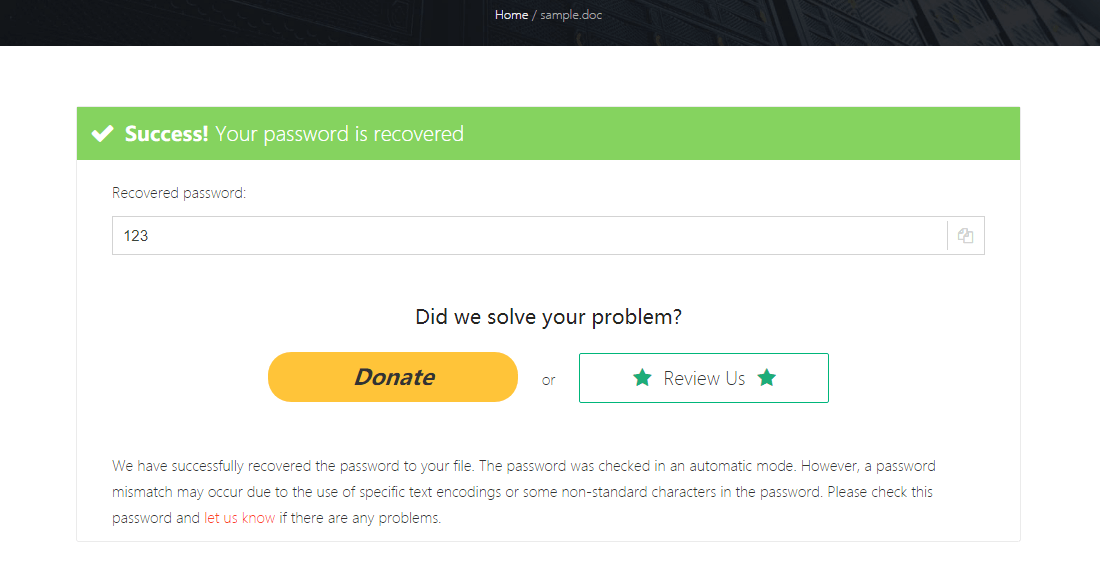
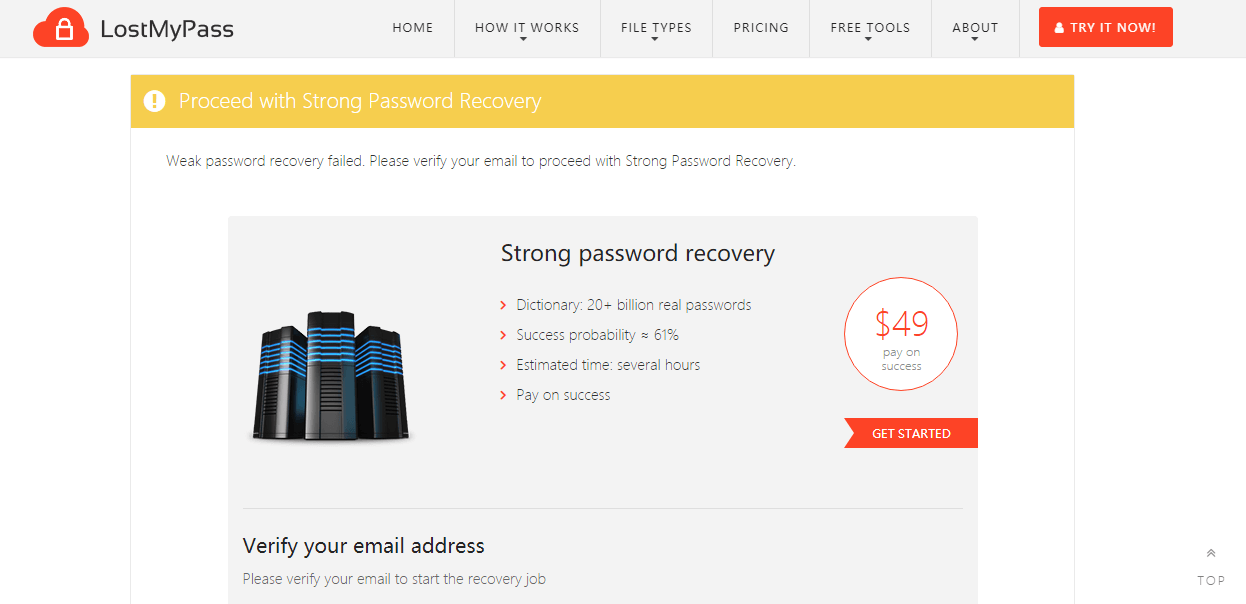
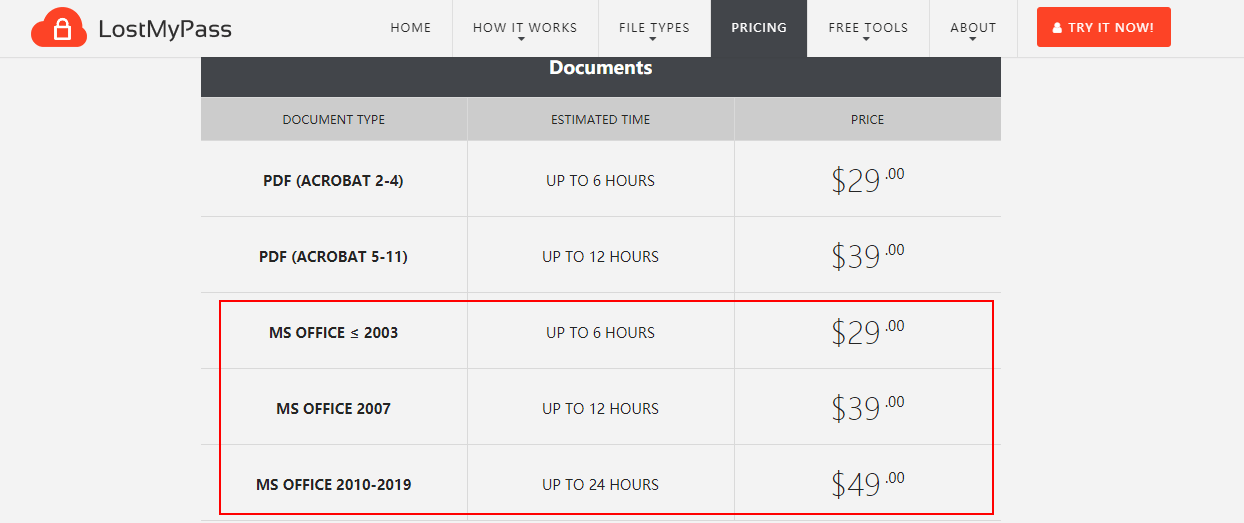
Locking Office Word documents with a password is surely essential. But once you lose the passowrd things are terrible. No one is willing to give up on the time spent making the file. With the aid of the tools in this post, getting your password back will no longer be a hassle. Some of them do the work on your device and take the space of your hard drive more or less. Some of them handle the job online but your data is in their hands with no guarantee of privacy. It’s up to you to decide which kind of tool is better for you.