How to unlock a Word document when you forget the password
MS Word is an extensively used word processor with which we make forms, resumes, reports, bills, and so forth. Encrypting your Word file is essential to keep sensitive data secure from theft. It is a grand idea to protect your Word documents with passwords. But you may mix them up or not find the text file where you wrote them down. How awful it is once you can not open password protected Word documents. It would be a waste of a lot of time on the Word document if you discard it because of losing the password. Don’t be worried. This article will share with you 3 methods about how to unlock a Word document when you lose the password.
Method 1. Get passwords back to unlock Word files using VBA code.
In general, we must take advantage of a third-party tool to recover the lost password. As a matter of fact, you can use VBA code to decrypt a password protected Word document without using any software. Without the further ado, let’s dive right in.
Step 1.
- Create and open a new blank Word document.
Step 2.
- Launch Microsoft Visual Basic by pressing “Alt+F11” keys.
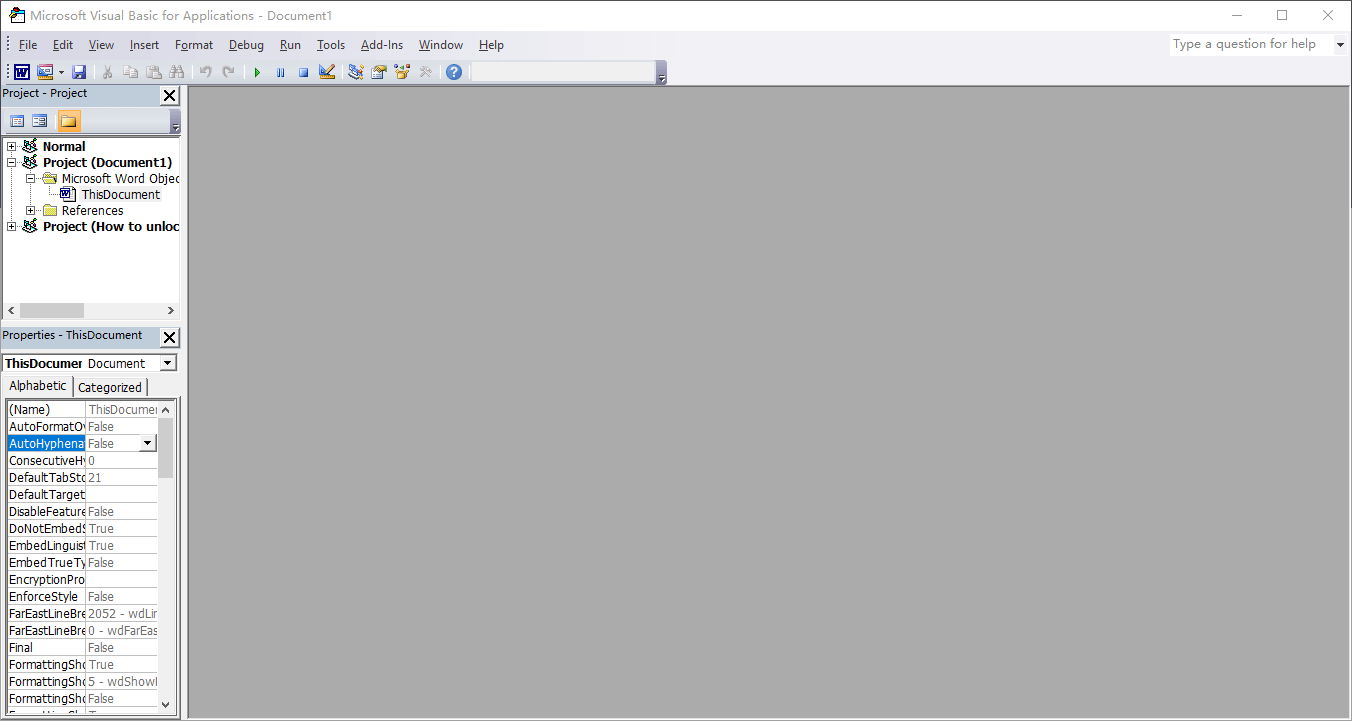
Step 3.
- Click on “Insert” and select “Module” in the drop-down menu.
Step 4.
- Copy and paste the VBA code into the “Module” clipboard. Then, press “F5”.
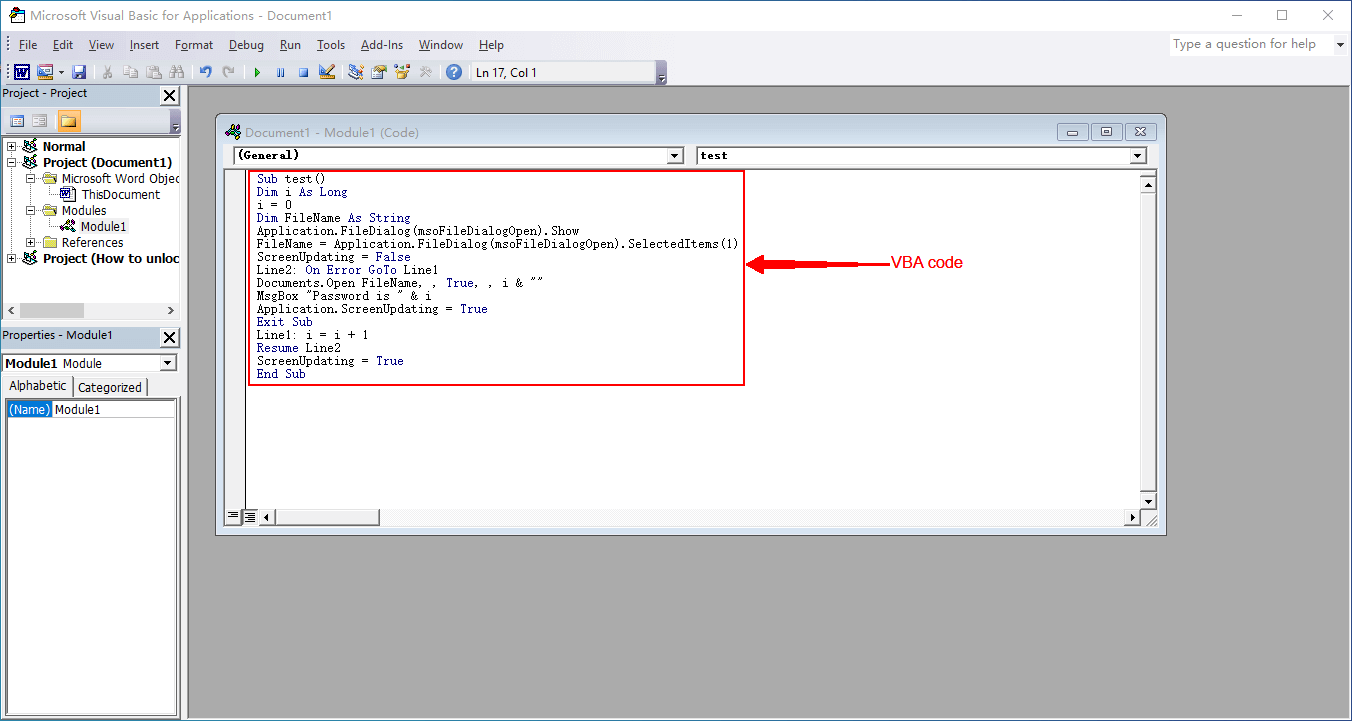
Step 5.
- Select the password protected file through the “File open” dialog and click on “Open”. After a while, your password shows up in a pop-up dialog.
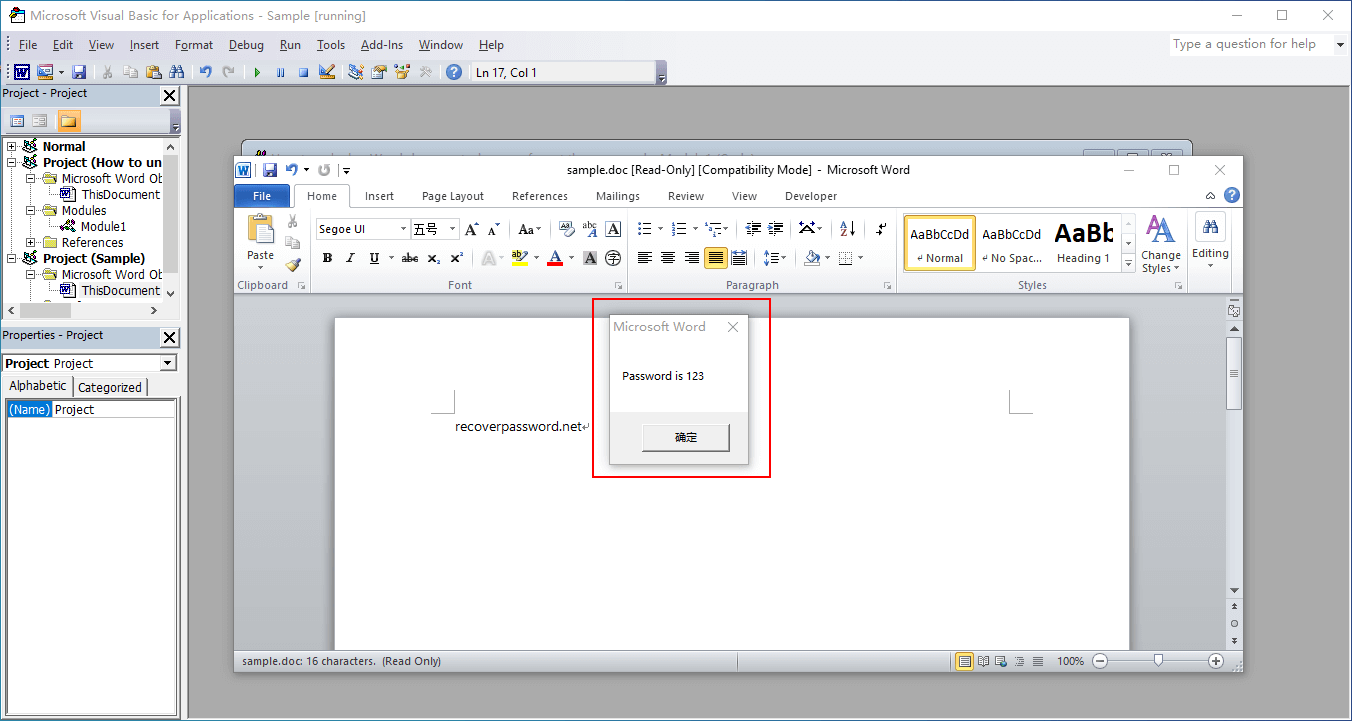
VBA code:
- Sub test()
Dim i As Long
i = 0
Dim FileName As String
Application.FileDialog(msoFileDialogOpen).Show
FileName = Application.FileDialog(msoFileDialogOpen).SelectedItems(1)
ScreenUpdating = False
Line2: On Error GoTo Line1
Documents.Open FileName, , True, , i & ""
MsgBox "Password is " & i
Application.ScreenUpdating = True
Exit Sub
Line1: i = i + 1
Resume Line2
ScreenUpdating = True
End Sub
Put a Word file encrypted with a password of 3 characters to test. It turned out this method responded quickly and discovered the passphrase within seconds. However, if the password contains 3 more characters, it takes way too long. What’s more, when the lost password is complicated, this method is not useful. That’s why I would like to introduce a powerful Word password recovery app to crack strong passwords.
Method 2. Get passwords back to unlock Word files with MS Word Password Recovery.
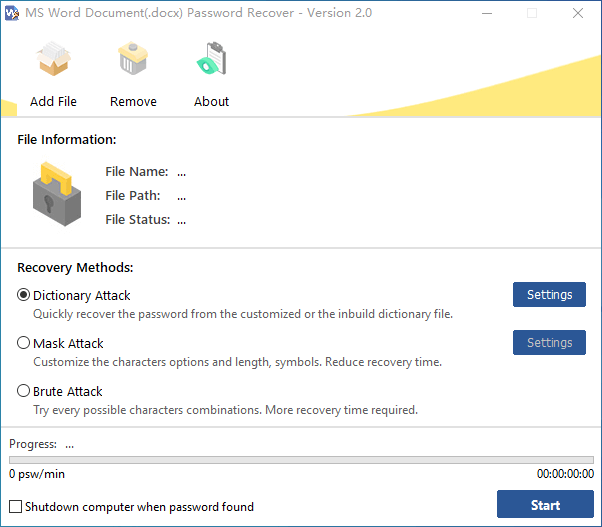
Overview of MS Word Password Recovery
MS Word Password Recovery is a lightweight Win app specialized in recovering MS Word file passwords.
Three types of attacks are provided to find the password. Each attack is suitable for a specific scenario. “Dictionary Attack” helps you recover passwords based on its in-built dictionary file. All words in the dictionary are checked in order to find the correct combination. It would be great if you can recall any part about the password. “Mask Attack” uses each bit of information you give to boost the recovery speed. Here, you can configure letters, cases, numbers, symbols, and length. We also have “Brute Attack” in case you remember few elements of your password. This mode tries every single possibility and no configuration gets involved with this mode. The time will be dramatically reduced owing to the multi-core and multi-treading tech.
The program supports .docx files made with all MS Word versions. Sadly.doc files can't be imported to the program. Intuitive GUI and settings makes sure you don’t use a piece of complex-looking software. Be rest assured that it is suitable for both novices and professionals alike. By the way, you can specify an automatic post-task action to shut down the computer when the password is found.
Pros:
- You can expect a high recovery rate owing to advanced algorithms
- Six characters password composed of letters and numbers is cracked super fast under “Mask Attack”.
- The program does not hang, crash or pop up error messages when decrypting the password.
- No trial limits and totally free for use.
Cons:
- You can not load multiple files to the program since the application does not support batch processing.
- Does not work with DOC files.
Let’s walk through 3 steps to crack passwords with MS Word Password Recovery.
- Click on the “Add file” button and open the selected file through the file browser dialog.
- Select one attack scheme and set up configuration parameters if needed.
- Press the “Start” button to begin the cracking process.
Method 3. Remove passwords to unlock Word files with Password-Online.
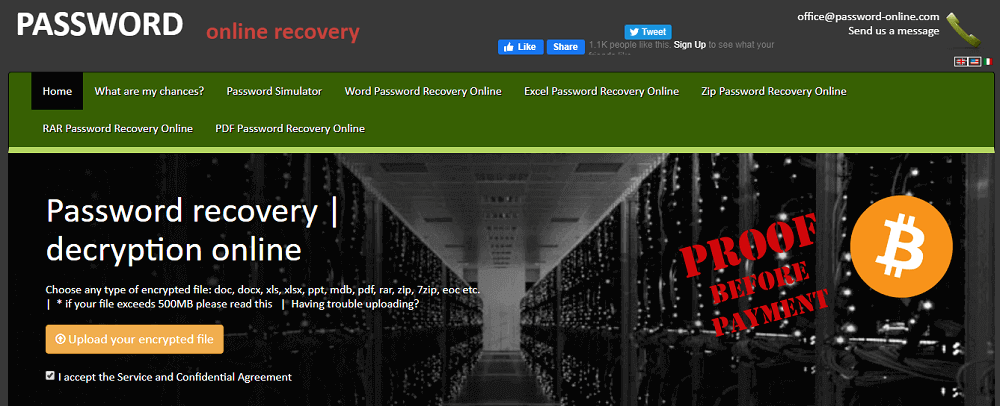
Password-Online is a robust web-based tool that tackles Word password recovery on its server. 40-bit keys make it work faster. It promises 100% guaranteed decryption for DOC files and a 76% success rate for DOCX files. I did a test and a password of six characters for a DOCX file was successfully decrypted within 30 minutes. Personally, I am fairly satisfied with the result.
Password-Online is easy to use for all types of users. Upload the file and activate the decryption by clicking on a link sent to your inbox. It sends you notifications by email when the recovery is done. You have to shell out some money to get the decrypted file without the password. The bright side of using Password-Online is that you don’t have to install any software. The downside is that your information might be shared and there are always privacy concerns.
Wrapping it up
A Microsoft Word file can be used to store important content. keeping sensitive data from corporate espionage is essential. But there is always the danger of losing your password. It is a headache if you can’t access the protected Word file. I’ve mentioned some methods above to recover lost passwords for Word documents. Adopt anyone of them and you can get back your lost password without hassle. Here, I strongly recommend giving MS Word Password Recovery a shot. It is a smart and reliable assistant to get the password back from a locked MS Word file. This app fits our criteria for user-friendliness, power, as well as efficiency.