How To Unlock Password Protected Access DB Files
Access DB is a popular database management software of Microsoft. At times, it is crucial to use some critical files, but the absence of a password restricts our access. It is natural to forget passwords, especially when they are long and complicated. Let us delve into the details of how do we unlock lost passwords when we get stuck for just a string of characters.
#1 Situations To Bypass Password-Protected accdb Files
Do you know that it is illegal to tamper with files owned by other users in many countries? You cannot recover or reset their passwords without their permission. But it is perfectly legal to crack the password of files owned by you. Here are a few situations that may need you to bypass the password protection of accdb files.
- You have forgotten your password for Access DB files, wholly or partially.
- You join a company, and your work involves the processing of Access DB files, but the previous employee who left the organization did not leave their passwords.
- A friend of yours is in serious trouble. He cannot access his database files, and he must submit his college project by tomorrow morning.
- An inexperienced user sets a password accidentally and now unable to open the database file.
- The management entrusted you with a competitor's project to maintain, customize, or further develop it, but you cannot access the project's database files due to passwords.
- You had carefully noted the password somewhere but cannot locate the diary on which you had recorded it.
- You have forgotten your password for Access DB files, wholly or partially.
Let us see how do we deal with such situations.
#2 How to unlock password-protected accdb document on Windows?
If you know the password
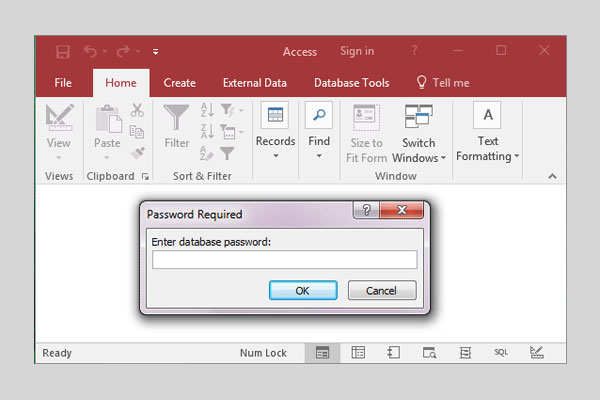 Step 1. Open the file
Step 1. Open the file
Open the password-protected accdb file. A password dialog box appears. Enter the password and click Ok. Your accdb file is unlocked now.
Step 2. Remove passwordIf you want to permanently unlock a file and remove the password, follow these steps. Open the accdb file in the exclusive mode as follows.
Open the file tab and click open and browse your password-protected file. Select the relevant file. Now click the arrow beside the open button and select the 'Open Exclusive' button. Enter the password to open.
After you open the file, go to File - Info - Decrypt Database - Unset Database Password option. Type the password and press ok.
If you have forgotten the password
Microsoft's password security level is powerful, and you can not recover the forgotten passwords with ordinary software. Use a unique tool designed for this purpose. Use the Access password Recovery tool at the website.
Overview of the Access Password Recovery
Access Password Recovery is a powerful tool to recover forgotten passwords of accdb files. It uses an enhanced algorithm to decrypt your access DB file. You can download the software from this site free of cost. You can use this tool to recover passwords from files created using Microsoft Access 2003 to the latest version. i.e. 2003, 2007, 2010 versions and 2013, 2016, and 2019 versions.
It has an excellent speed of password recovery due to its Multi-core and Multi-threading technology. You can recover passwords in less than 20 minutes. It is quite user-friendly, and you do not need to learn any software to recover your forgotten passwords. This tool works on Windows 7/8/10. You can start using it by downloading the free software tool and installing it. Please ensure that you have a minimum storage space of 50MB and 1GB RAM.
Steps Of How To Use It
Step 1. Launch The Access Password Recovery ToolAfter downloading and installing, run the software tool on your Windows PC.
Step 2. Load Your Password-Protected FileClick open and browse your folders to locate your file to load it in the software tool.
Step 3. Choose From 3 Types Of Recovery Modes- Mask Attack If you can recall any part of your password, this option will recover passwords at the fastest speed. You can choose options like all caps, prefix, suffix, etc.
- Dictionary Attack Use this option if you have used meaningful common dictionary words in your password. You can also create your dictionary file and upload it with a collection of possible terms used in the password.
- Brute Force Attack If the Access DB file belonged to another person, you might not be knowing anything about the password. This option takes maximum time to work. Use this if you have completely forgotten the password or have no clue about the password.
Once you choose the desired options, select the start button to let the Access Password Recovery tool to do the hard work.
Step 5. Save The PasswordThe tool takes a maximum of 20 minutes to find the password. The time taken depends upon the complexity of the password. Remember that if the password's length is more than 18 characters, this tool cannot help recover passwords.
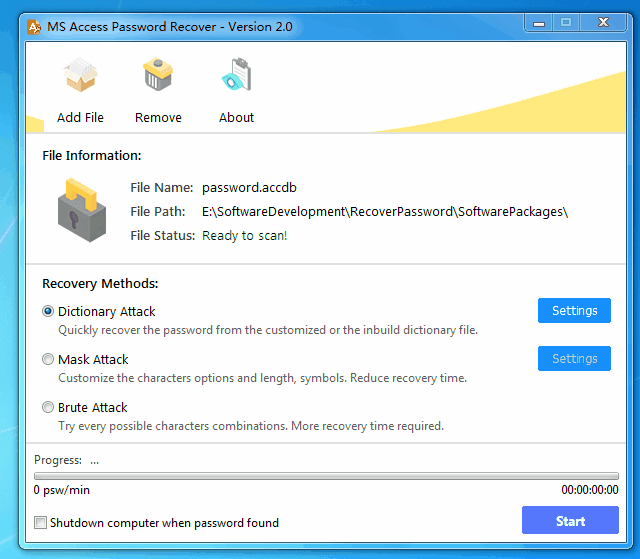
Download Now!
#3 Alternative Program.
Password Access is another good option to unlock lost passwords. It is a compact paid accdb password recovery tool to recover passwords of MS Access DB files. It works only with passwords that are added by the user to prevent unauthorized entry. It cannot recover passwords user and group level, VBA Project, and database owner passwords. That is why it works lightning fast to crack the password using a vulnerability in the Access program.
It is not a hacking tool to guess the password based on a dictionary or brute force. Hence, you can find the password in a short time. It can also recover multilingual and non-printable passwords. It has a very intuitive user-interface and is easy to use. You can save a lot of time and money by using this fantastic software.
This software can work with all encoding types, including ANSI, Unicode, and usual numeric or alphanumeric encoding. It uses a unique file analysis and extraction algorithm to recover passwords and remove them from Access DB files.
#4 Conclusion.
If you need a tool to hack or crack forgotten passwords of Access DB files, the Access Password Recovery tool is the best option for accdb password recovery by using the dictionary, mask, or Brute force methods.