How to Unlock Password Protected Excel Files
#1 Examples of Situations Where You Need to Bypass Password Protected Excel Files
Excel files are widely used in today's modern world for a wide range of purposes and oftentimes it would contain sensitive information about certain companies that the user is working for. There is a lot of information that is contained within a file that needs to be protected from falling into the wrong hands. Most companies would choose to encrypt the file by using a rather complex and unique password to make it harder for others to crack the file. However, due to the complex nature of the password itself, users tend to forget the password that they set which prevents the user themselves from accessing their data in their files. In other cases, a user receives a password protected excel files from his clients but the clients themselves states that they didn't know the password and leave the rest to the user to decide.
#2 How to Unlock Password Protected Excel Files on Windows
First Scenario- You Know the Password of the Files
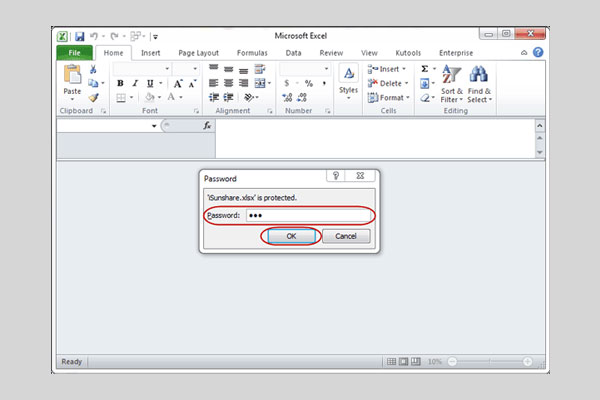
In most cases, if you already know the password of the excel file, then all you have to do is to double-click the file that you want to open and once you've done that, Microsoft Excel will automatically ask you for your password and all you have to do is to enter the password into the password box. After that, click "OK" and you will be able to access all the contents of the file just like usual. The overall process is quick and straightforward and there is no need for any extra tools to help you to access the contents of the file.
Second Scenario (You Forgotten the Password of the Files)
In the second scenario, let's assume that you have completely forgotten the password of your Excel files. There's something that you could do to regain access to your files and one way to do that is by using Excel Password Recovery. It is currently being offered for free for everyone and can be downloaded through your browser in a form of an executable file.
Overview of the Excel Password Recovery
Excel Password Recovery is perfect to be used by anyone that has a problem accessing their excel files either because they have completely forgotten their password or maybe they need to access their clients' files and have complete authorization to do so. This tool helps its user to remove the restrictions of the file and regains access to the contents of the file by using complex algorithms designed to solve these particular kinds of problems.
Steps of How to Use Excel Password Recovery
The first thing that you need to do is to go to https://recoverpassword.net/index.html and hover your cursor to the Product button which is located at the top right side of the webpage. Then, click on the Excel Password Recovery and you will be able to see that there is a "Download Free" button located just below the first mini paragraph of the webpage. Click on that button and it will trigger a download process. Wait for a few minutes for the downloading process to complete. Once the download is complete, locate the location of your execute file and double-click on it to launch the program.
Once you have done that, a wizard should pop up and what you need to do is to click the "Next" button to proceed. The wizard will then ask you to specify your preferred file location to install Excel Password Recovery. Specify your file location there and click "Next" again to proceed with the installation. After that, you will need to click on the "Install" button to continue. The time requires for the installation to be completed on your machine may vary depending on your machine. After you have completed the installation process, you might want to check the "Launch Excel Password Recovery" checkbox so that it will automatically launch the tool soon after you click the "Finish" button in the wizard.
Wait for a few minutes for the tool to be launched and if you don't see anything popping on your screen, then you might want to double-click the Excel Password Recovery icon on your desktop to launch the tool. Now, you will be able to see the "Add File" button which is located at the top left side of the application page. What you need to do is to click that button, browse for the Excel file that you need to be unlocked, and select that file. Finally, click "OK" to proceed with the unlocking process. Just make sure that the file that you select is a type of Excel file.
There will be three main options that you can choose from to try to unlock your Password Protected Excel file and they are consist of Dictionary Attack, Mask Attack, and the Brute Attack. Choose one of these three methods to try to unlock your password and regain access to your Excel files. Once you have done that, all you got to do is to click on the "Start" button to proceed with the process of trial and error. The tool will try every possible combination that exists to try getting you back your password. You might want to sit back and grab a cup of coffee or do something else while waiting for the unlocking process to complete because it may take a while for it to get your password back. Once the recovery process is completed, you will regain access to your Excel files as well as your old password.
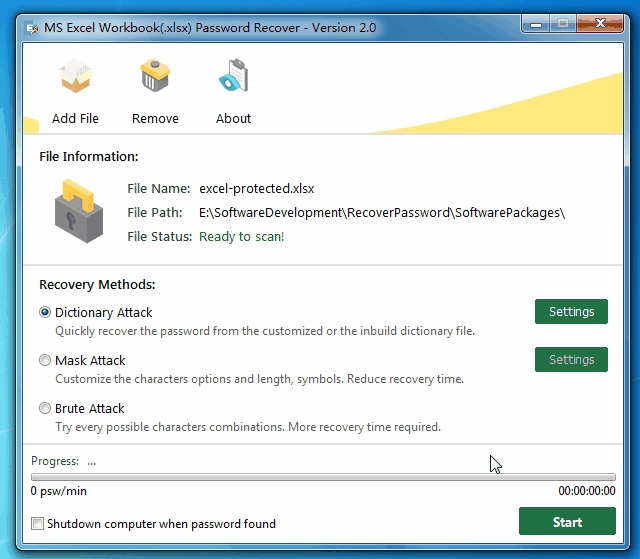
Download Now!
#3 Alternative Program.
Overview
Excel Password Recovery Lastic is a pretty handy tool that helps you to cracks the passwords that have been set to your Microsoft Excel file instantly. Overall, I would rate this program 5 out of 5 stars as it is extremely helpful and efficient in helping the users to crack the old forgotten password in a very short amount of time. Apart from that, the beginner-friendly user interface also makes it easier for anyone to use to crack their old password. The term cracking here means that the tool will either recover the old password and give it to the user to access or it will reset the old password back to a new default one. Either way, it helps the user to regain access to their Excel files in a short amount of time.
Description
Most of your precious time could have been saved if you are using this tool. This program can crack all types of Microsoft Excel files from any version. One of the most interesting features of this tool is that it can crack multiple files at once which makes it super efficient in regaining access to your files and time-saving. This tool utilizes a special unique technology called the Password Server Technology that helps the user to reset the password so that the files will be accessible to the user.
#4 Conclusion.
In short, you may use Excel Password Recovery to get your old forgotten password back but it may require some time for it to regain access to your Excel file. The Dictionary Attack tries every possible word that has previously been used as a password by other users to regain access to the Excel file. On the other hand, the Mask Attack requires you to give some clues which you can set via the "Settings" button located at the right side of the application interface. The tool will then utilize these clues to make up the password and try to regain access to the Excel file. Finally, the Brute Attack tries every possible combination of characters that exist. Excel Password Recovery is available to be downloaded for free by anyone from anywhere in the world.