How to Unlock Password Protected PDF Archive files
The way data and documents are shared today varies from one person to the other. At all times, it's advisable and wise to present and exchange files or documents in the most reliable method. The PDF (Portable Document Format) is one of the widely used file formats globally.
PDF comes with incredible features that make the attached files stand out. Your .pdf file will contain audio, video, links, a form of fields, and buttons. It's easy to access and view PDF files on Mac OS or Windows.
As you use PDF files to share data, it's always wise to keep your files password-protected. PDF files are easy to make and share, easily accessible, and portable. However, with the ever-increasing cybersecurity cases, you don't want your documents to fall into the wrongs hands.
PDF documents are securable, and the best way to do so is by using strong passwords. You will limit access to your .pdf archive files by setting passwords. But even with your password-protected PDF, there will come a time when you have to bypass these secured files.
Some situations might lead to a PDF user bypassing password-protected .pdf files. They include:
- When the files are user-locked, and you will need a password to view the content in the .pdf file.
- When the PDF documents are owner-locked, and you need a password to view the files.
- When you need to modify or edit the PDF file, and it's restricted due to the set permission.
How to Unlock Password Protected PDF Document on Windows
Many people decide to protect their PDF files with passwords to avoid any type of misuse or access by malicious hackers. It would be best if you have the correct password to unlock protected .pdf archive files. This is an excellent way to control who accesses and uses your PDF files and how.
Hackers can access your confidential or business data you have saved in PDF format and demand ransom. Others will leak the information and as a way of damaging your reputation. Hence, you will need strong passwords with the right characters and lengths to keep them at bay.
There comes a time when you need to open or unlock password-protected files. The big question is, how do you unlock or open password-protected documents on Windows. Here is how to do it stress-free:
1. If You Know the Password
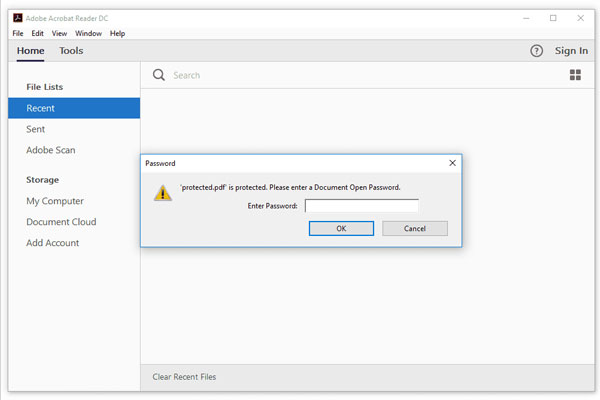
The most convenient and easiest way to unlock password-protected .pdf files is by entering a correct password. This is only if the PDF document has the permission password restriction. Your files will open automatically, and you can start using the document.
If the documents are protected with an open password, don't fret. Here is how to unlock your document:
- You have to enter a password, and it should be a valid password.
- Go on and enter the specific password right away upon opening the .pdf file.
- Type the strong password you have into the dialog box and Open your PDF file easily.
2. If You Have Forgotten the Password
If you have forgotten your PDF file password, there is no need to panic and blame your PC or laptop. With the right procedure or tools, you can still unlock lost password. One amazing tool you can use to unlock password-protected PDF archive files is PDF Password Recovery.
Overview of the PDF Password Recovery
The PDF Password Recovery is a one-of-a-kind tool or software you can use and quickly and efficiently recover password. It's an exceptional tool to use and recover the open and permission password of Adobe PDF files. It's great for everyone trying to recover lost or forgotten passwords.
Using the PDF Password Recovery, you will unlock and gain full access to your .pdf documents. It doesn't corrupt the original documents you have saved, and it's a 100% clean tool for everyday use.
You can easily recover PDF password using this software as it's cautiously designed for easy use. You don't have to be tech-savvy to use this tool and unlock lost password. This software is built with optimized technology and can run on different kinds of computer systems.
Its password recovery speed is incredible, thanks to the multi-threading and multi-core technology used to power it. You don't have to worry about the time it takes to unlock or recover the password. You can use either mask attack or brute force attack to make the PDF password recovery faster. Each type of recovery offers a spectacular option to embrace and unlock your passwords.
Steps of How to Use PDF Password Recovery
It's easy and fast to use PDF Password Recovery. It won't take you the whole day to unlock lost password. Here is how to use this incredible tool:
- Download and install PDF Password Recovery on your device.
- Click on recover password for Adobe PDF files.
- Choose PDF password recovery and get started.
- Add PDF password-protected file you want to unlock.
- Choose the type of recovery attack to use between dictionary, mask, or brute force attack depending on your preferences.
- The tool will recover your password, and users can use the unlocked password to open PDF files.
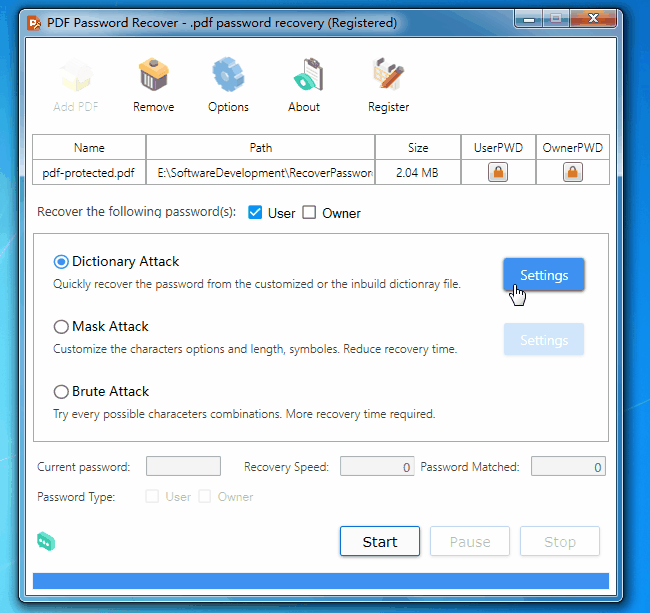
Download Now!
#3 Alternative Program.
If you are still looking for an alternative software for PDF password recovery, feel free to try out an alternative program. The Smallpdf app is an outstanding choice if you have forgotten or lost your password. It's a free online app you will, without a doubt, fall in love with and fancy using whenever in need.
There is no registration required to get started. It's easy and fast to use this tool even if you don't want to upload your PDF document online. The offline version of the Smallpdf app is compatible with Mac and Windows OS.
#4 Conclusion.
PDF documents' popularity has surged over the years, thanks to its effectiveness in sharing data. PDF files are easy to open and view on any device, and it's secure. These files also take little space on your storage system as it supports different contents.
But then again, you have to password-protected your documents to shun any form of unexpected cybersecurity threats. And in case you lose or forget your password, there are incredible PDF password recovery tools to use. You just need to choose the best and unlock or recover lost passwords stress-free.
References
https://pdf.iskysoft.com/pdf-security/pdf-password-recovery.html