How to Unlock Password Protected WinRAR Archive Files
Examples of Situations Where You Need to Bypass Password Protected Excel Files
WinRAR Archive Files have been used by many to store a massive size of data that are compressed in one file to make it easier for other users to download it from an open-source so that they will be able to install and use it on their respective machines. For instance, a gamer would usually need to install some games from a certain website, and typically, they will need to download a compressed file in a form of a WinRAR file to install all the data files that are needed for the game to work. However, there are times when the provider which usually the person that provides the compressed file in the first place forgot to state the password that is needed to access all the files contained within the WinRAR file, and for purposes such as this one, some users may need to use certain a software to bypass the password-protected WinRAR archive files. Other examples also include when the user themselves forgot the password that they set due to the complex nature of the password.
How to Unlock Password Protected RAR Document on Windows
First Case (You Know the Password of the Files)
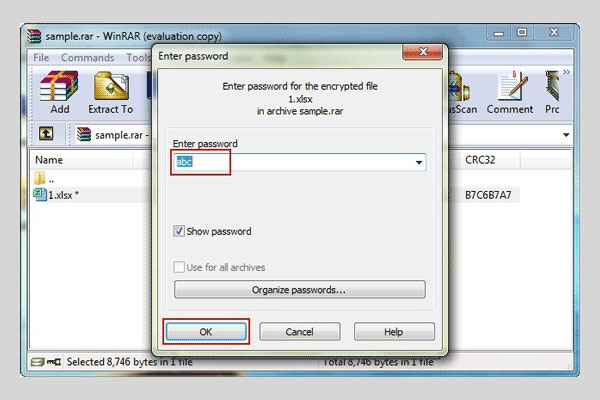
In the first case, let's assume that you already know the password of your file. In this case, the process of accessing your file is simple and straightforward as the only thing that you need to do is to double-click on the compressed file that you need to access to and just as soon as double-clicked it, a pop-up menu should appear on your screen where you will be able to key-in your password in a blank space provided. Enter your password in the blank space and if the password that you entered is correct, then you should be able to download and access all the files contained within the WinRAR compressed file by now.
Second Case (You Forgotten the Password of the WinRAR files)
The second case happens to a lot of users where they completely have forgotten the password of the WinRAR files as they have made it extremely unique and complicated to guess. As a result, they can't figure out the original password that they set for their WinRAR files initially and ended up losing access to their files. In other cases, the user has been granted full permission from other users to access certain files but they can't figure out the password of the files as the password was not provided for the user from the other user. In both cases, the users will need to access the files but are locked out. Fortunately, there is something that they could do to recover the password and regain access to all their files back and one way to do that is by using RAR Password Recovery.
Overview of RAR Password Recovery
RAR Password Recovery can be used to unlock lost passwords and regain access to your WinRAR files back but it may require some time for it to gain access to your WinRAR files. RAR Password Recovery is suitable to be used for individuals as well as businesses and it can recover the lost password without harming or damaging the original data contained within the file. This tool has a user-friendly interface that is designed to make it easy for anyone to use and it doesn't require any coding background which makes it perfect for everyone.
Steps of How to Use RAR Password Recovery
The first thing that you will need to do is to visit https://recoverpassword.net/index.html and hover your cursor to "Products" which should be located on the top right side of the webpage. From there, you will be able to see RAR Password Recovery, click on it and it will take you to the selected webpage. Next, click on the "Download Free" button that is located right below the first paragraph of the webpage to download an executable file which you will need to download on your computer. Once you've done that, locate your executable file and double-click on it to launch the wizard.
Wait for a few minutes and you should be able to see the "Next" button which you need to click on. Then, specify your preferred file location for all the installation files and click "Next". By now, you should be able to see the "Install" button. Click on it and the installation process will begin. Depending on your machine, the installation process may take some time to complete. Once the installation is complete, click the "Finish" button and check the "Launch RAR Password Recovery" checkbox to automatically launch the software soon after you click the "Finish" button.
Wait for a few minutes and you should be able to see a menu from the application but if you don't see anything yet then you might want to manually double-click on the application's icon to manually launch it. Once you double-click it, you will be able to see the "Add File" button located on the top left of the application's window. Now all you have to do is to click on that button and browse for the compressed RAR file that you need to be unlocked. After that, choose one of the three methods listed on the application to try to recover the lost password and regain access to your RAR files and click "OK" to proceed with the recovery process.
Depending on the complexity of your password, you might need some time to recover your password so it's highly recommended for you to make a cup of coffee and do something else while you're waiting for the recovery process to complete. The tool will try to use every possible combination to try to guess and retrieve your password and if you want to speed up the process, you can try to give the tool some clues via the Mask Attack method to give it some hints to try to start searching from.
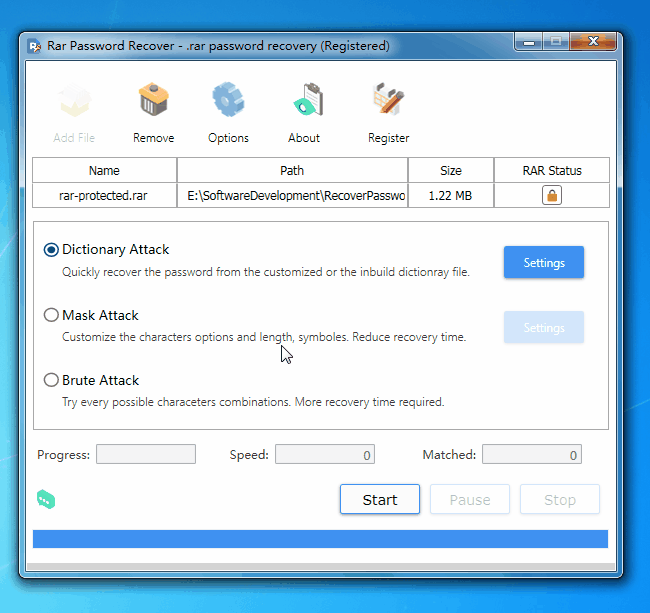
Download Now!
Alternative Program.
Overview
The Password Recovery tool helps its user to recover the lost password for certain RAR files. It can be used for any individual regardless of their coding background as well as businesses. An interesting fact about this tool is that users may use it to recover their lost password without causing any harm to the data of the RAR files which is very important as users would usually need to preserve the files contained within the password-protected compressed file.
Description
Currently, Password Recovery has three main solutions that you can choose from which are Dictionary Attack, Mask Attack, as well as Brute Attack. These solutions each have their own ideal time to use and the way users would be able to identify which attacks should be used is by recalling the level of complexity of the password itself. Apart from that, The user interface of this tool can be easily used by anyone without needing to acquire any skills of some sort. Just go to https://passwordrecoverytools.com/rar-password.asp to download it for free. It is completely safe and free to use.
Conclusion.
In a nutshell, you may use RAR Password Recovery to recover your old password and regain access to your RAR files but it requires some time before it can give you your password back. This tool is very handy to have especially when you just need to decrypt your RAR files daily. Apart from that, this tool is also highly compatible with all of the latest versions of RAR files from the latest version of WinRAR. This tool is also powered by a Multi-Threading and Multi-Core technology which helps to minimize the time requires to recover the lost password. It is currently being offered for free and you may go to the website to download it to test it for yourself.