How to Unlock Password Protected Zip Archive Files
It's easy these days to share information or data in the most convenient and secure ways. You have probably sent or emailed a zipped file before. If not, a zip file is a way of arching multiple files and have one file you can send easily and fast.
You just need to put all your files into a zip file or compress it and attach it to the respective email. The zip file is smaller and will take less time to upload and download than the uncompressed file. Significantly, you don't have to stress if you decide to bypass password-protected zip files.
Passwords help boost your cybersecurity. However, it would be best to make sure that the password you settle for is secure enough to keep hackers or malicious activities in your system at bay. Passwords can be bypassed even if you are using a protected zip file.
There is a way in, and bypass protected zip files. When it comes to network security, a bypass is a flaw in your security system that allows a hacker to circumvent your security mechanisms and get access to your network. You can also have a bypass as a means for authorized users to access your network security.
If you understand the bypass rules, there are situations you may need to bypass password-protected zip files. They include:
- When you are asked for passwords to open a zip file obtained from the internet.
- When you forgot the password for your protected zip file.
- When an executable file category or file extension is blocked from unauthorized access.
How to Unlock Password Protected Zip Document on Windows
Passwords may protect against unauthorized access to your zip documents. However, you have to make sure the passwords you use are strong enough. Those in charge of password resets may fail to follow the right policies or procedures and keep zip files secure.
You may have probably experienced a situation whereby you can't access or unlock a zip document on Windows. Zip documents are used to compress a large number of files. This move makes it easy and fast to make a single file and to download it.
A zip file prevents unauthorized individuals from accessing your files. You just need to set a strong password to encrypt the zip document in your Windows PC and restrict unapproved access. Once you have set the password, the zip file will be locked, and no one can unlock it without using a specified password.
Sometimes your zip document might get corrupt, and you find it hard to access your data. The good news? You don't have to fret and just forget the zipped file. You can still unlock the password-protected zip file, and here is how to do it. Have a look:
1. If You Know the Password
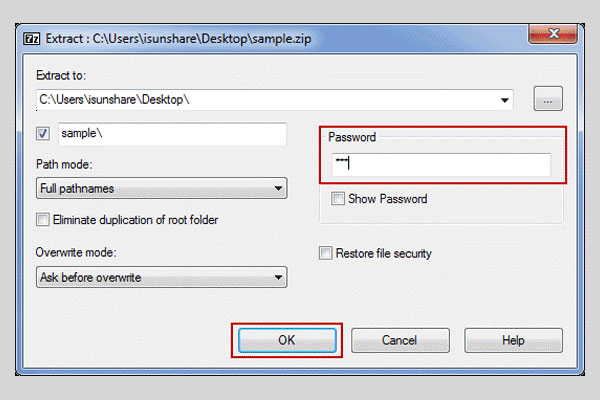
Password protected zip document means that the file you are accessing is secured with a password. Without using the correct password, you cannot access the file or see the document's content. But can you still unlock the document if you know the password?
Whether you are opening a password protected zip file in WinRAR or a WinZip, it's still possible if you know the password. Here is to go about it:
- Enter the accurate password you used to encrypt the zip document.
- Click on the "OK" button if you have the extraction path and option.
- Your document will open if you enter the exact password.
2. If You Have Forgotten the Password
If you don't have or have lost the password, you can still unzip your archive files. You will need a tool or reliable software. The tool widely used for unlocking zip documents is the Zip Password Recovery.
Overview of the Zip Password Recovery
The zip password recover is one of the incredible tools you can use to unlock password-protected zip documents if you have forgotten your password. It's an easy to use tool that will give you full access to the password-protected zip file. This tool is also fast, safe, and effective to use.
With the Zip Password Recovery, you will unlock lost password of the encrypted zip with its automatic attack and a 100% clean and safe procedure. With this software, you can embrace a mask attack that it guarantees, especially if you can remember any part of the password.
You can configure the charsets, length and capital, and other features of your forgotten password. If you can't remember anything about the password, use the brute-force attack. This software uses a Multi-Threading and Multi-Core technology to crack the password. You will reduce the time it takes to unlock lost password.
You don't need any professional skills to use the Zip Password Recovery. It's free to download the software and still keep your files secure from any malicious attack.
Steps of How to Use Zip Password Recovery
Zip password recovery supports all windows operating systems, and it's easy to use and unlock forgotten zip file passwords. Here is how to use this tool and recover the password.
- Download and install zip password recovery on your PC or laptop
- Go to Recover Passwords for files.
- Choose "ZIP password recovery" to get started. If you lost file types such as Word, RAR, and PDF or excel, choose the right tool to enter. The steps employed are similar.
- Click the "Open" button in the ZIP Password Recovery.
- Add the password-protected ZIP file you are trying to unlock.
- Choose the attack type, either mask attack or brute force attack, and recover the password within the shortest time possible. Feel free to skip this step and go on with the recovery procedure.
- Wait till the program finds or recovers your forgotten password.
- Go on and copy the found password and open your zip file.
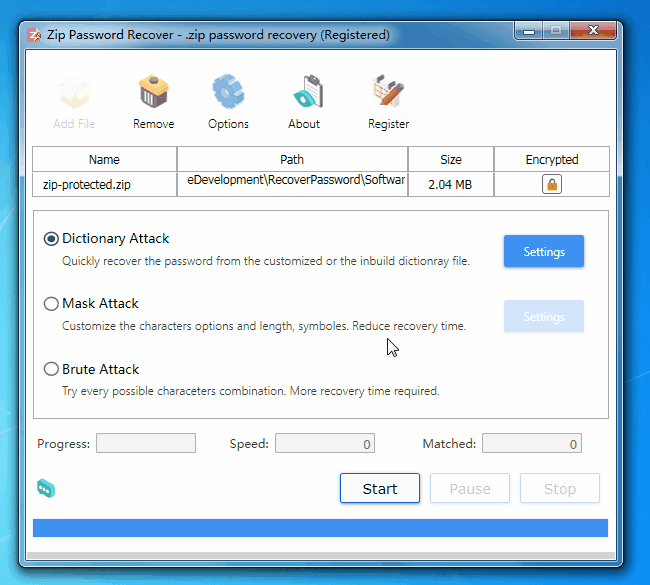
Download Now!
Alternative Program
If you are not satisfied with the Zip Password Recovery, go on and settle for KRyLack ZIP Password Recovery. It's one of the best alternative ZIP password recovery solutions you can get for free.
Overview and description
There are incredible features that make the Zip password recovery software standout. And they include:
- It's free to use and recover zip archive passwords.
- Support different files from ZIPX WinZip files.
- Helps support self-extracting files.
- It's a very customizable software. You can easily set your password's length, the characters to use and generate your password, and other options.
- Uses the brute-force attack type.
- Can easily extract tools for RAR, ZIP, and ACE archives.
- Auto update software and automatically downloads and installs new versions of free ZIP Password Recovery.
Conclusion.
It's a wise decision to protect your zip archive files with passwords. However, it would be best if you created strong and secure passwords. In case you forgot your password, there is no need to fret and stress.
It's easy and fast to unlock password-protected zip files if you use the best zip password recovery. There are incredible zip archive files password recovery software that you should know. But then again, go for a program that will satisfy your needs.