How to unprotect an Excel file if the password is lost
MS Excel is a spreadsheet program we always use to save and analyze data. With the increasing cases of corporate espionage, protecting your excel files with open passwords has become imperative. Lock up your important Excel documents and they won’t fall into the wrong hands. Because so many files are encrypted, remembering passwords has become a task in itself. After a long time, you may forget the password and can not open the Excel file. You have no time to make the file from scratch and are urgent to submit it to your clients. How awful it is! You may wonder if there is anything that can help you unprotect Excel files. Fortunately, the answer is yes. We have software tools that are developed to unlock Excel spreadsheets. To help you out, I have searched the internet and found some of them. Let me walk you through these tools in the tutorial below.
Do not wish to download and install any software? If so, try a few online Excel password recovery apps. Below are two of them that are easy to use and efficient.
#1. Use Password-Find to unprotect password protected Excel files
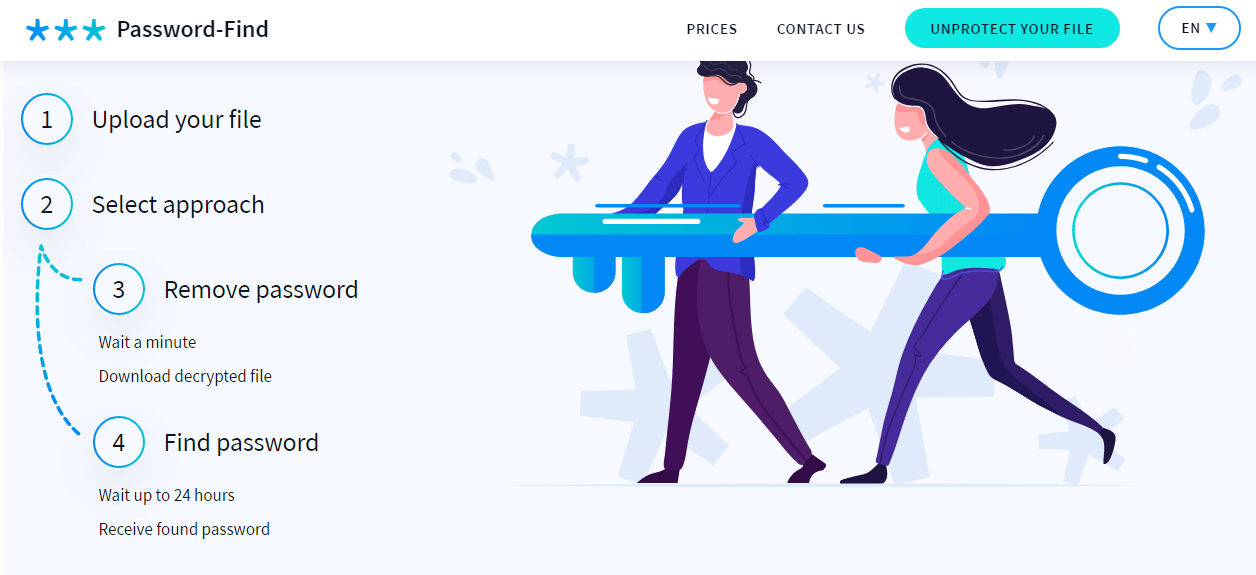
Password-Find is a browser-based application to decrypt Excel files quickly. It works with all versions of MS Excel files. The older the version of the Excel file is, the higher the possibility to unlock the file is. You can upload XLS, XLS, XLSM files no more than 20MB.
Here are two approaches to unlock your files. One is to remove the lost password and deliver a new file without password to you. The other one is to get back the open password. No matter what approach you choose, Password-Find asks you to purchase a license key. The license never expires but there are limits on the number of files to be unlocked. The license for password removal can be used on up to 10 files while the license for password recovery only can be used on 1 file. Your money will be returned if the password can’t be removed or recovered. The service charges $21 and $ 41.9 for different types of licenses respectively. Honestly speaking, the price is a little too high.
Password-Find boasts that it has a recovery speed 1000 times than the industry average. It promises a 100 % success rate to remove passwords from Excel 97-2003 .xls files. Meanwhile, the app guarantees a 80% successful password removal when it comes to unlock Excel 2007-2019 .xlsx files. Following is about how it works.
Step 1.
- Go to password-find.com and click on the “UNPROTECT YOUR FILE” big button.
- Click on “Browse” and upload your encrypted Excel file.
Step 2.
- Press “Next Step” and you will be taken to the next page.
- Select to remove the password or recover it.
Step 3.
- When the password is removed, finish the payment to download a full document without password.
- If you choose to find the password, provide your email address, purchase a license and start the password recovery process. The cracked password will be sent to you by email.
#2. Use Password-Online to unprotect password protected Excel files
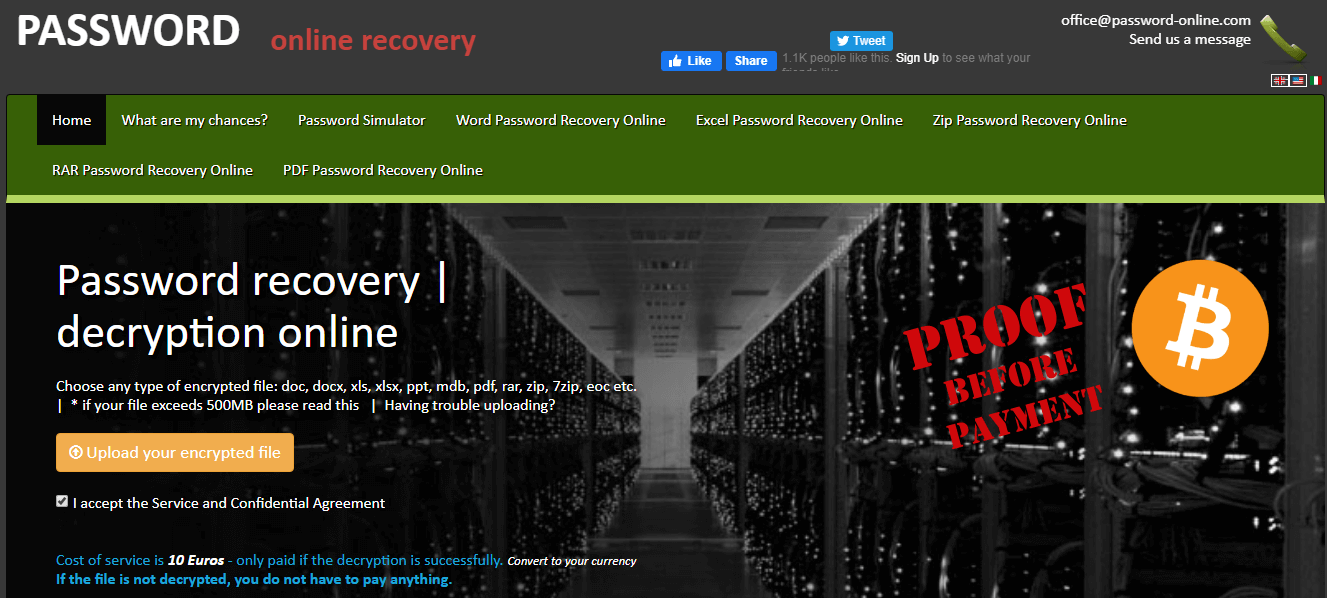
Password-Online is another web-based utility that decrypts Excel files and lets you regain the access of your data stored in files. Compared with Password-Find, it does not lack power and speed. The app has its own tech to unlock Excel files from the oldest version to the newest one using 40 bit keys. Both XLSX and XLS are supported. The success rate is from 43% to 76%. The password cracking is completed within tens of minutes. You are assured that the decryption does not damage the original data. Like Password-Find, Password-Online requires payment for the decryption service.
Step 1.
- Press “Upload your encrypted file” and import your Excel file.
- Enter an email address to receive the activation link. Click on the link to start the decryption process.
- Once the decryption begins, a status link will be sent to you. You can use it to check the progress.
- When your file is successfully decrypted, you will be notified by email.
- Finish the payment and wait to receive the decrypted file.
As is known to all, the downside of online software is that you have to upload the file to its server and this poses a security risk. If you have concerns about privacy security, desktop software would be a better choice for you. This is when MS Excel Workbook (.xlsx) Password Recover comes to your aid.
#3. Use MS Excel Workbook (.xlsx) Password Recover to retrieve the Excel password.
-password-recover.png)
With a suggestive name, MS Excel Workbook (.xlsx) Password Recover is dedicated to cracking the open password for your XLSX file. The app gives you the option to apply three attack methods.
- “Dictionary Attack”: The program comes packed with a built-in dictionary and tries to access your file using all words in the dictionary. You are given the possibility to create your own dictionary.
- “Mask Attack”: Try this method when you get some insight on the structure of the password. Instruct the program to try possible password combinations based on the information about the password you provide. You can specify the length, letters in upper or lower case, numbers and symbols.
- “Brute Attack”: “Brute Attack” comes in handy if you remember nothing about the password. You don’t need to configure anything since it attempts every single password combination.
The selected attack method determines how much time the operation takes. The multi-core and multi-threading tech ensures the time will be considerably reduced. You will be amazed at how fast the app retrieves the lost Excel open password. Put the software to a test and a six characters password was found within a few seconds to several minutes under the “Mask Attack” mode. There is no need worrying about how to use the app because it does not have a learning curve. MS Excel Workbook (.xlsx) Password Recover is designed for both newbies and professionals.
- Click on “Add file” to load the .xlsx file to the program.
- Choose the attack method that fits you and do configurations if needed.
- Press the “Start” button to begin cracking the password. A pop-up dialog will show you the password when the process is done.
Summary
Do you have any password protected Excel documents and forget the passwords? If you are stuck with an Excel spreadsheet because the password is lost, use the tools mentioned above in this post. With the help of them, you can recover Excel passwords or remove passwords from Excel files.